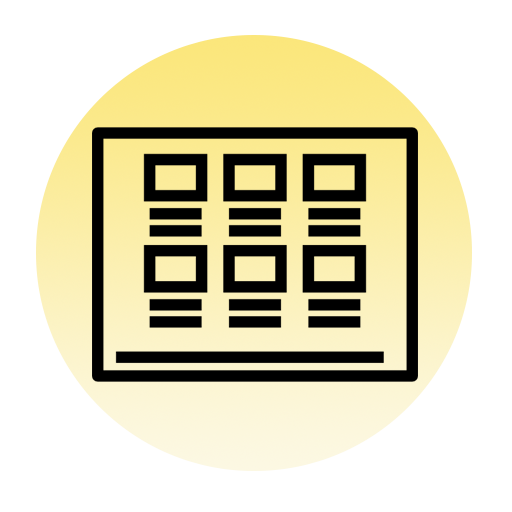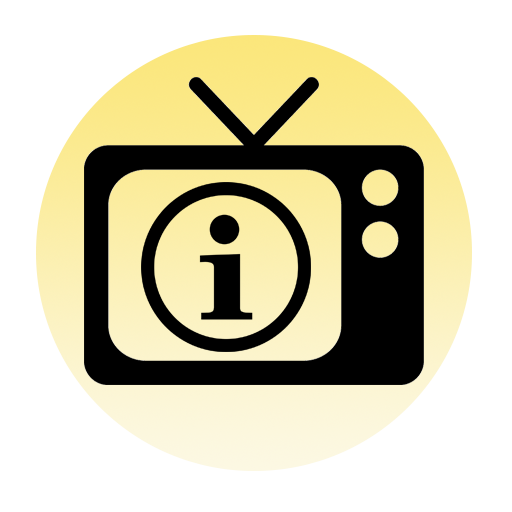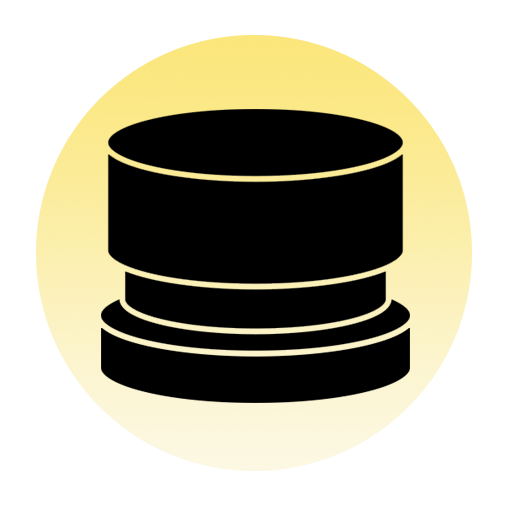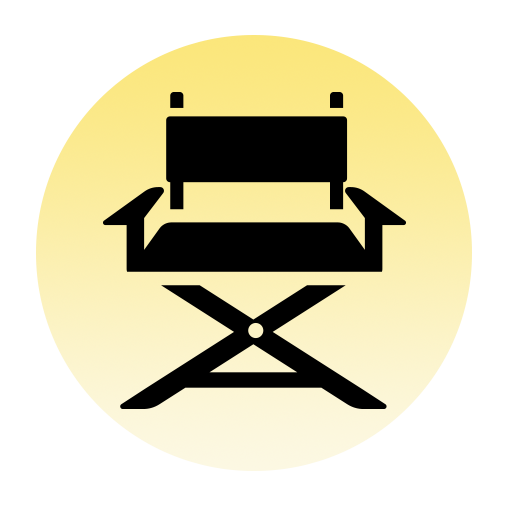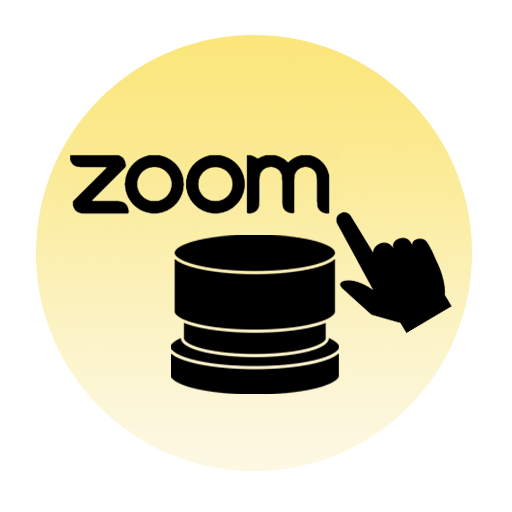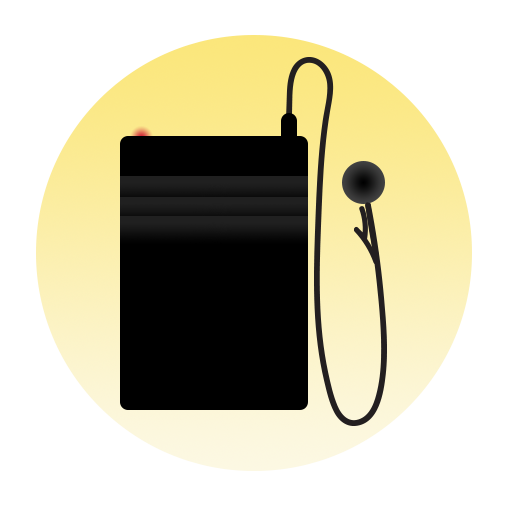Resources for Students
Working on a media project for your class and not sure where to begin? Media Commons offers services to help you envision, produce and publish multimedia projects. Schedule an appointment for individualized help or check-out the following resources.
New to Media Commons? Watch this quick overview of our resources for students.
Ask CLIve
Creative Learning Initiatives (CLI) supports creators through the Media Commons, IMEX Lab and Maker Commons. Our CLIve chatbot leverages artificial intelligence to help you create media projects that will impress your instructors.
Project Workflows
Getting Started
Work in Progress
Submitting Work
Project Workflows
Getting Started
Work in Progress
Submitting Work
I’ve been assigned a media project in class, how do I get started?
Get Acquainted with Storytelling
Print Release Form for Interviews
Find Assignment Specific Resources
Recording Video
Recording Audio
Starting with Adobe Express or Portfolio
Need an Adobe account? Sign up for free. ↓
Find Free Photos, Music or Video
Properly Credit Info + Media
Book a Consultation Appointment
I’ve started my project but I think I need some help.
Book a Consultation Appointment
Talk with a Consultant
Software + App Tutorials
Need an Adobe account? Sign up for free. ↓
Find Free Photos, Music or Video
Properly Credit Info + Media
I’m ready to turn in planning documents, a draft or my final project, what now?
Talk with a Consultant
Publish Creative Cloud Express + Portfolio Projects
Share a Rough or Final Draft
Free Adobe Software
 Eligible Penn State students, faculty and staff have access to all of Adobe’s software – from photo editing powerhouse, Photoshop to flagship video editing tool, Premiere Pro to design tools like Illustrator, InDesign and Acrobat – free of charge.
Eligible Penn State students, faculty and staff have access to all of Adobe’s software – from photo editing powerhouse, Photoshop to flagship video editing tool, Premiere Pro to design tools like Illustrator, InDesign and Acrobat – free of charge.