This tutorial shows how to publish your finished site in order to create a live link for your portfolio.
When you have finished editing your site, you will need to publish it in order to create a live link for your portfolio.
- Click the green button that says Publish Site in the bottom left hand corner of the screen.
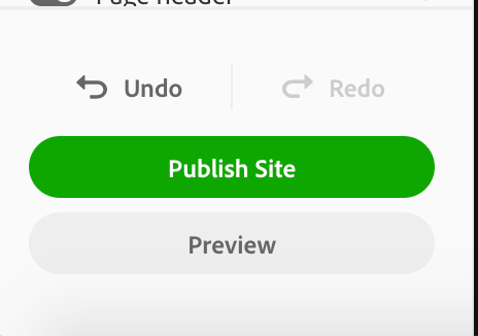
Portfolio will show a message letting you know it is building your live site.
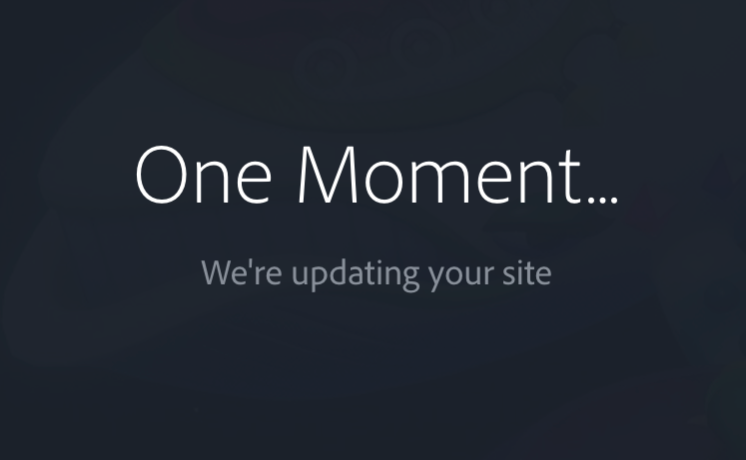
When it is ready, you will get a notice that your site is live and a link will appear for your site.
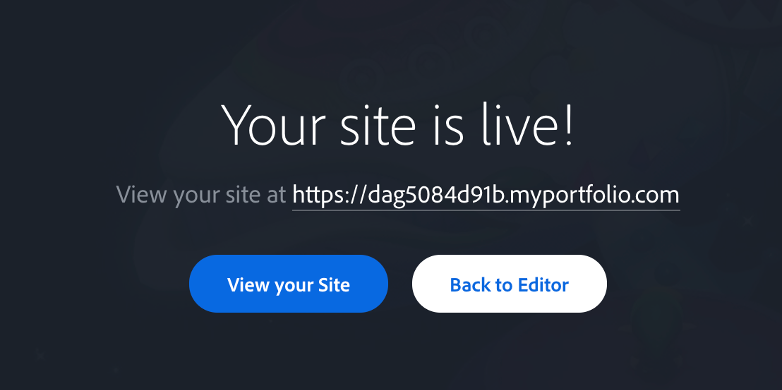
- Click the Visit Your Site button to see how everything looks.
You can continue to work on your site while this version of your site stays live. However when you are finished making changes, you will need to update your site. To do this, you will see that in the bottom left hand corner, the publish site button has changed to Update Live Site.
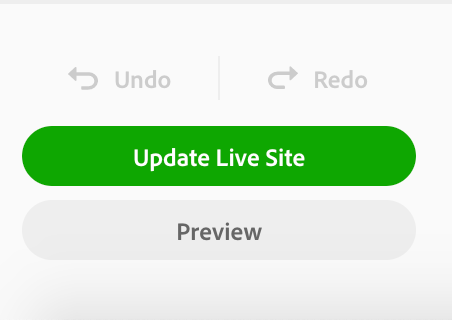
- Click the Update Live Site button when you are ready to push new changes out and Portfolio will update your site.
The link from before will stay the same.
