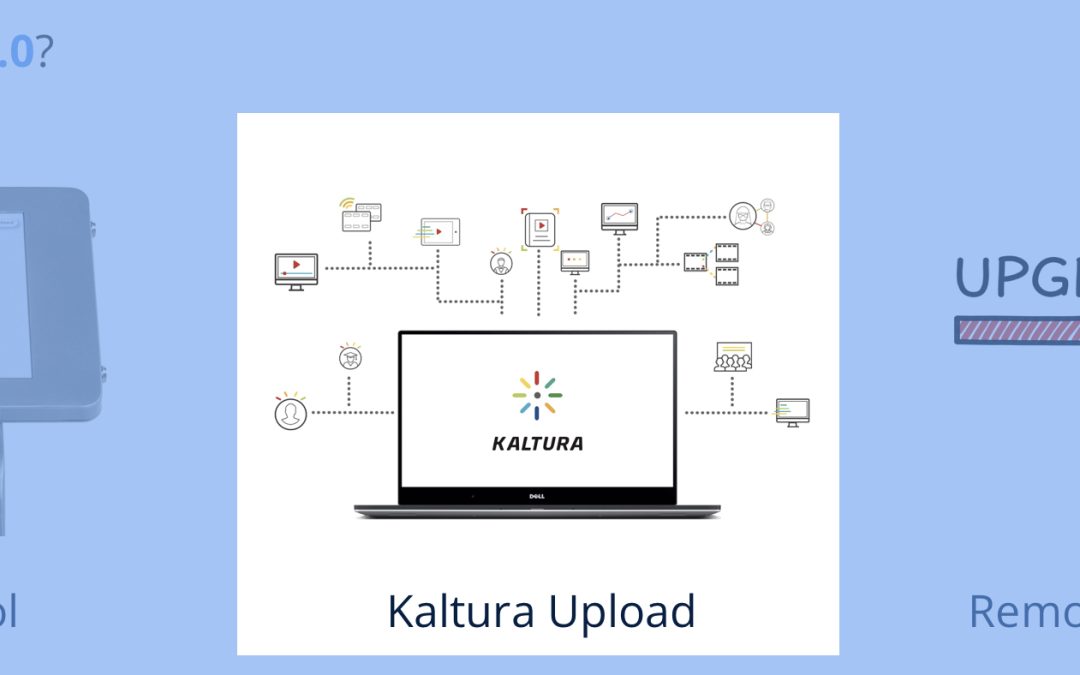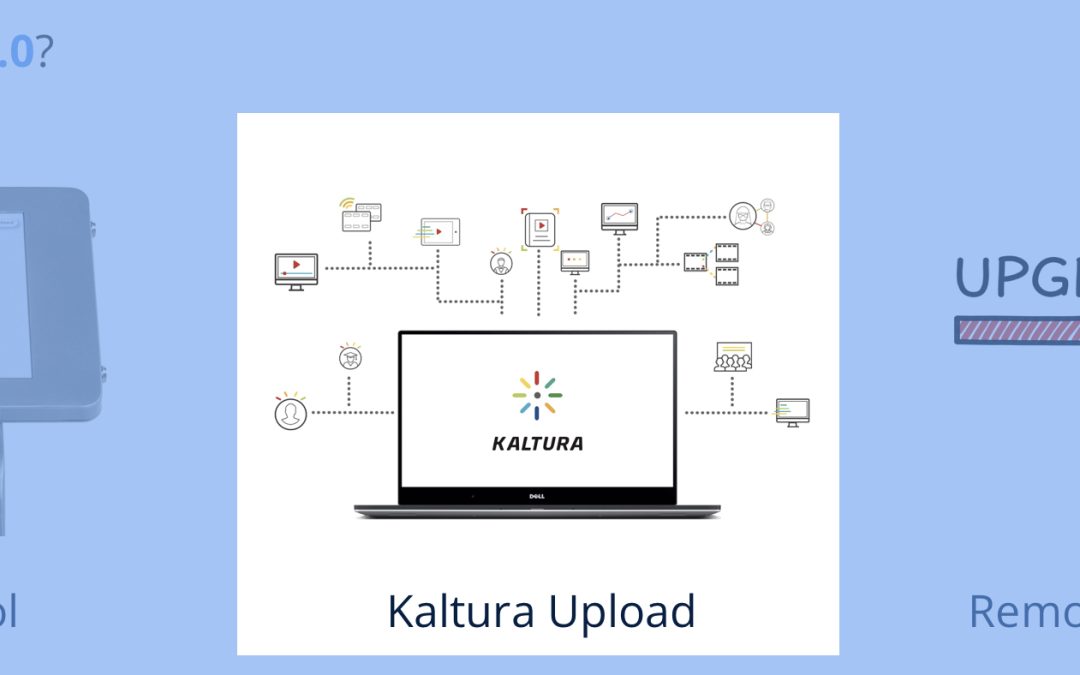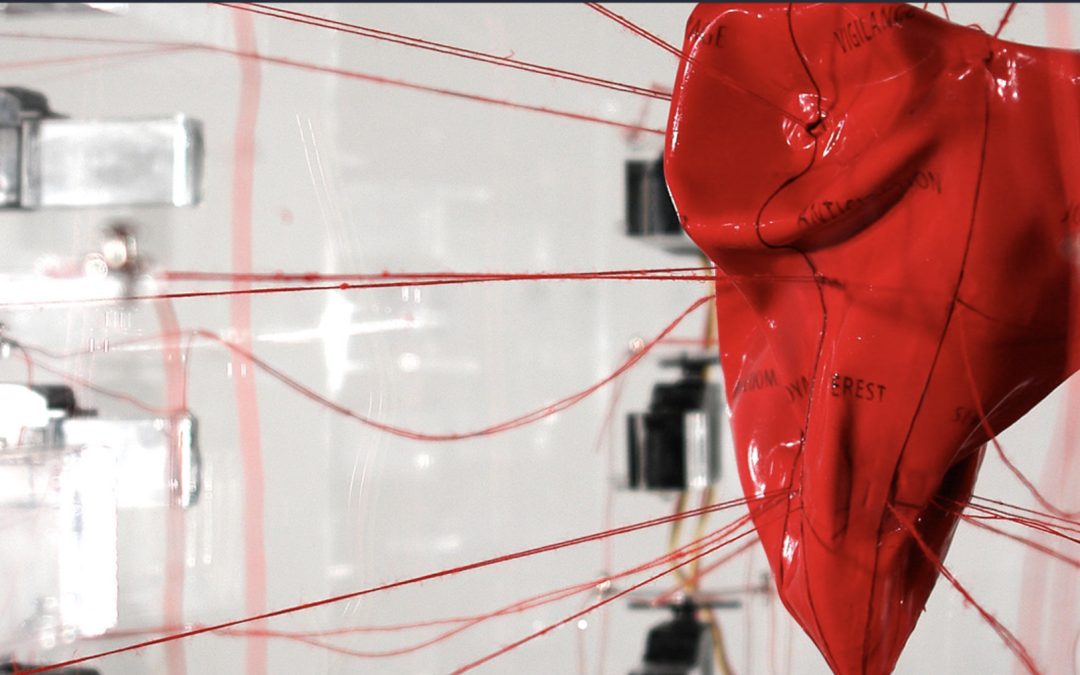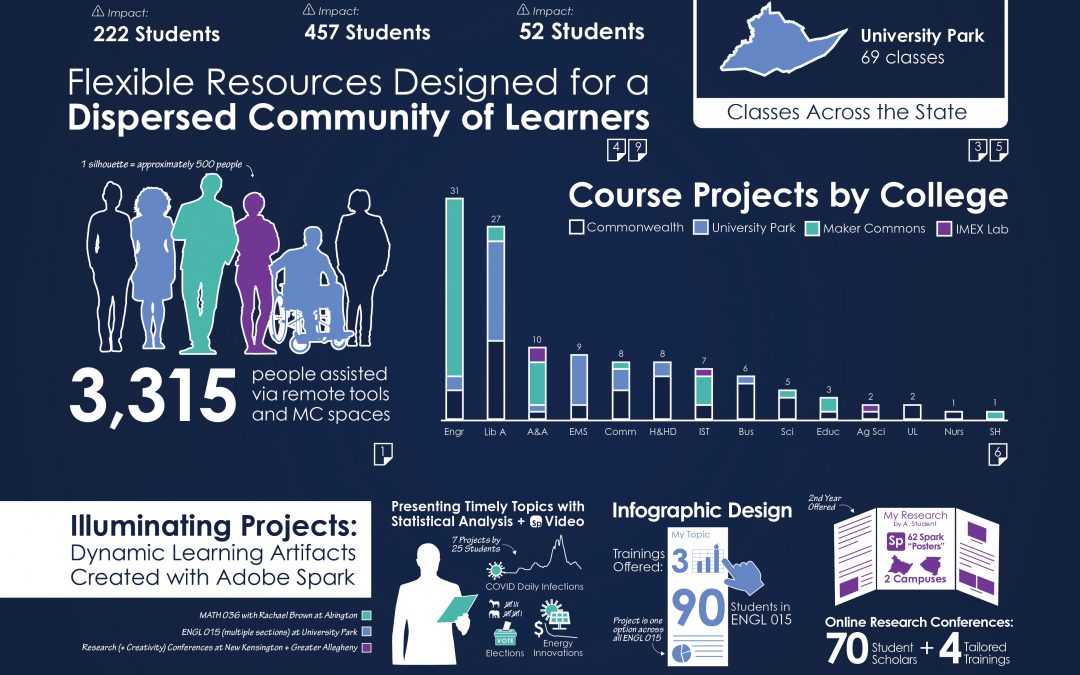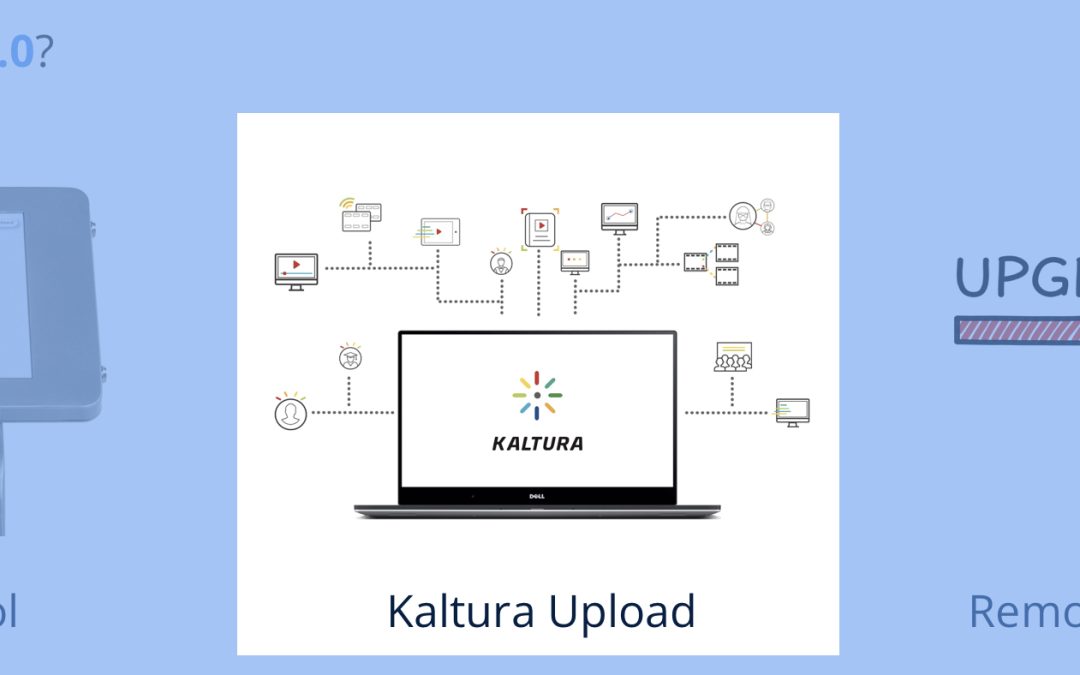
by Nick | Jan 14, 2022 | Faculty, News, Platform, Streaming, Tutorial
One Button Studio 2.0 introduced a series of new and improved features, of which, cloud uploading to Kaltura is a real highlight. But what is Kaltura and how can you create or modify assignments to...

by Nick | Dec 13, 2021 | News
One Button Studio 2.0 Launches Across the Commonwealth Check out our new One Button Studio overview to see how it all comes together ↗ In the Fall 2021 semester, Media Commons embarked on the ambitious (and somewhat rushed, due to pandemic stops and starts in the...
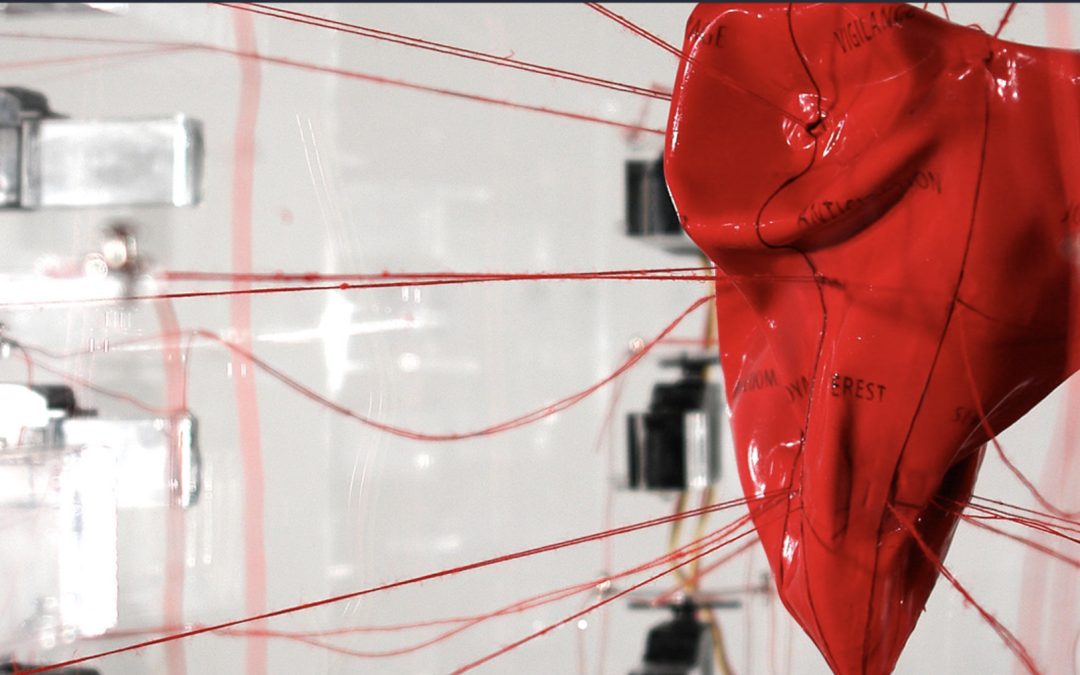
by Nick | Nov 23, 2021 | News
Whether you’ve been assigned a multimedia project or you’re thinking of assigning one, Media Commons has you covered. Learn more about options for students and faculty alike with this quick guide! Students The Student Spotlight on YouTube highlights the...

by Nick | Sep 28, 2021 | News
Heat-transfer vinyl cut with the Cricut and applied with a heat-press. Media Commons spent the beginning of 2021 researching, testing, and investing in new-to-us maker technologies to really expand on what can be made in our Maker Commons spaces! These technologies...
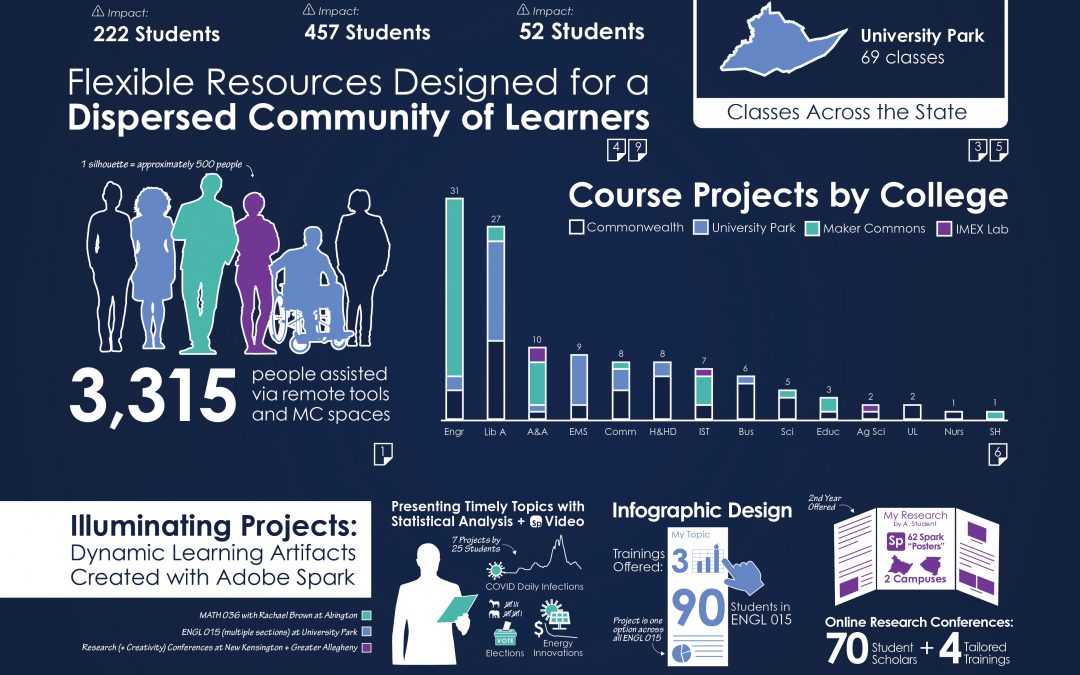
by Nick | Jul 2, 2021 | News, Report
please refer to report pages referenced in the ↑ infographic – and click on it for a high quality .pdf Spring 2021 Report Due to the ongoing COVID-19 pandemic, Penn State provided enhanced flexibility to faculty and students to choose how they wanted to teach...