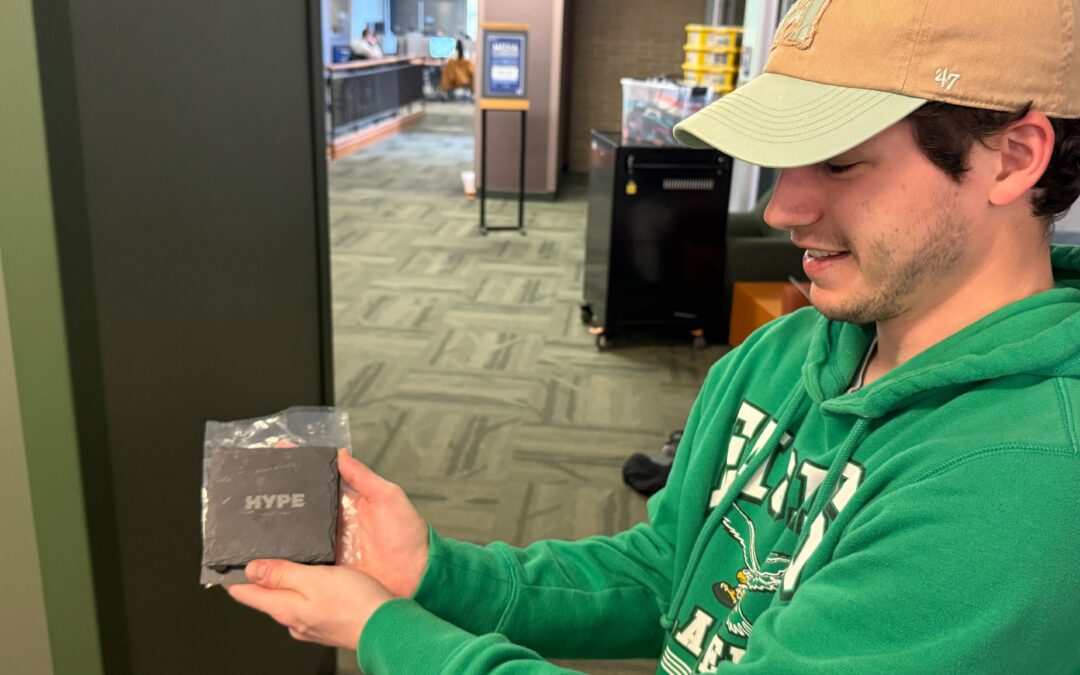by Nick | Jun 6, 2025 | Events + Activities
In February, Media Commons and Penn State York hosted a Commonwealth Immersive Technology Day. The event featured an introductory presentation on immersive technology, a dynamic faculty panel with participants from Penn State York and Penn State Hazleton that sparked...

by Nick | Jun 2, 2025 | Class Project, Media Commons
Podcast examples: “Urbanization” by Anna Presutti, “Habitat Fragmentation” by Pete Stanko Students in Autumn Sabo’s FOR 201N: Global Change and Ecosystems course were challenged to research a topic that they felt passionately about...

by Nick | May 29, 2025 | Cutters + Trimmers, Maker Commons
The new x-Tool F1 laser engraver was piloted in two entrepreneurship classes, MGMT 425: New Venture Creation taught by Dr. Jeanette Miller and ENGR 407: Technology-based Entrepreneurship taught by Brad Groznik. In addition to the laser engraver training, Maker Commons...
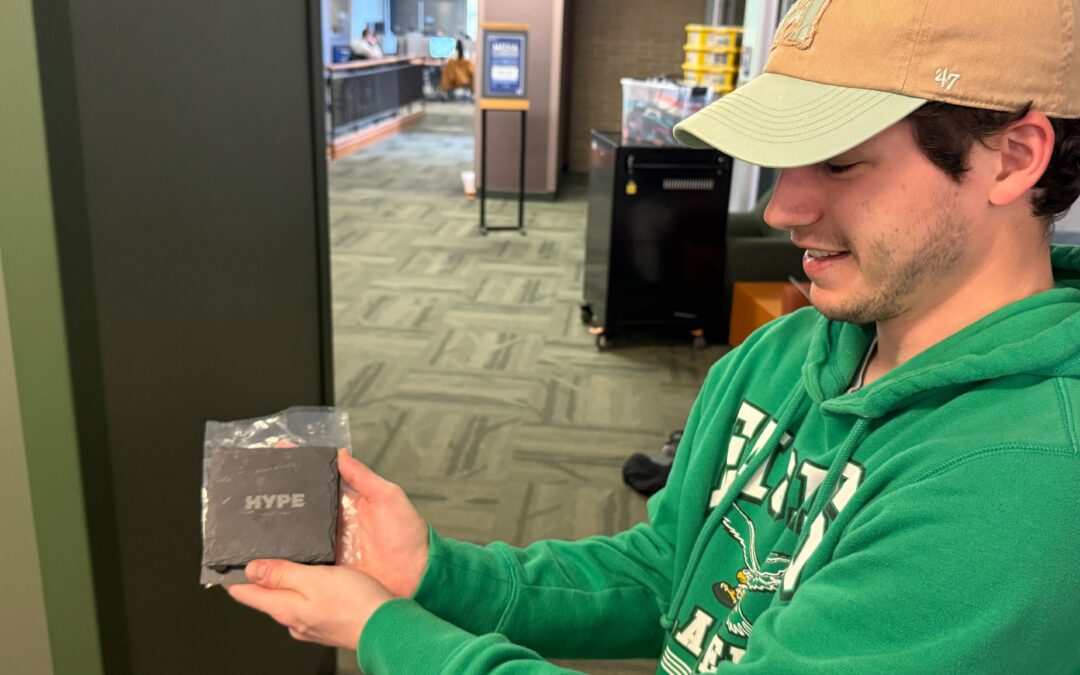
by Nick | May 29, 2025 | Cutters + Trimmers, Maker Commons
See the Hype Valley products on Instagram The new x-Tool F1 laser engraver was piloted in two entrepreneurship classes, MGMT 425: New Venture Creation taught by Dr. Jeanette Miller and ENGR 407: Technology-based Entrepreneurship taught by Brad Groznik. In addition to...

by Nick | May 22, 2025 | Class Project, Media Commons
Bill Zimmerman brought his COMM 372: Digital Public Relations class to the new Shields Media Commons for two workshops on video editing. Split into two groups, Bill’s 40 students brought their own devices and learned video editing skills in Adobe Express. In addition...