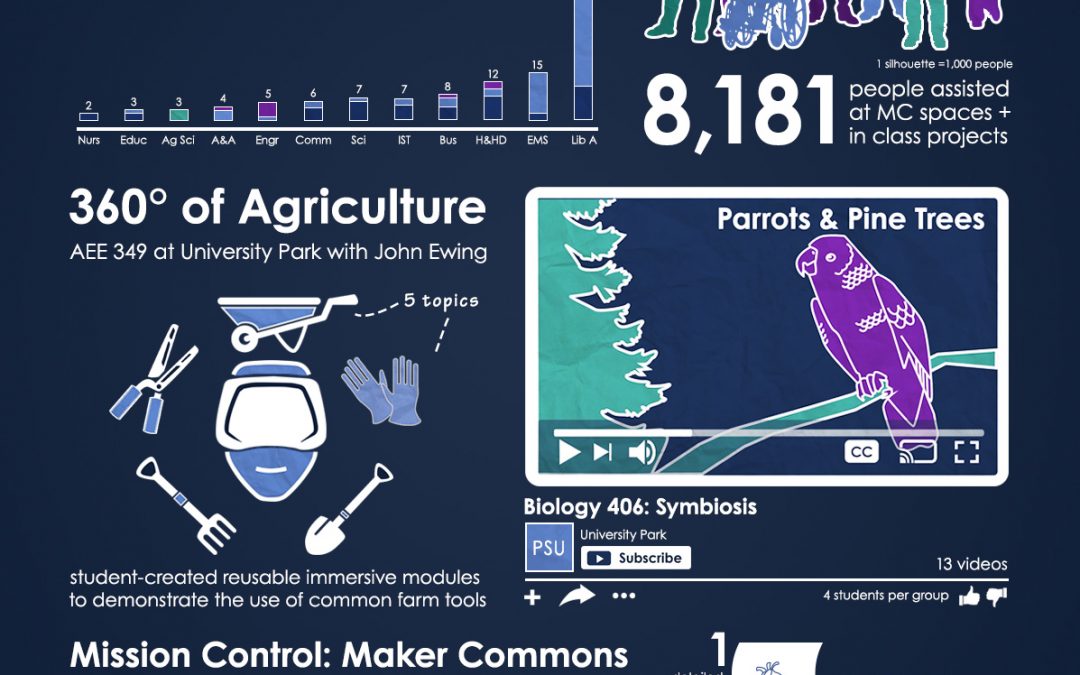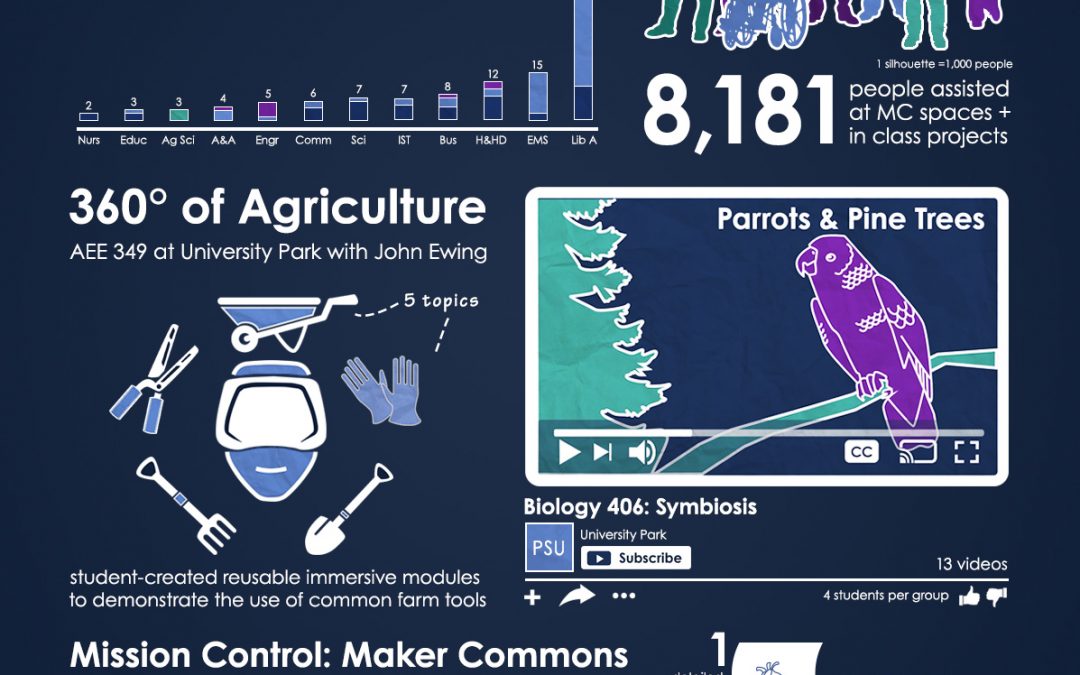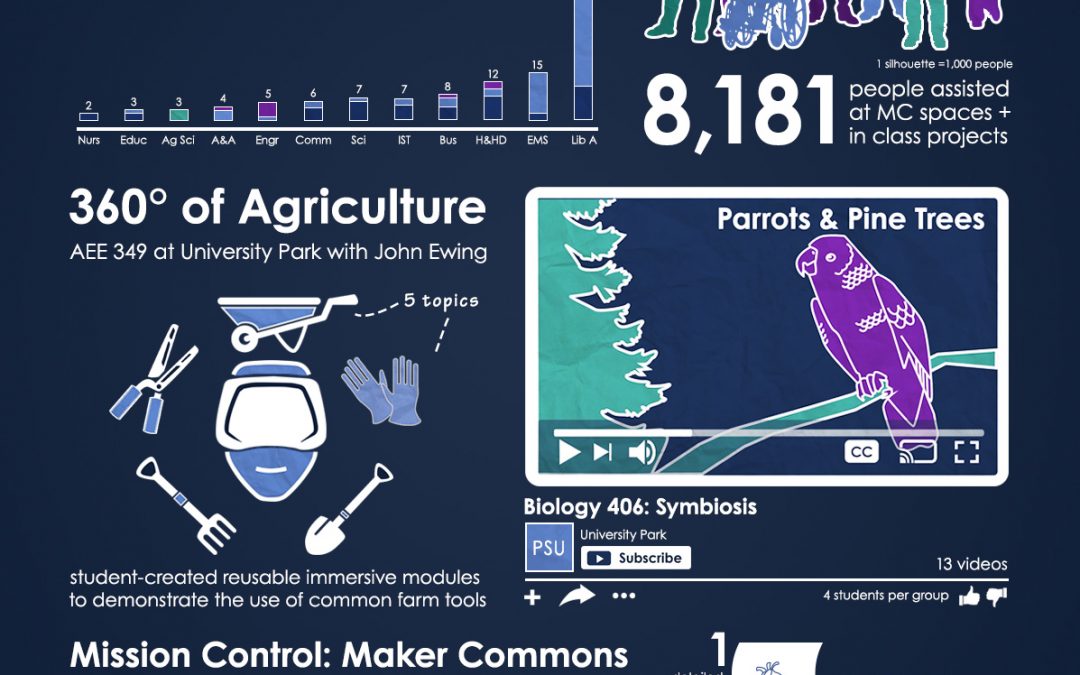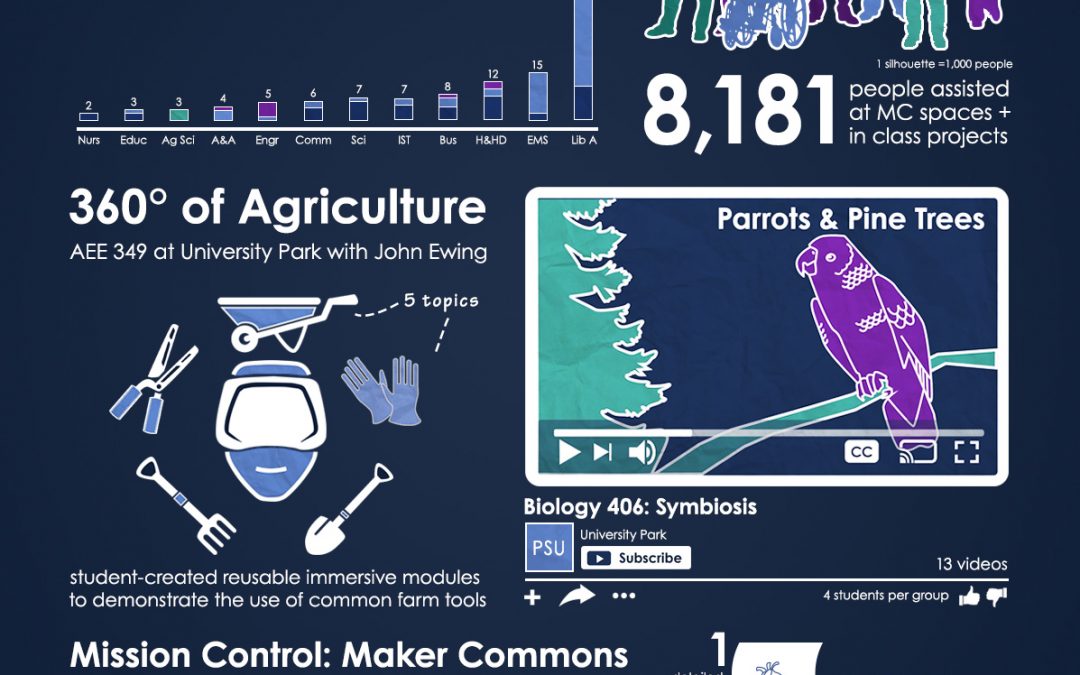
by Nick | Jun 9, 2017 | Report
Spring 2017 Report Spring 2017 saw 8,181 students and faculty use the Media Commons and Maker Commons initiatives across the Commonwealth. Much of this use was focused in 166 classes in nearly every discipline offered at Penn State. To facilitate these interactions...
by Dan | May 19, 2017 | 360º Camera, Equipment, Tutorial
Turning on the camera and recording To turn on the camera, press and hold the power button on the top of the camera for 4 seconds until the green light next to the battery icon turns on. To begin recording, press the power button at the top of the camera again. There...
by Dan | May 19, 2017 | 360º Camera, Equipment, Tutorial
Look on the left side of the camera and you will find the Card/Battery pack chamber. First you will need to unlock the chamber by sliding the lock tab to the right. You will notice a yellow tab shows up to let you know you’ve unlocked the door. Once you unlock the...
by Dan | May 19, 2017 | Equipment, Storage Space, Tutorial
Because the Media Commons computers wipe themselves clean 36 hours after you log off, you will need to make sure that you save your work so that you can open it again the next time you are in one of our locations. The Media Commons Storage Space will allow you to save...
by Dan | May 19, 2017 | Equipment, Storage Space, Tutorial
The Media Commons editing stations now have an automated backup and restore tool, right on the desktop. You can use this app to simply and easily save your iMovie projects to the MC Storage Space server when you finish working for the day – and copy them back to the...