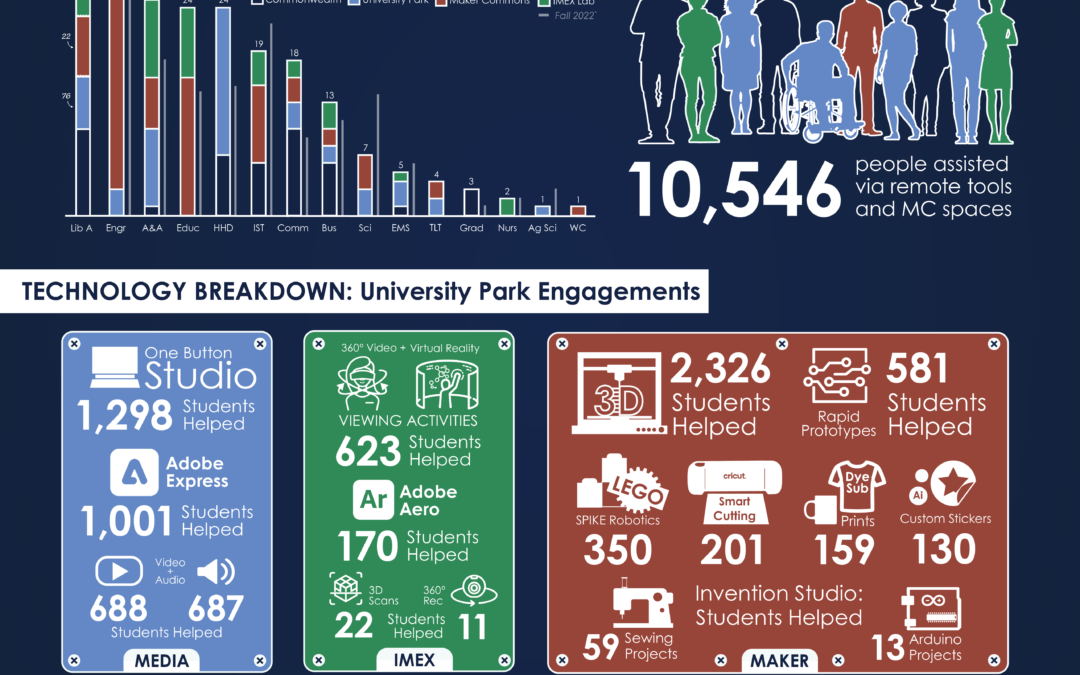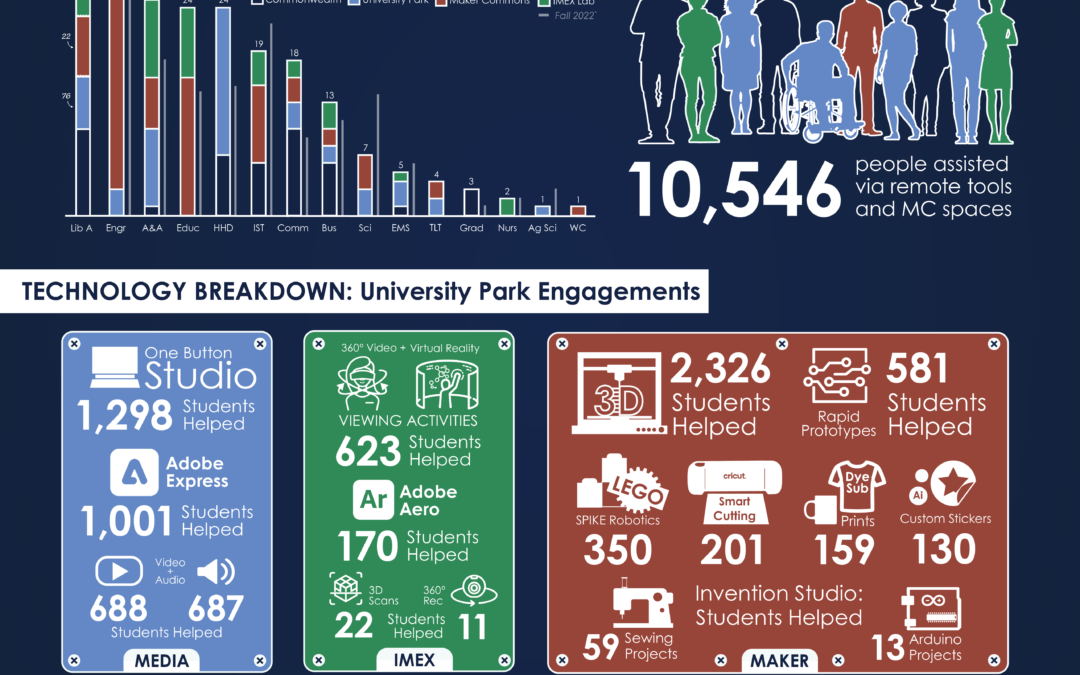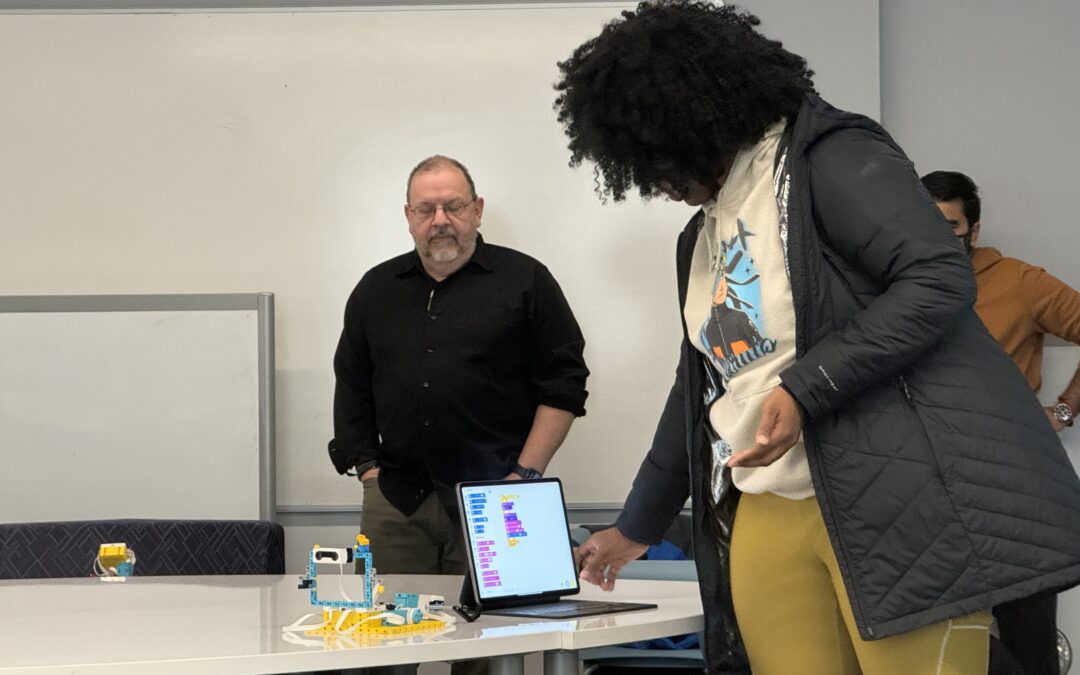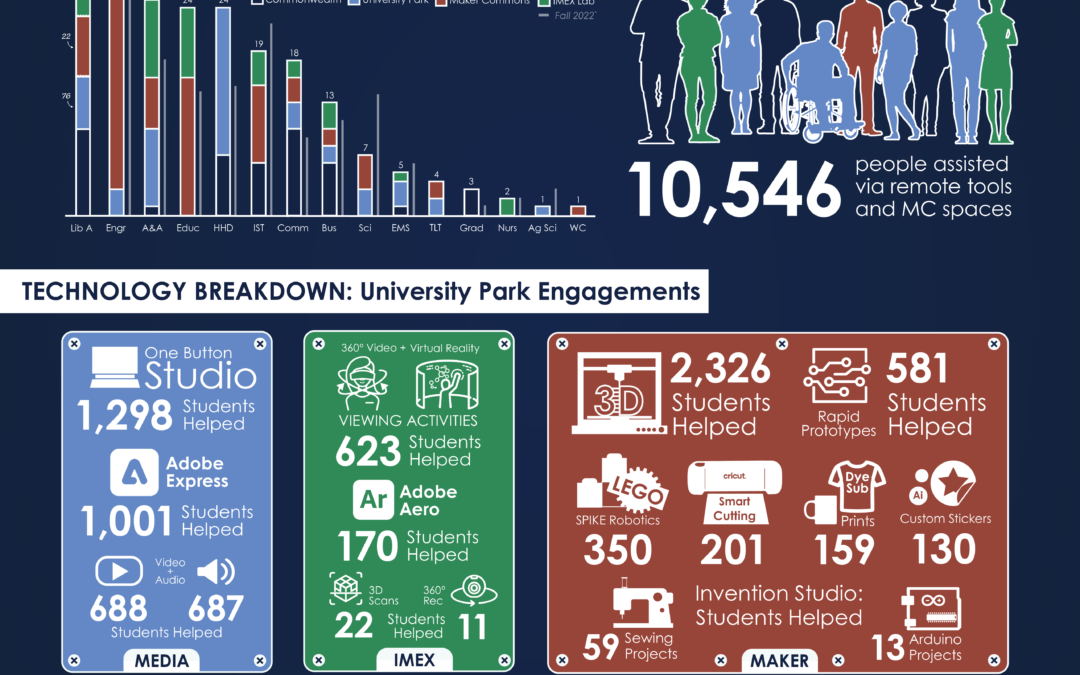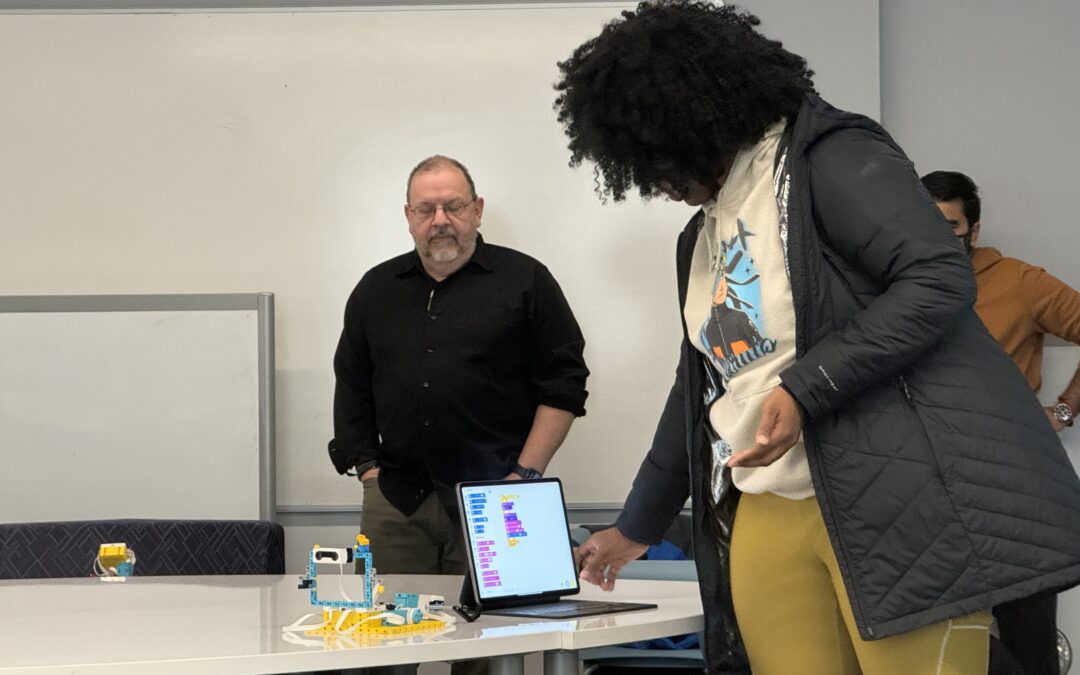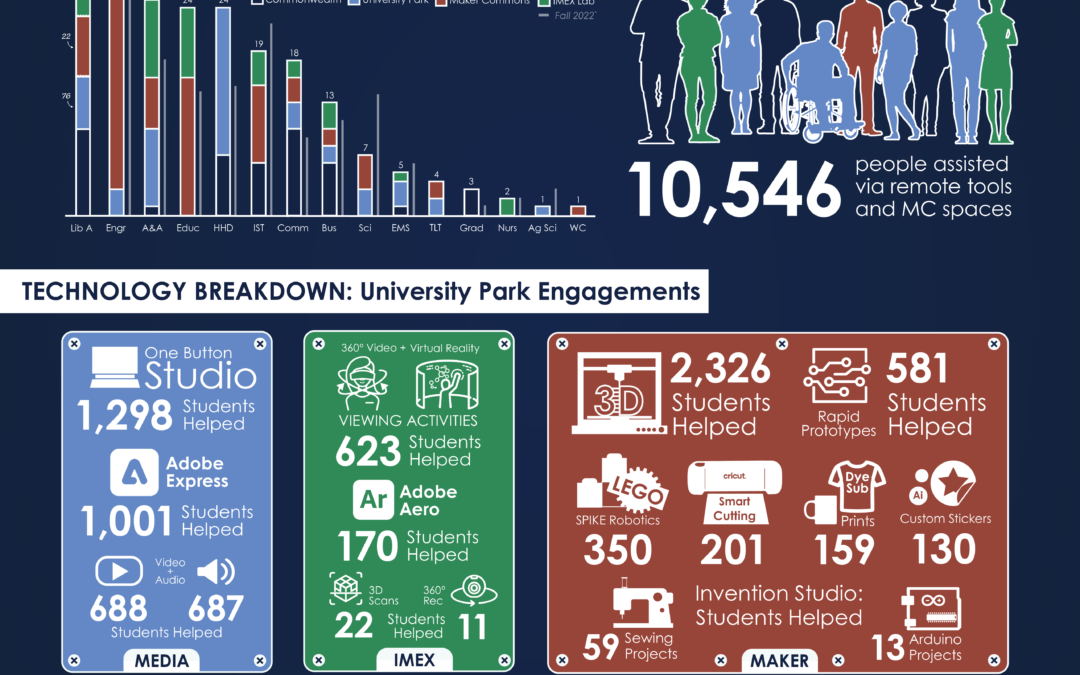
by Nick | Jan 30, 2024 | Report
Summary Fall 2023 saw 10,546 students, faculty, and staff use the Media Commons, Maker Commons, and Immersive Experiences Lab initiatives across the Commonwealth. Much of this use was focused in 299 classes in nearly every discipline offered at Penn State. To...
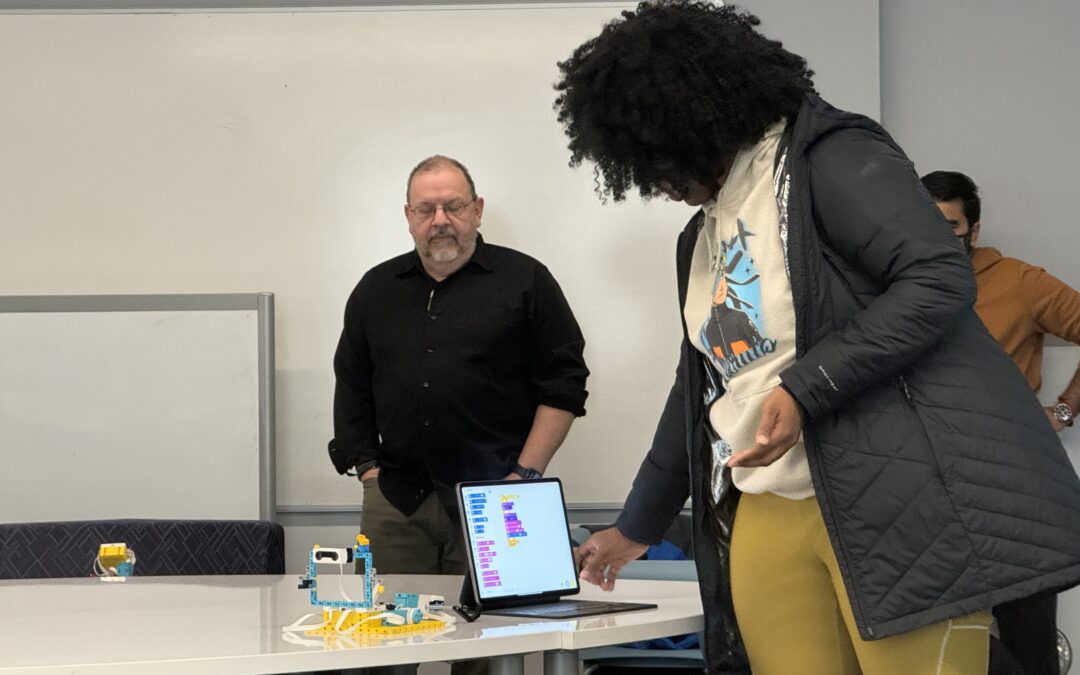
by Nick | Dec 21, 2023 | Block Coding, Class Project, Maker Commons, Rapid Prototyping, Robotics
Stephen Kanicki’s 16 IST 331 students received an initial training revolving around building and modifying robot racers and then spent the next several weeks developing working prototypes of (and instructions to build) robots designed to appeal to 10-12 year olds....
by Nick | Oct 6, 2023 | Spatial
This tutorial will show students in ART courses useful tips and troubleshooting steps in Spatial. If you uploaded the wrong image: Click on your image, click on the Replace button at the bottom of the screen, and upload the correct image. Do not hit Delete because it...
by Nick | Oct 6, 2023 | Spatial
This tutorial will show students in ART courses how to share feedback on sticky notes in Spatial. Click the + icon to Add Content to the space. Click Add Note. A small dialog box will appear that says Type Something. Add your constructive feedback and hit Enter. A...
by Nick | Oct 6, 2023 | Spatial
This tutorial will show students in ART courses how to upload their assignments to the correct gallery in Spatial. The Course Hub is the main space for accessing portals. A portal looks like a bubble that will take you into the assignment-specific gallery. Find your...