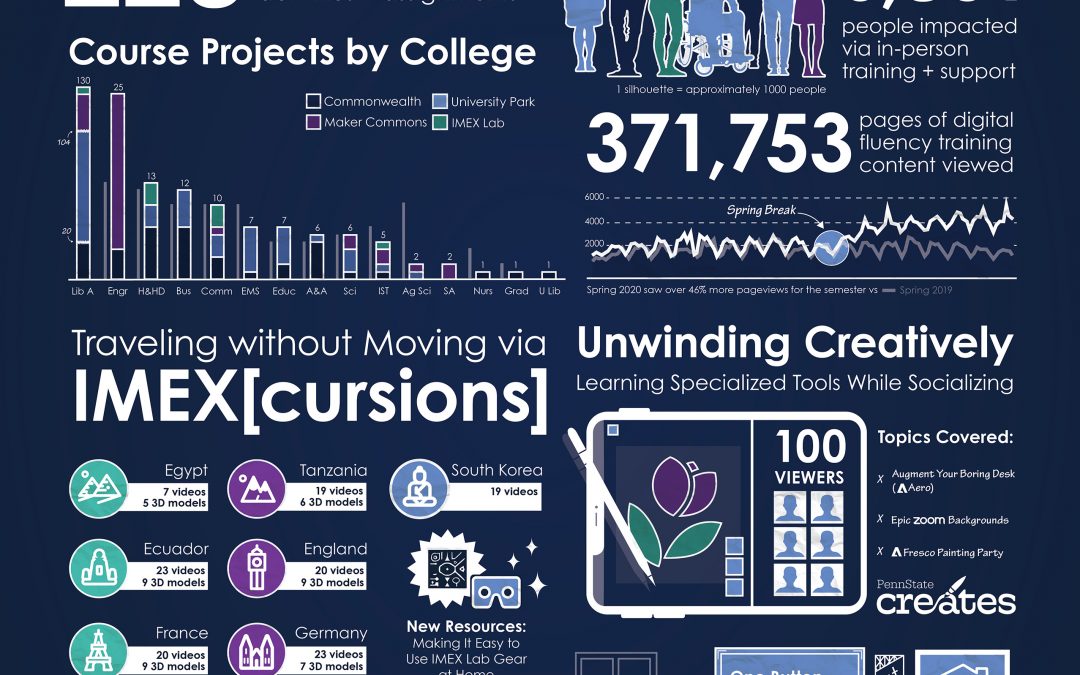by Nick | Jun 17, 2020 | Equipment, Microphone, Software, Tutorial, Zoom
This tutorial covers how to improve your audio on Zoom calls and provides recommendations for microphones. The Basics Improve Your Audio Compare what to do and not do with these two examples ⤴ Be aware of background noise that will end up in your recording. Background...
by Nick | Jun 17, 2020 | Tutorial, Zoom
This tutorial covers lighting basics for Zoom calls and recommends at-home lighting gear. The Basics Improve Your Lighting The industry standard studio lighting set-up is 3 point lighting using 3 dedicated lights. At home, the same technique applies, even as the 3...
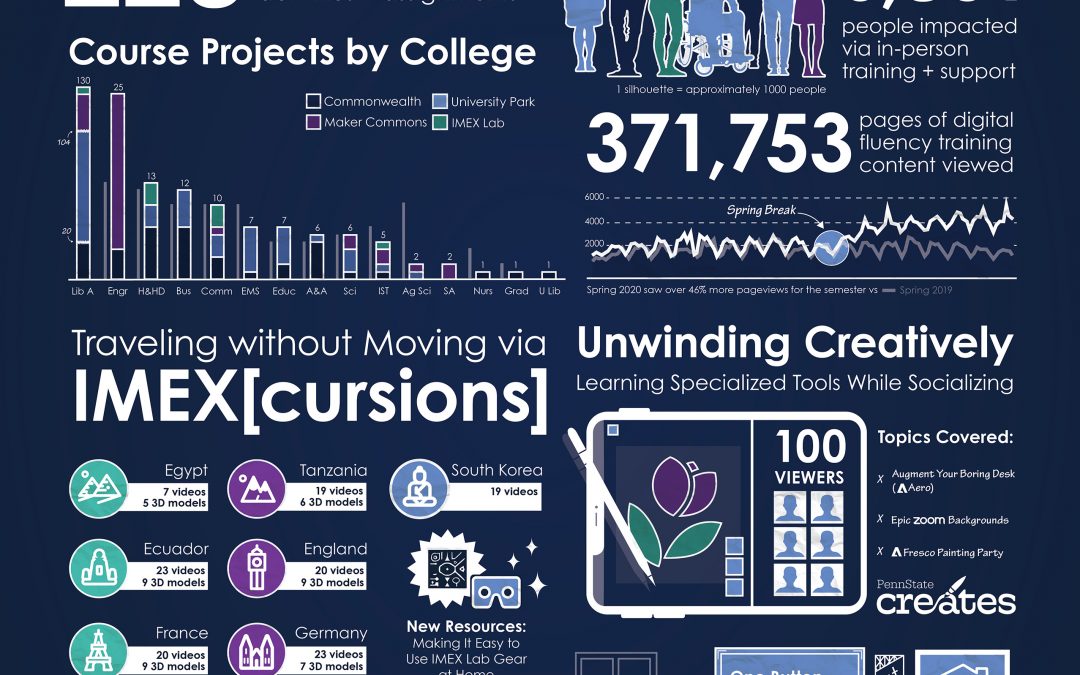
by Nick | Jun 8, 2020 | News, Report
Spring 2020 Report Due to the novel coronavirus pandemic that caused Penn State to switch to remote learning beginning March 16th, several Media Commons, Maker Commons, and Immersive Experiences Lab services had to quickly change processes to adjust to the new...
by Nick | May 25, 2020 | Adobe, Adobe Stock, Illustrator, Tutorial
This tutorial will show you how to find and use Adobe Stock images in Illustrator How to Access Adobe Stock Access to Adobe Stock is granted by signing up for one of Penn State’s Adobe license options. You will be unable to access Adobe Stock until you have completed...
by Nick | May 12, 2020 | Software, Tutorial, Zoom
This tutorial covers the basics of improving the quality, lighting, audio, and framing of your Zoom video calls. The Basics Improve Your Framing Head Room When a you are the main subject of a shot like in Zoom, make sure that there is a small amount of space above...