This tutorial will guide you through assessing if Adobe Aero is compatible with your device(s), creating an Adobe Creative Cloud account, downloading the app and signing in.
Device Compatibility
Visit Adobe Aero mobile system requirements to ensure that your iOS/iPad OS or Android device is compatible with the software.
Adobe Creative Cloud Account
Visit adobe.psu.edu and follow instructions in the Sign Up and Download tutorial.
Download Adobe Aero
Sign In to Adobe Aero
- Once application is installed and opened, it will prompt you to choose a method to sign in. Choose Continue with Adobe ID.
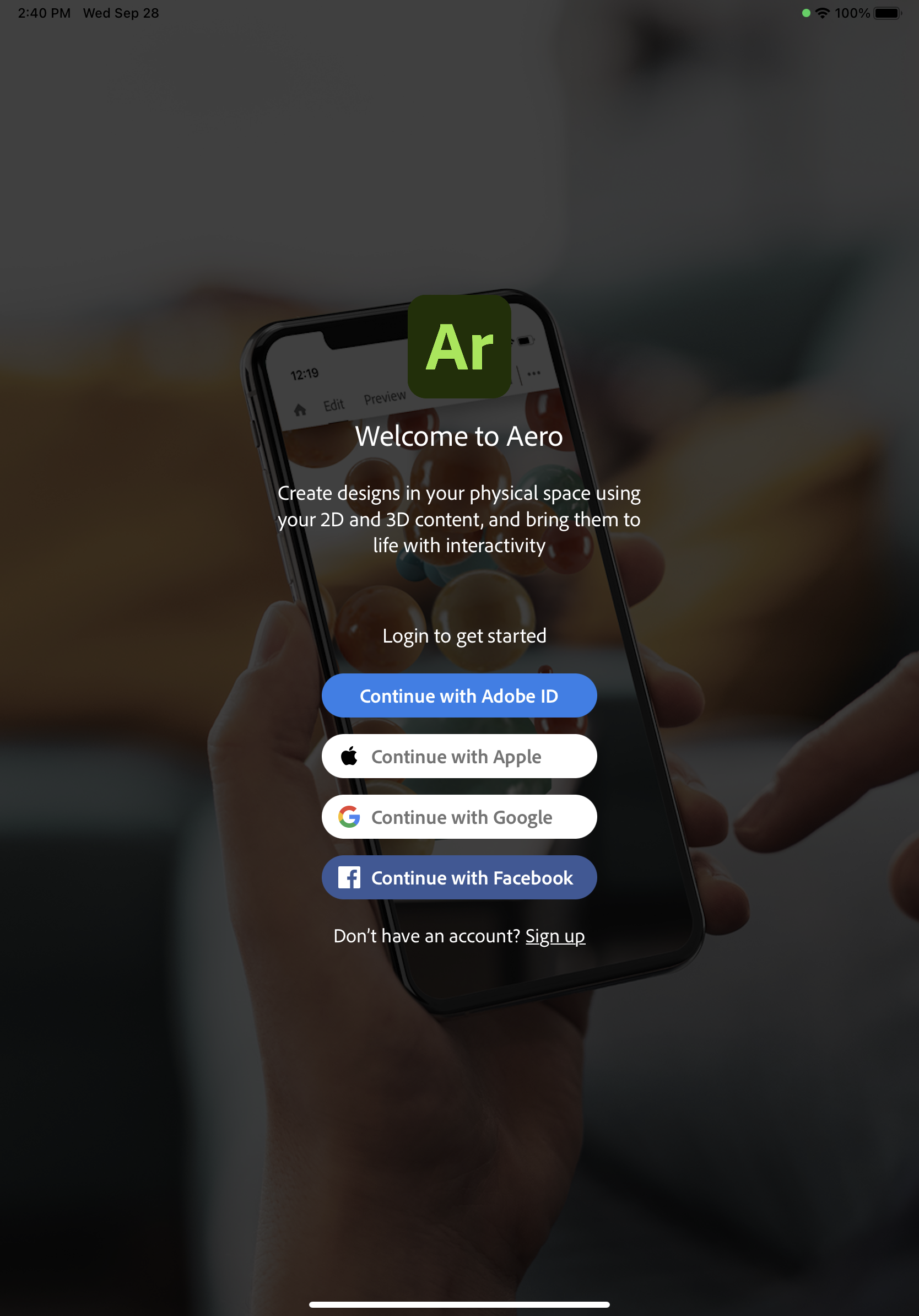
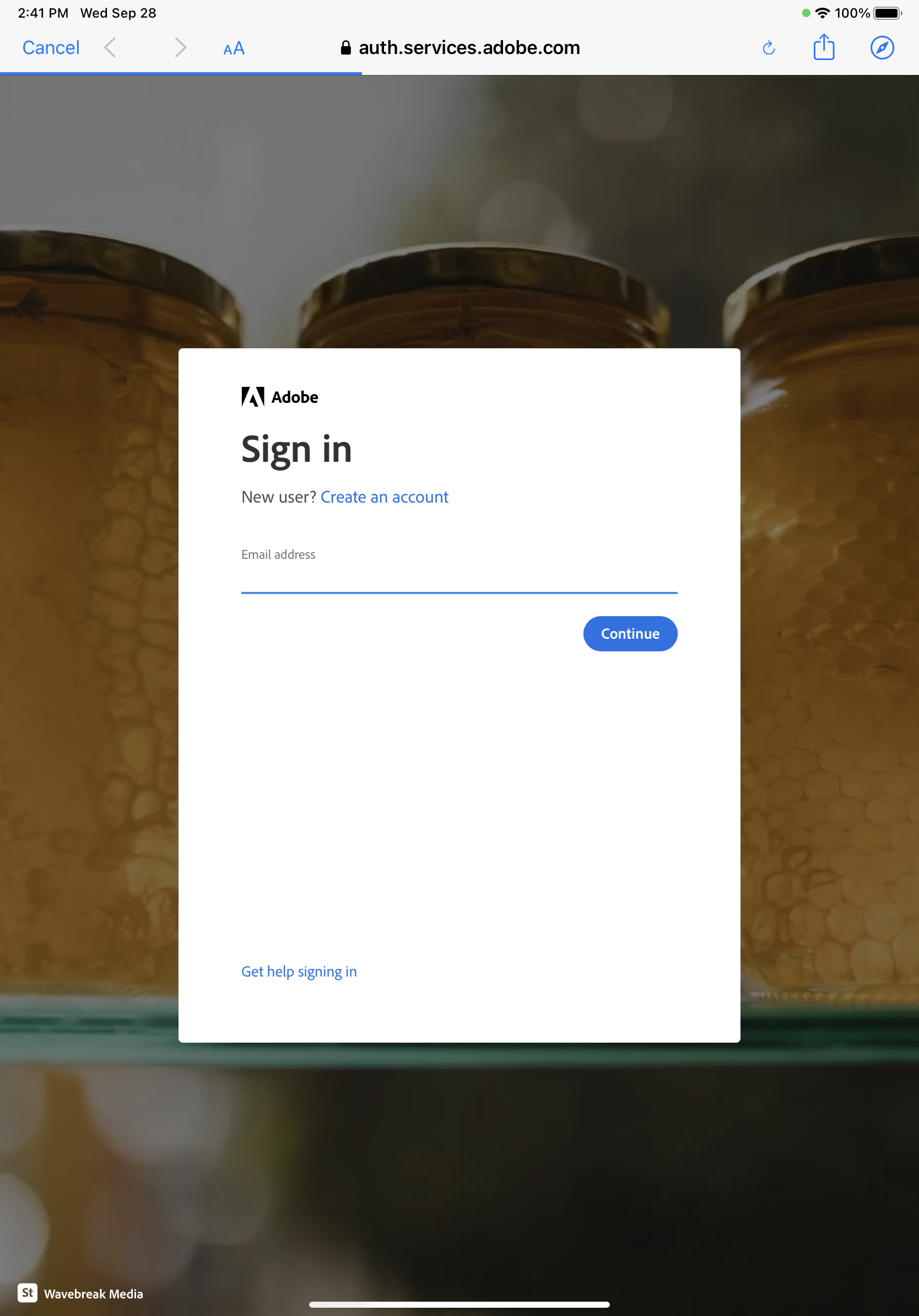
- Enter your Penn State email address on the Sign in screen.
- Choose Company or School Account on the Choose Account screen.
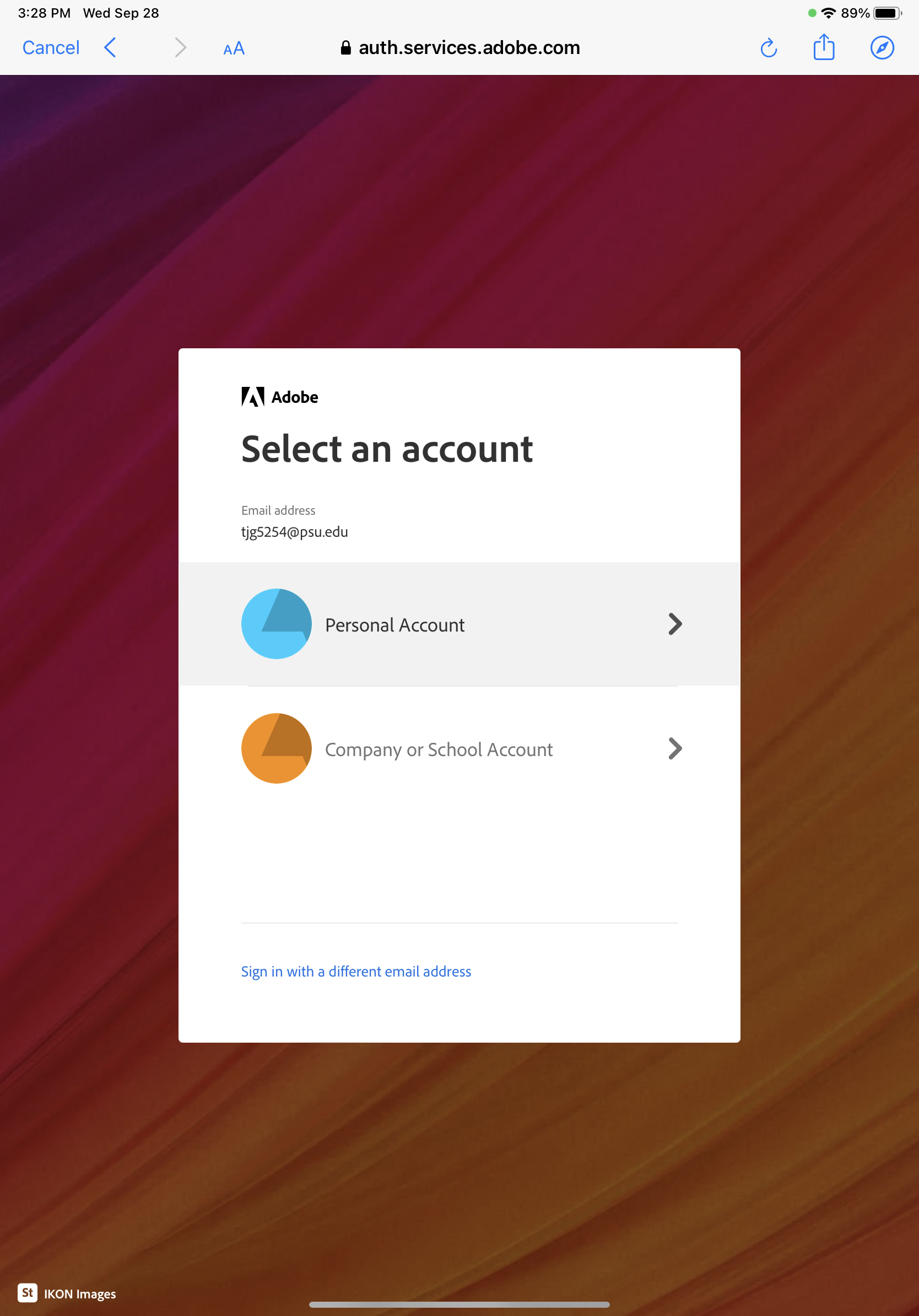
- Complete your sign in using Two Factor Authentication as you would for Canvas, LionPath, etc.
