In this tutorial, we will send and receive project updates. Adobe Premiere is the industry standard when it comes to collaborative video editing. With a simple click, you and your team are able to edit simultaneously.
- Open up a team project and make sure you have invited your teammates.
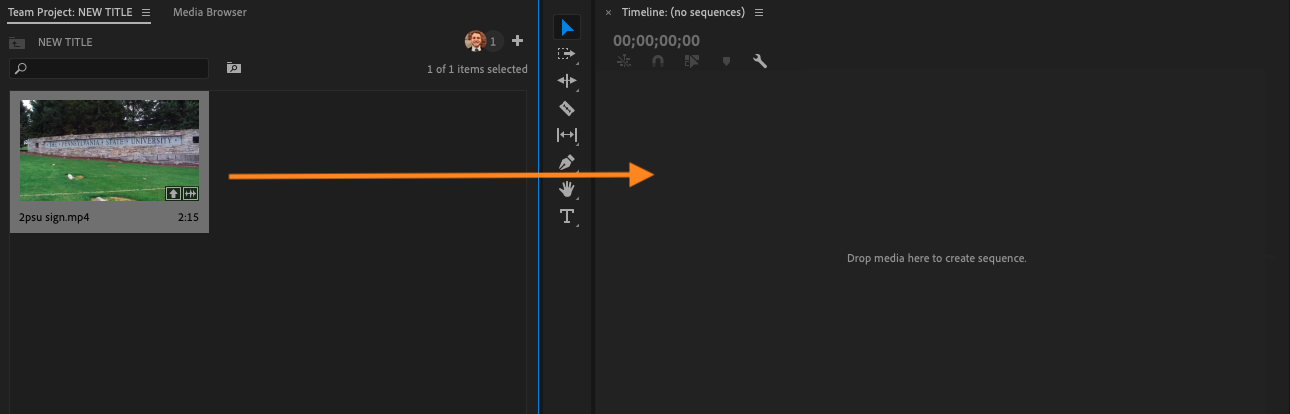
- Make a change to the project.
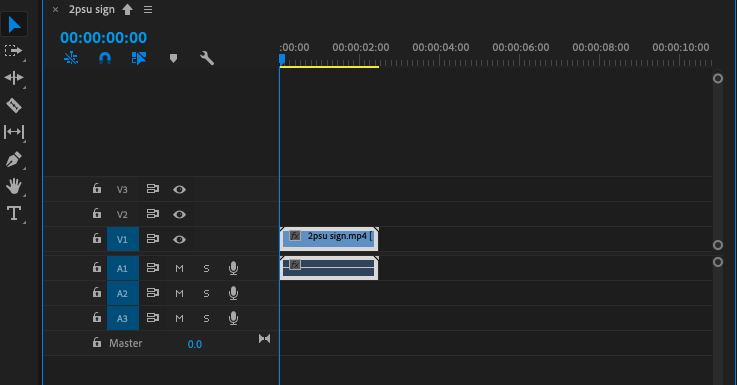
- In order for your teammates to receive the changes, you MUST click on the Share my changes icon.
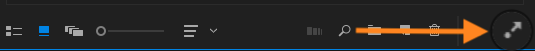
- Your teammates will be notified and will have to click the Get latest changes icon to see your updates.
Every time an edit is made, this process will have to occur to send and receive updates.
