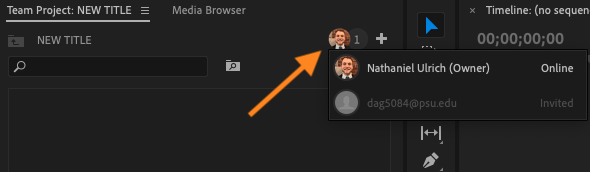In this tutorial, we will set up a Team Project in Adobe Premiere Pro.
- Open the Premiere Pro application.
- Select New Team Project.
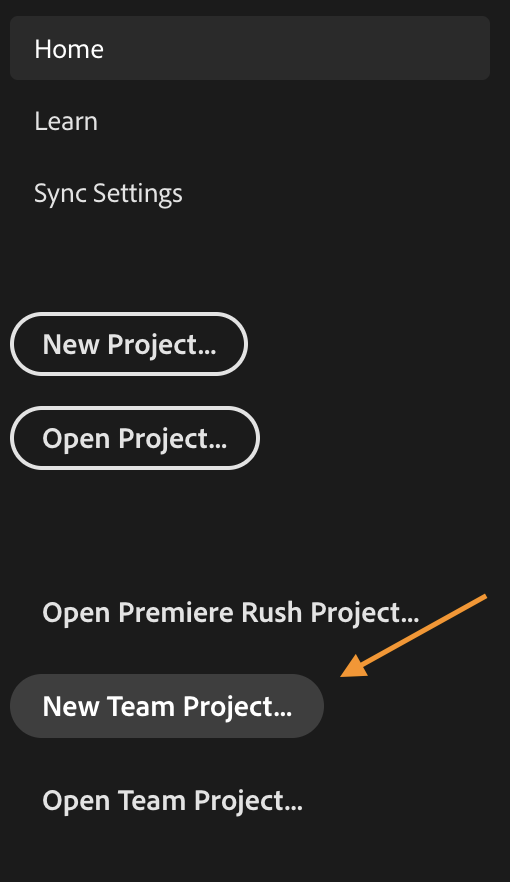
Once you have clicked New Team Project, a window will pop up. This is where you will name the project, add a description, and invite collaborators.
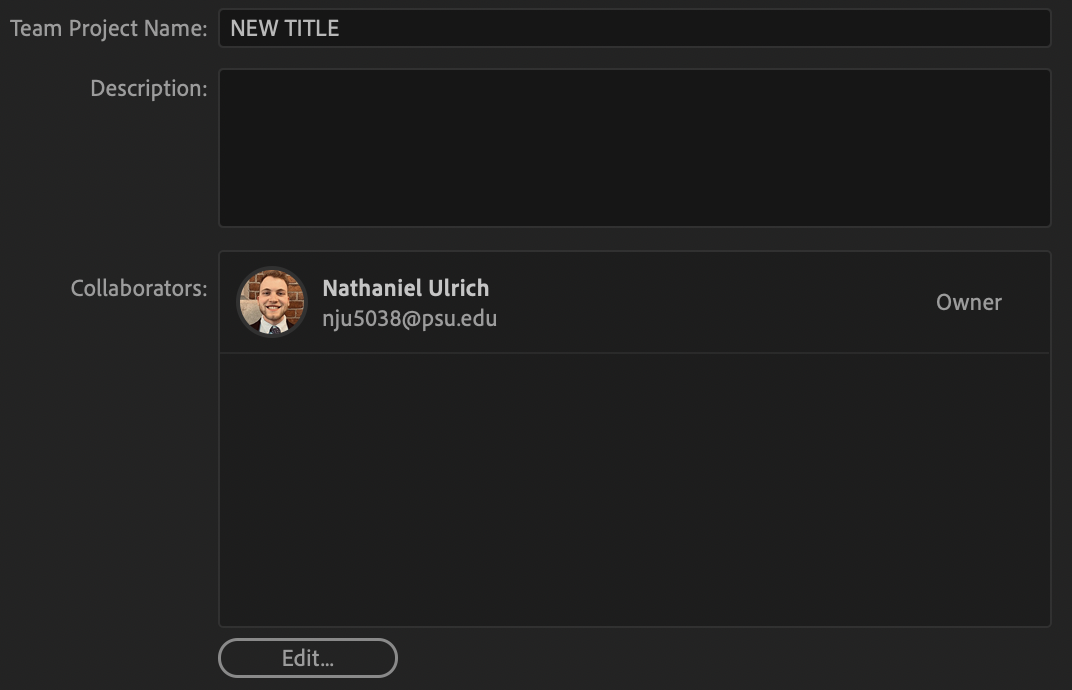
You will notice that under collaborators your name should be titled, OWNER.
- To ADD your team to the project click Edit and type in their name or PSU emails.
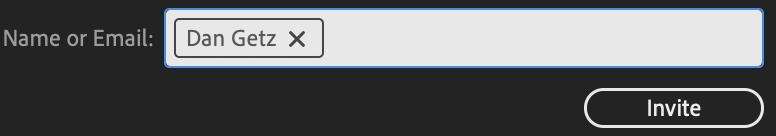
- Click Invite.
Everyone who was invited to collaborate with this project will receive a notice and will have to accept the invitation via email or through their creative cloud application.
Once the invite has been sent you will see your teammate below your name. It will either say invited or accepted. Until your teammate has accepted they will not have access to the project.
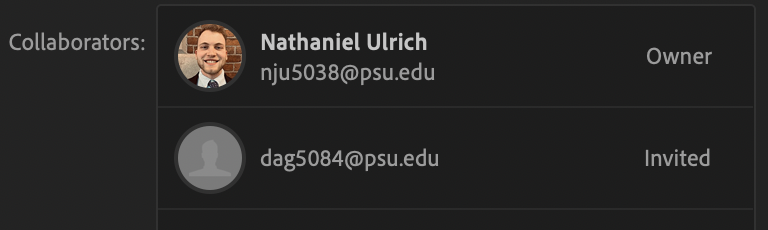
You can always see who is invited to the project in this tab.