iMovie Modules
Watch. Practice. Confirm You’ve Got It.
The iMovie Modules are designed to give you you a feel for what it’s like to work with Media Commons software and tools. In three short steps, you’ll learn by watching a video tutorial demonstrating what you’ll be doing, practicing in a hands-on simulation and confirming you know what to do by completing a brief quiz.
Title
Description
Objectives
This module is designed to familiarize yourself with the iMovie interface.
- learn the different parts of the iMovie interface
This module is designed to show you how to begin importing raw footage for your project and how to start a new project.
- learn how to move footage from the event browser and add it to your project
- add footage to your project
This module will explain how to take footage from the event browser and add it to your project.
- learn the different parts of the iMovie interface
This module is designed to show you how delete or move things around in the project window.
- learn how to re-arrange clips in your project
- delete a clip from your project
- delete a small portion of a clip in your project
This module will explain how to properly use b-roll footage to create a cutaway.
- learn what b-roll is and how it is useful
- add a cutaway to your project
This module will go over some of the video effects you can add in iMovie.
- learn how to add video effects to a clip
- speed up or slow down a clip
- play a clip in reverse
This module will show you how to add photos to a project and some of the ways you can edit them in iMovie.
- learn how to import a photo to the event library
- add a photo to your project
- use cropping options to display your photo
- add the Ken Burns effect to a photo
This module will teach you how to use transitions in iMovie.
- learn what transitions are
- choose best transitions for different results
- add a transition and adjust its length
This module will show you the basics of voiceover in iMovie.
- learn how to record voice-overs in iMovie
This module is designed to show some of the basic things you will need to know when adding music or sound effects to your project.
- learn how to use sound effects and music effectively
- add music or sound effects to your iMovie project
- use the ducking feature to help control volume
This module will explain how to use titles and add them to your project.
- learn how to properly use titles in a video project
- add a title to your project
This module is designed to give you a basic understanding of how green screen works and how to add a green screen effect in iMovie.
- learn how green screen works and the importance of proper lighting
- key out green screen footage in iMovie
This module will show you how to publish your project once you are all finished.
- learn how to export a finished project
iMovie has a particular way it likes to be saved so you can reopen your project at a later date. This module will show you how to do just that.
- learn how iMovie saves a project
- backup your project to Media Commons Storage Space
This module will show you how to back up your project using the MC iMovie Backup app.
- learn how to use the MC iMovie Backup app
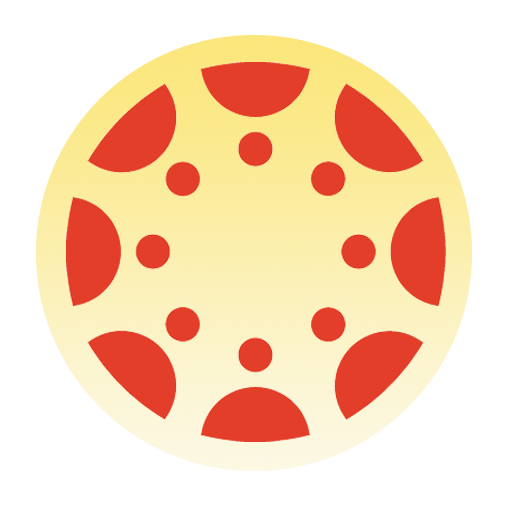
Would you like to add Modules your Canvas course?
The interactive training modules were designed to be easily dropped into Canvas courses as graded, bonus or un-graded assignments for students to complete outside of class.
