What Can the One Button Studio Do For You?
The One Button Studio (OBS) is a fantastic resource for producing great looking videos with little or no prior experience. To help you get started with using this tool at your location, we’ve assembled some useful pointers, sample videos and assignments from real classes that we hope will kickstart using the studio for your own projects.
Where the One Button Studio Excels
Some kinds of video projects work really well in the One Button Studio. Below are some suggestions to consider as you think about building assignments or planning a recording session.
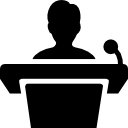
Presentation Practice
Get the most out of in-class speaking by doing a trial run in the OBS so you can review what’s working – and where you might improve.
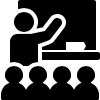
Course Introductions
Teaching an online class? Record an introduction to your students in the OBS quickly and easily and post it up to your course page.

Pitch Videos
Share a business plan or new product idea by recording a great elevator pitch using the OBS. Play them in class or publish online.
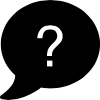
Basic Interviews
Get to know classmates or capture an expert opinion using the OBS as a video confessional booth. Ask questions and record answers simply.

Green Screen
Looking for a foolproof way of recording your own green screen clips? The OBS takes the hassle out of lighting for best results every time.
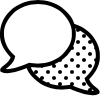
Language Practice
The best way to build skills while learning a language is to practice speaking. Use the OBS to record skits and review to find areas for improvement.
Getting the Best Out of Your Recording
Whether you’re practicing a presentation or standing in front of a green screen, there are certain recording tips and elements to consider before you start recording.
Examples from the Studio
Assignments from Across the Commonwealth
BI SC 003: Environmental Science Video Presentation
Lindsay Amsberry, Penn State Behrend Working in teams of three or four, students are asked to research environmental topics of their choosing, paying special attention to social, economic and other factors connected to the topic. Their findings are then compiled into PowerPoint presentations that are used as the backdrop for an eight to ten minute video.
PT 384: Movement Analysis Project
Renee Borromeo, Penn State Mont Alto Working in teams of three or four, students create a short video clip that illustrates a particular kind of motion. The clips are used as a compliment to a written paper that explains what is going on within the body while an activity is performed and it is also shown as part of an in-class presentation. Students may record in the One Button Studio but are not required to do so.
IST 110: Technology Overview
Ashu Kumar, Penn State Beaver Working in small teams, students create video reports that detail a particular emerging or established technology that is of interest to them. These 3-5 minute videos involve research and writing for a general audience. While still low-stakes, the finished videos require teamwork and foster professionalism in presentation style.
Lightboard
Please note: The Lightboard is only available in the Physical and Mathematical Sciences Library (PAMS) Media Commons location. The Lightboard exists within a standard One Button Studio.
Depending on the time of the semester, we may not be able to accommodate large blocks of time with the Lightboard, or specific schedules, in order to provide time for all students, faculty, and staff. Media Commons can often see heavy traffic through the One Button Studios for a large number of student projects that occur throughout the year.
This technology allows faculty, staff, and students to record presentations that require handwritten notes with the same ease of use as the traditional One Button Studio.
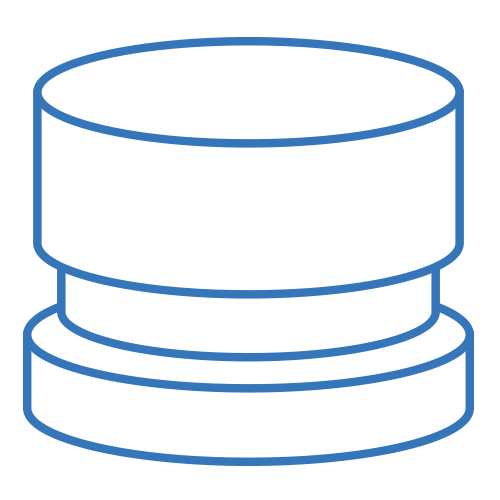
Ready to Get Started?
If you’re ready to start recording in the One Button Studio – or to talk to a consultant about a project you’d like to deploy that takes advantage of it, we’re looking forward to hearing from you.
Supporting a One Button Studio and need help? Here’s the self-service support tool to start your troubleshooting.

