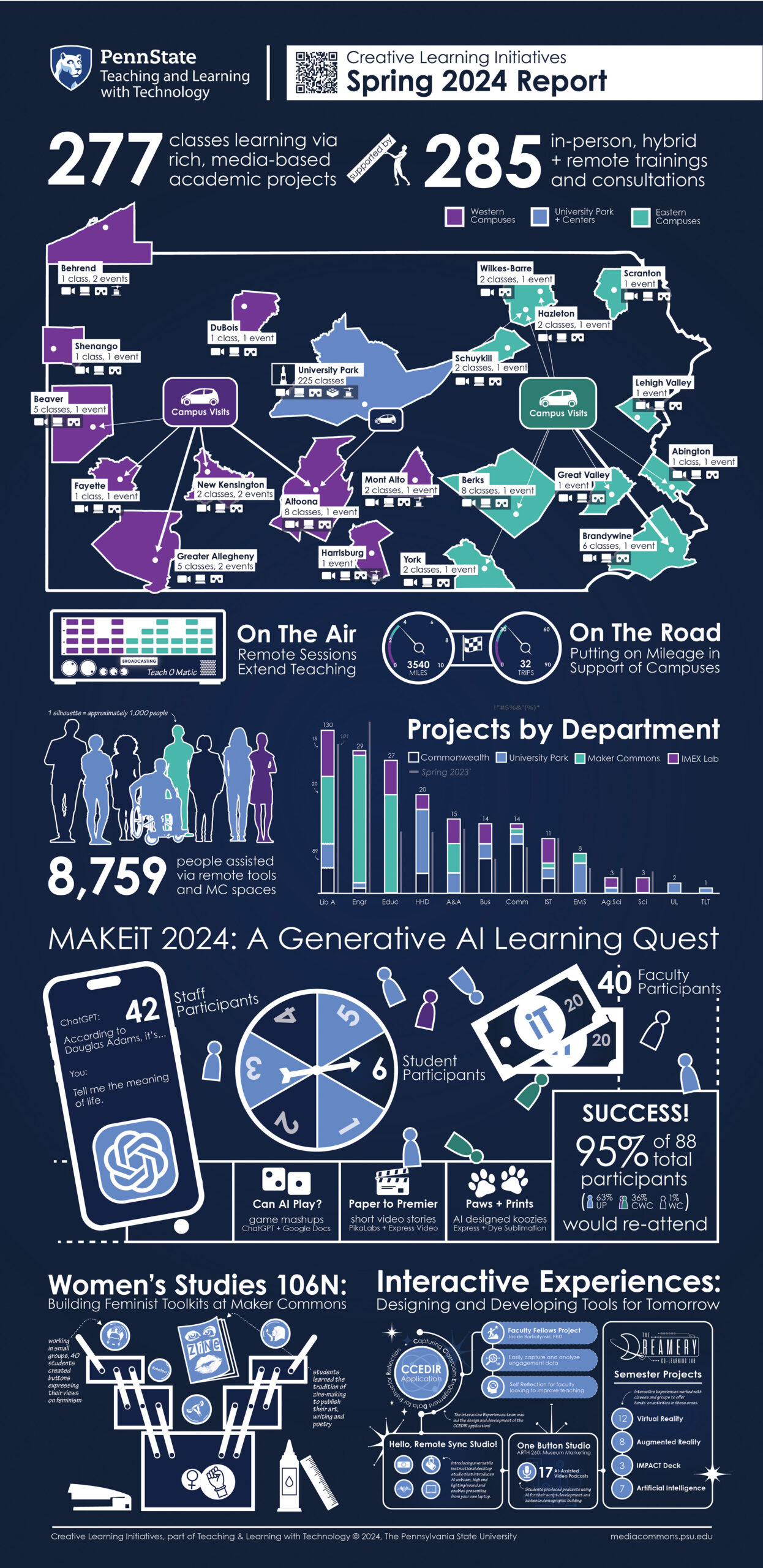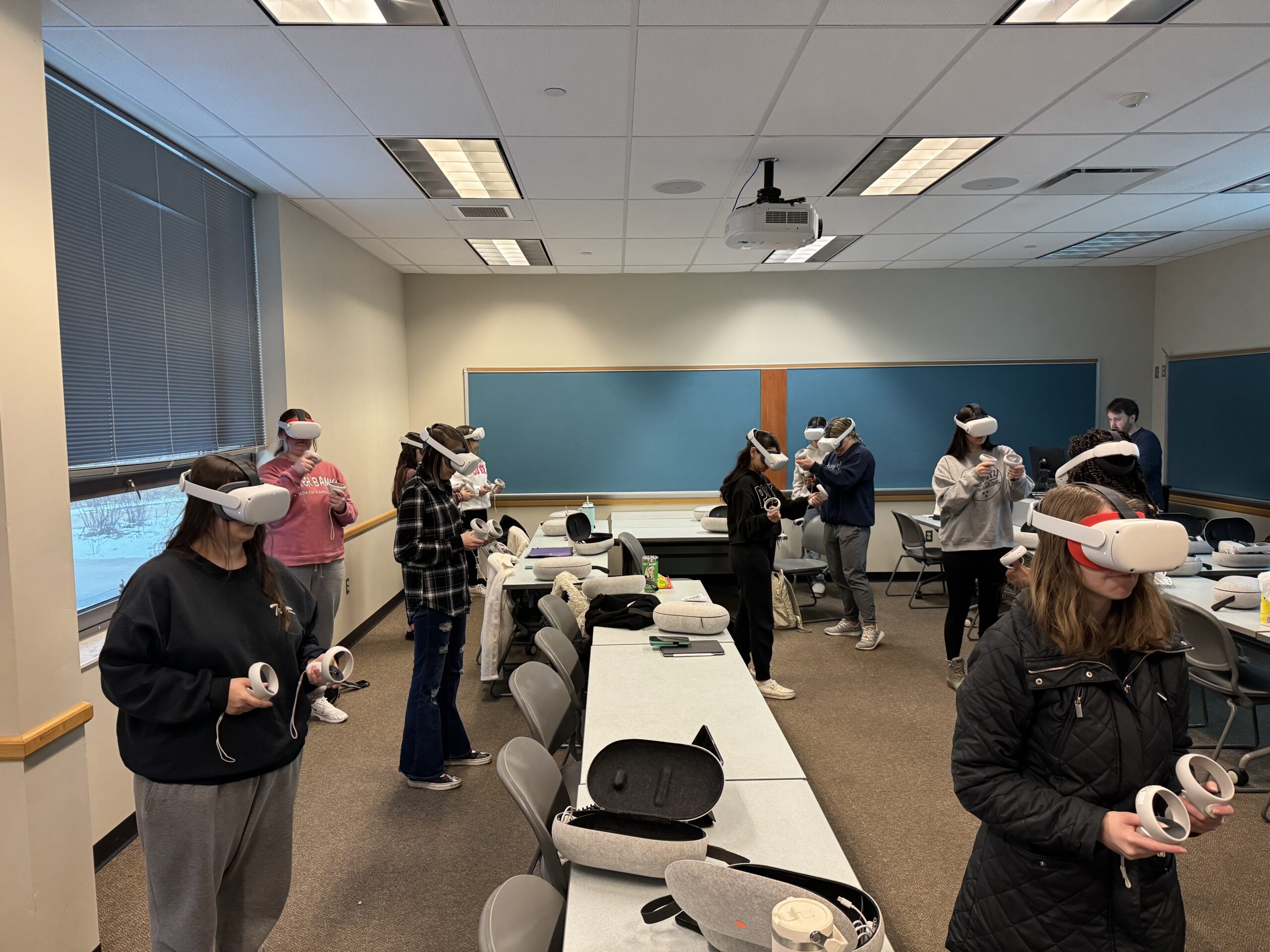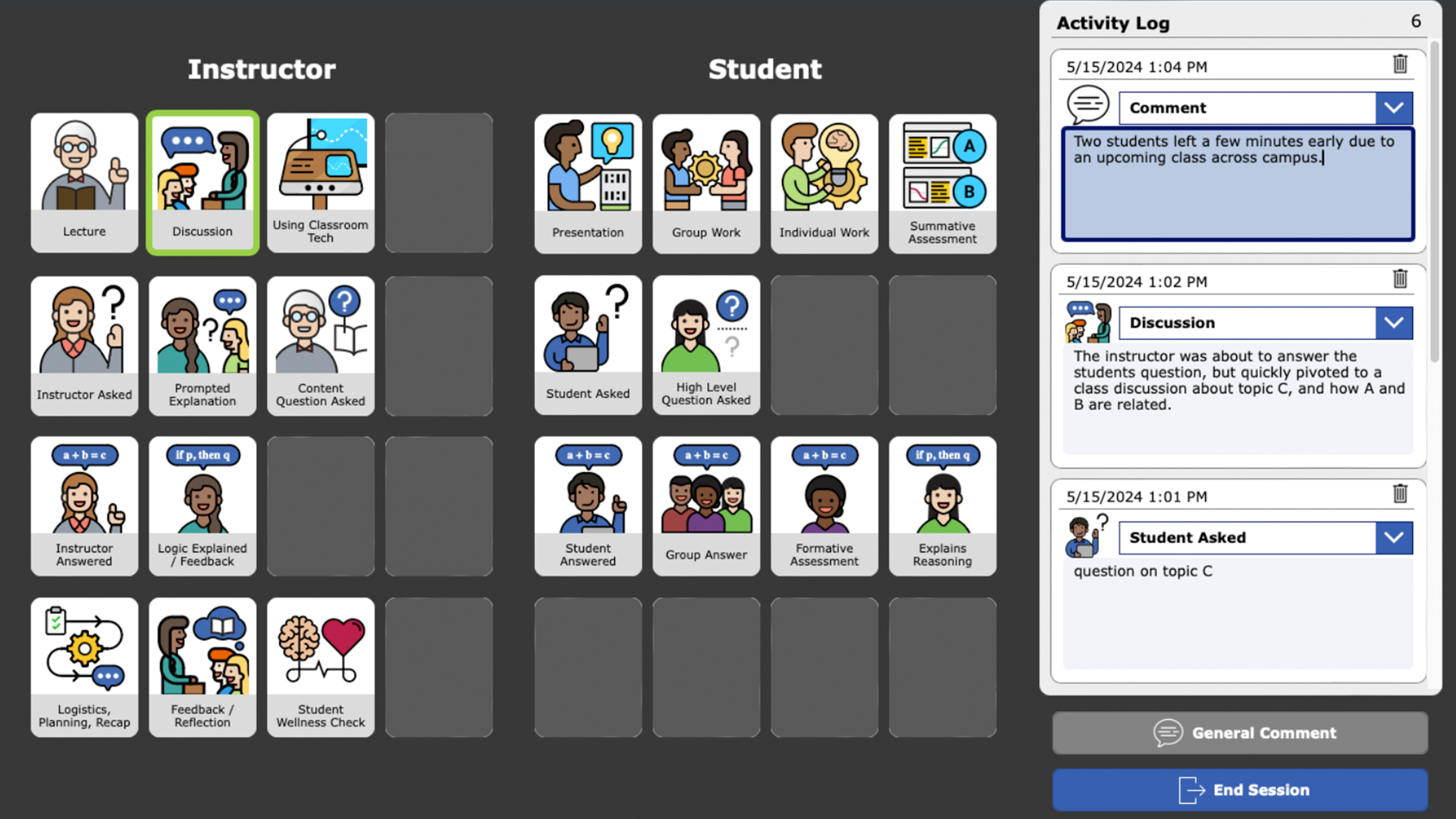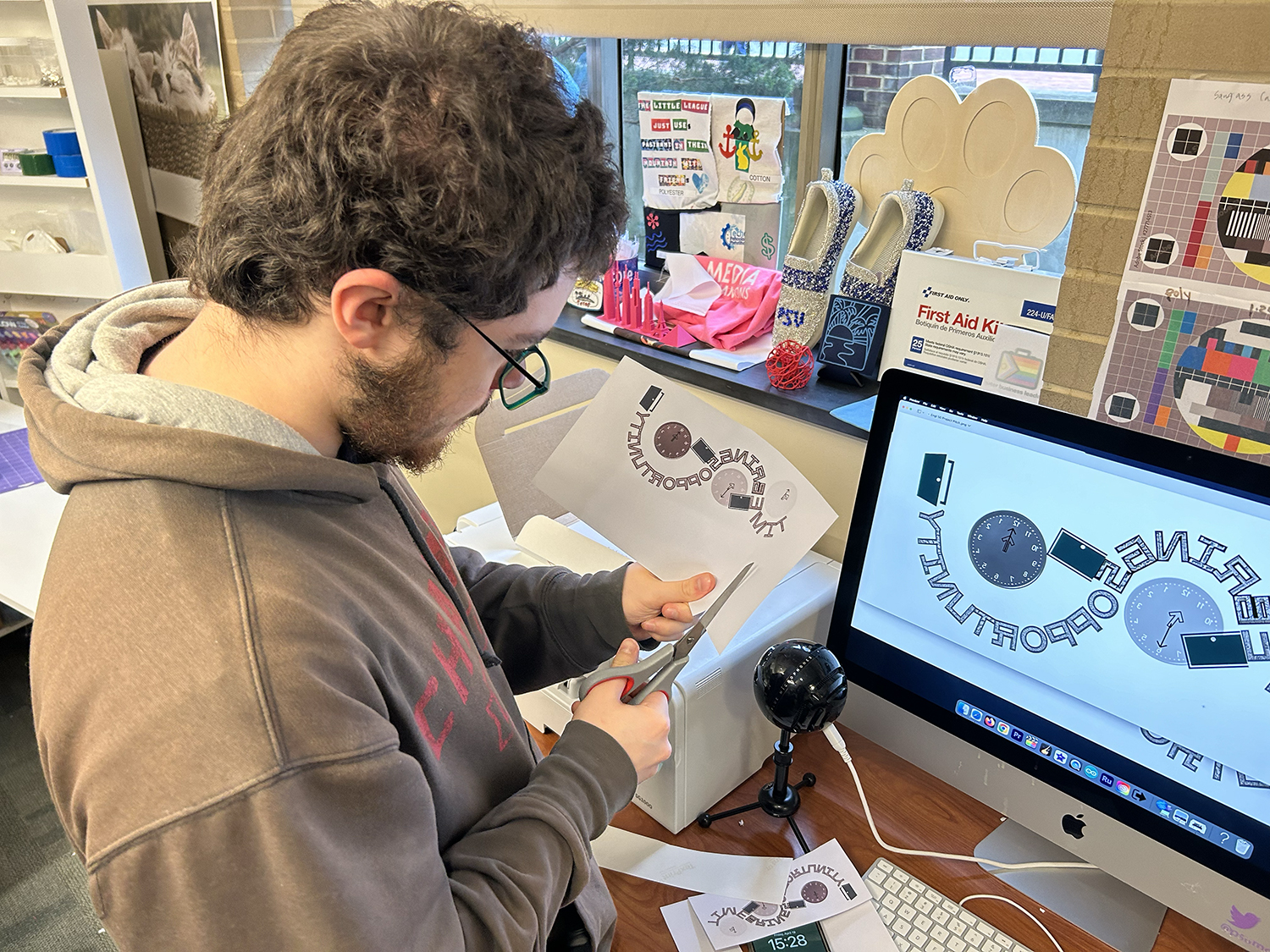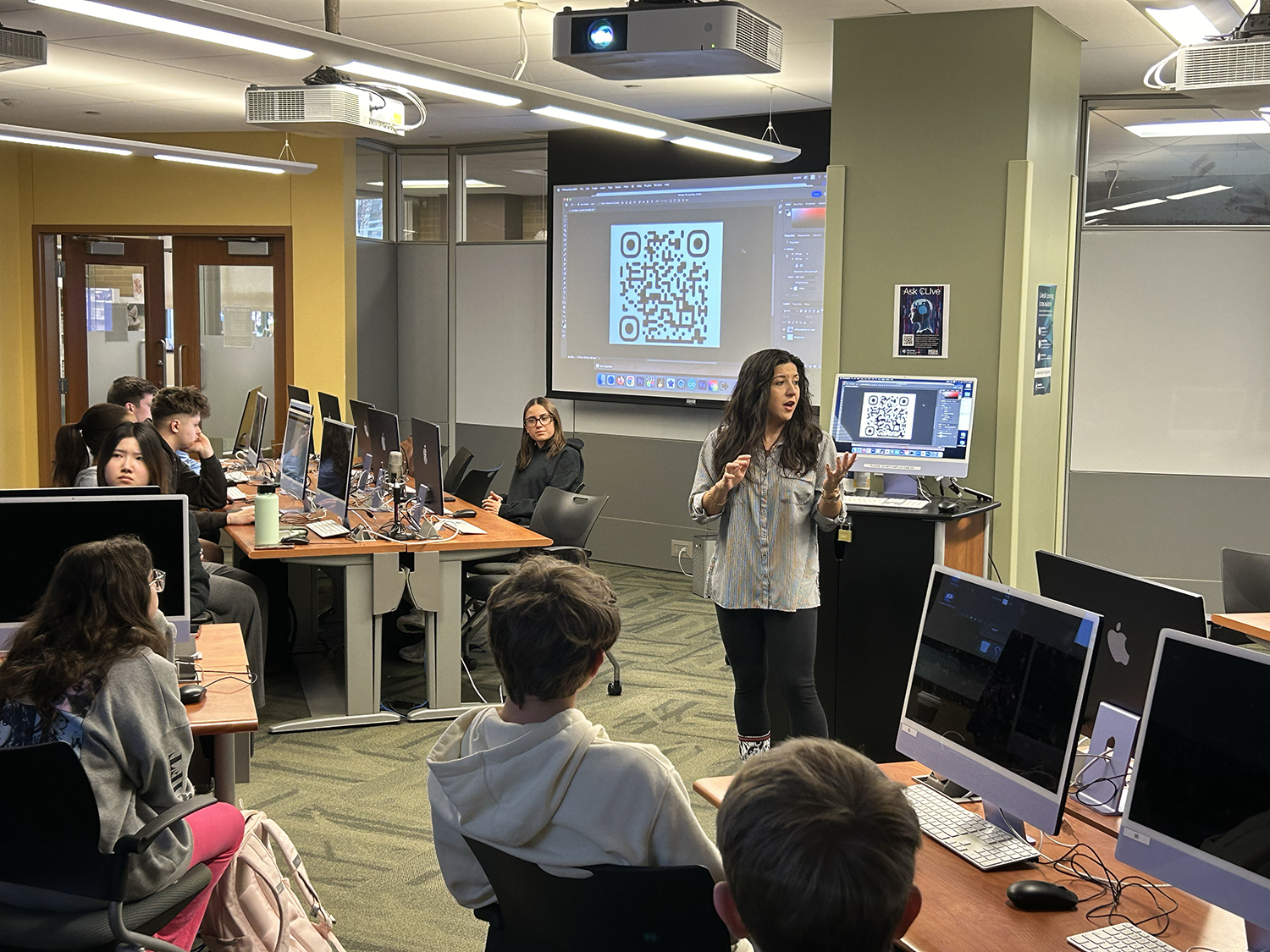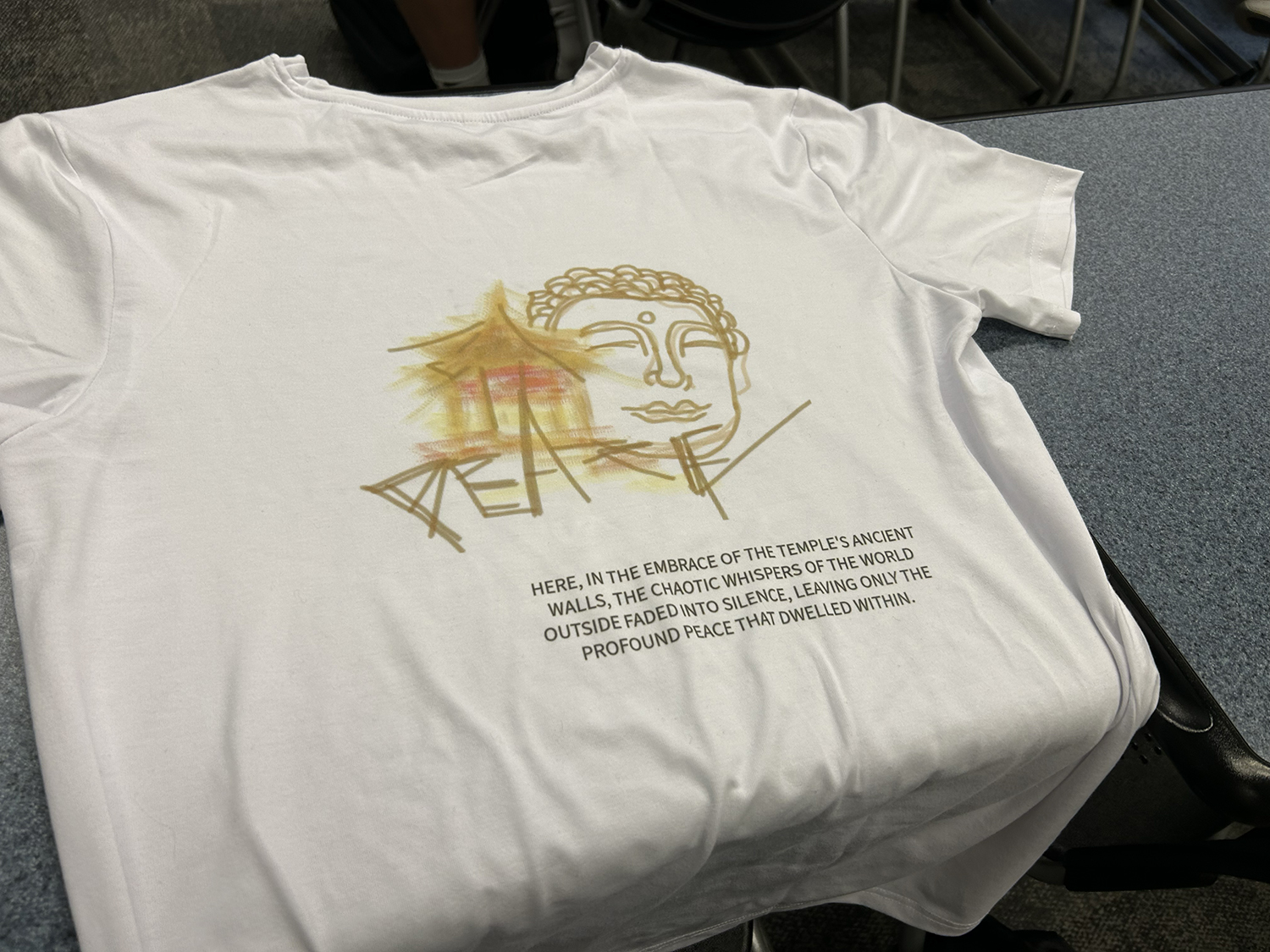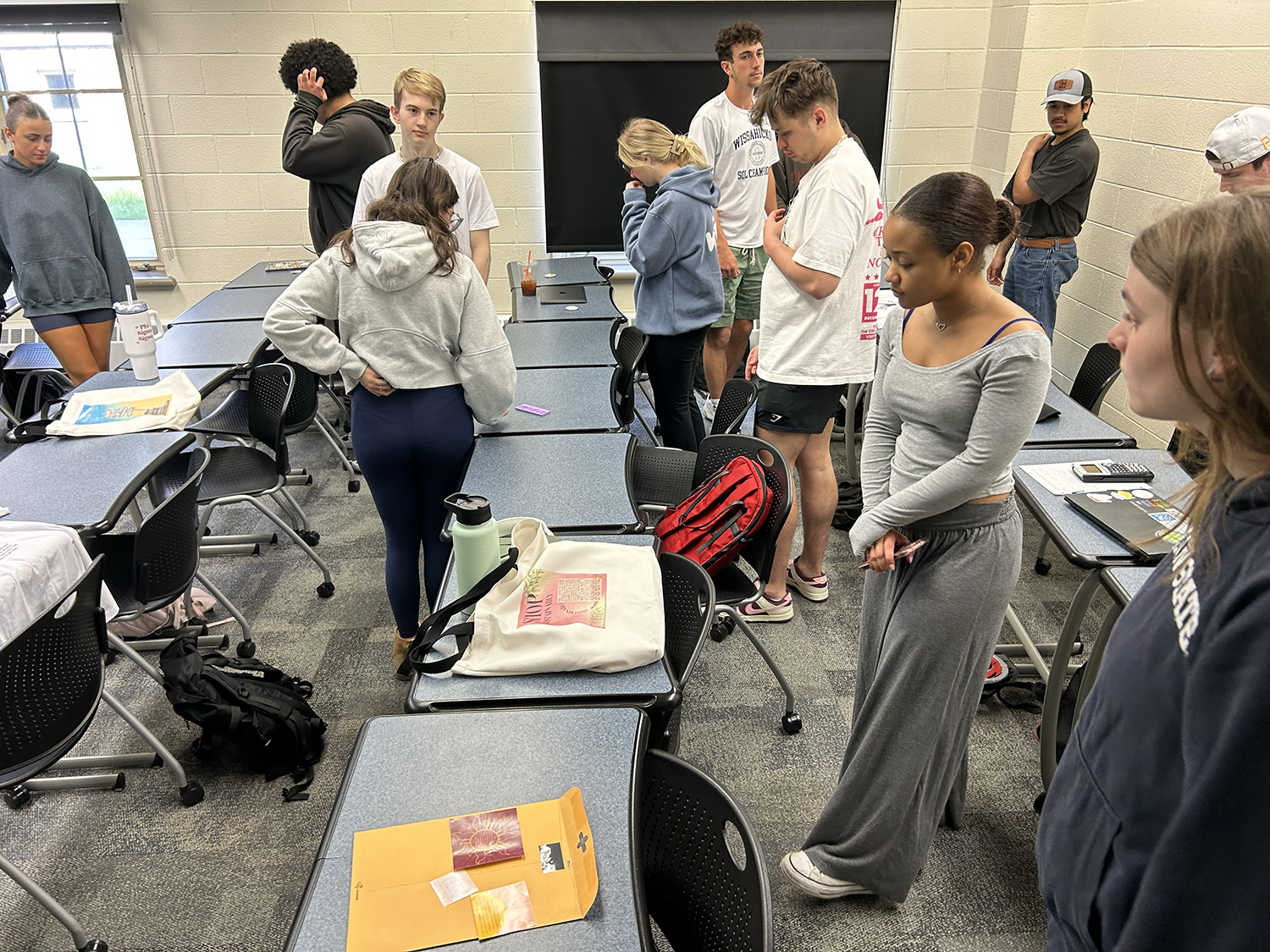Summary
Spring 2024 saw 8,759 students, faculty, and staff use the Media Commons, Maker Commons, and Immersive Experiences Lab initiatives across the Commonwealth. Much of this use was focused in 277 classes in nearly every discipline offered at Penn State. To facilitate these interactions outside of University Park, traveling consultants provided 29 in-person sessions and 31 remote sessions for instruction, consultations and support.
One Button Studio 2.0 helped students and faculty create 4,517 academic videos, comprising over 116 hours of video. In addition, students from across the Commonwealth created 5,412 3D prints in pursuit of their course work and their own curiosity.
The Interactive Experiences team facilitated experiences across 5 colleges. The team currently offers four main experiences: virtual reality, augmented reality, a cooperative, discussion-based card game called IMPACT that focuses on empathy, diversity, and technology as well as generative AI tools.
The report that follows breaks down our interactions with students and faculty and examines engagement levels with services offered, locations, and by individual colleges. Throughout the report we’ll draw attention to exciting assignments, surprising class partnerships, and interesting observations from the semester – stories that tell the ways in which Penn State faculty and students are pushing the boundaries of education into the future. We also point out usage and technology trends that draw from the Creative Learning Initiatives group’s proven history in supporting multimedia and emerging technology as well as reflect on challenges and opportunities in the coming semesters.
MAKEiT AI
The fourth iteration of TLT’s MAKEiT experience was held as a pre-conference event for the TLT Symposium on Friday, March 22. MAKEiT began in 2015 as a hands-on emerging technology-focused active learning experience event intended for faculty and staff that support faculty. MAKEiT is not typically an annual event; instead, the format is reserved for moments in time when there is an opportunity for a significant confluence of important emerging technologies. The 2024 version focused exclusively on creative generative artificial intelligence tools. Three brand new learning experiences were designed for the event with a focus on using a variety of generative AI tools in different creative workflows. The main question we asked participants to explore was around if and how these AI tools could be used as collaborative partners and aid the creative process. What challenges arose? What ethical dilemmas were discovered? How could these ideas, concepts, and experiences translate to the classroom? The three learning experiences were:
- Can AI Play? – a session focused on using ChatGPT as a creative partner to invent a new board game while also physically prototyping the board game using whiteboards and game pieces;
- Paws & Prints – a session focused on exploring text-to-print prompts and combining the results with maker workflows;
- From Paper to Premier – a session focused on exploring text-to-video tools as well as AI’s capacity for storytelling. All three of these experiences may see continued use for classes as Dreamery experiences or Media Commons workshops.
People Helped
| Media Commons @ University Park | # of People Helped |
|---|---|
| Pattee Library Knowledge Commons | 1,395 |
| Pollock Building Computer Lab | closed |
| PAMS Library, Davey Lab | 3 |
| Immersive Experiences Lab, ASI Building | 130 |
| Media Commons Workshops | 2,830 |
| Maker Commons Workshops and 3D Printing Users | 2,512 |
| Immersive Experiences Workshops | 718 |
| Media Commons Events | 70 |
| University Park Total | 7,525 |
University Park Technology Breakdown
Featured Stories
In Daniel Cortes’s ME 360 at University Park, a continuation of a project from the Fall of 2023, IMEX Lab facilitated the implementation of a custom built application to a large enrollment mechanical engineering class. Building on the content from the Fall, this semester saw the second iteration of the application that introduced new elements to the experience – such as a story element – and 3 new levels for students to use. The levels focused on understanding different machine parts and how they worked together. From March 14th-March 28th we had 87 students use the application.
Campus Engagement
Western Campuses
| Campus | # of Penn Staters Helped | # of Classes | Events | In-Person Visits* | Remote Sessions† |
|---|---|---|---|---|---|
| Altoona | 150 | 8 | 1 | 4 | 4 |
| Beaver | 85 | 5 | 1 | 1 | 3 |
| Behrend | 10 | 1 | 2 | - | 2 |
| DuBois | 8 | 1 | 1 | - | 1 |
| Fayette | 23 | 1 | 1 | 2 | - |
| Greater Allegheny | 64 | 5 | 2 | 7 | - |
| Harrisburg | 210 | - | 1 | - | - |
| Mont Alto | 6 | 2 | 1 | - | 2 |
| New Kensington | 38 | 2 | 2 | 3 | 1 |
| Pittsburgh Center | - | - | 1 | - | - |
| Shenango | 18 | 1 | 1 | - | 1 |
| Totals | 612 | 26 | 14 | 17 | 14 |
* In-Person Visits include travel to campus for equipment and computer service and/or One Button Studio tune-ups. † Remote Sessions denote online teaching workshops, faculty consultations, meeting with students, hosting events, critiques of project materials uploaded to Canvas, OneDrive, etc.
Featured Stories
At Greater Allegheny, Chris Robinson began experimenting with immersive tours to create community strength/threat assessments with his 6 students in SOCW 303. Students captured 360º images of locations like churches, housing, schools and family centers in Duquesne and marked them up using ThingLink. This is a cornerstone program for the campus and holds a lot of potential for community improvement.
Eastern Campuses
| Campus | # of Penn Staters Helped | # of Classes | Events | In-Person Visits* | Remote Sessions† |
|---|---|---|---|---|---|
| Abington | 5 | 1 | 1 | 1 | 2 |
| Berks | 359 | 8 | 1 | 1 | 8 |
| Brandywine | 140 | 6 | 1 | 5 | 2 |
| Great Valley | - | - | 1 | 1 | - |
| Hazleton | 17 | 2 | 1 | 1 | 1 |
| Lehigh Valley | - | - | 1 | - | - |
| Schuylkill | 46 | 2 | 1 | 1 | 4 |
| Scranton | - | - | 1 | - | - |
| Wilkes-Barre | 21 | 2 | 1 | 1 | 1 |
| York | 34 | 2 | 1 | 1 | 1 |
| Totals | 622 | 23 | 10 | 12 | 18 |
* In-Person Visits include travel to campus for equipment and computer service and/or One Button Studio tune-ups. † Remote Sessions denote online teaching workshops, faculty consultations, meeting with students, hosting events, critiques of project materials uploaded to Canvas, OneDrive, etc.
Featured Stories
In Holly Ryan’s ENGL 202 at Berks, students created an immersive video experience for one location on campus related to their major. The goals for these immersive videos were to highlight the materials in the space, to give students an introduction for how to use the space and what to expect in the space. 18 students worked in small groups to create tours using 360º cameras and ThingLink, part of the Immersive Tours Pilot.
Class Partnerships Across Colleges
Partnered Service Key: Media Commons = MeC, Maker Commons = MaC, Immersive Experiences Lab = IMEX
| Colleges | University Park | Western Campuses | Eastern Campuses | Totals | |||||||||
| MeC | MaC | IMEX | Total | Mec | MaC | IMEX | Total | MeC | MaC | IMEX | Total | ||
| Agricultural Sciences | 1 | - | 2 | 3 | - | - | - | - | - | - | - | - | 3 |
| Arts & Architecture | 4 | 4 | 5 | 13 | - | - | - | - | - | - | - | - | 15 |
| Business | 3 | - | 2 | 5 | 1 | - | 1 | 2 | 6 | - | 2 | 8 | 14 |
| Communications | 2 | 1 | - | 3 | 4 | - | 1 | 5 | 6 | - | - | 6 | 14 |
| Earth & Mineral Sciences | 6 | 2 | - | 8 | - | - | - | - | - | - | - | - | 8 |
| Education | - | 20 | 7 | 27 | - | - | - | - | - | - | - | - | 27 |
| Engineering | 1 | 26 | 1 | 28 | - | - | - | - | 1 | - | - | 1 | 29 |
| Health & Human Development | 13 | - | - | 13 | 2 | - | 2 | 4 | 2 | - | 1 | 3 | 20 |
| Information Sciences & Technology | 2 | - | - | 2 | 2 | - | 4 | 6 | 1 | - | 1 | 2 | 11 |
| Liberal Arts | 89 | 20 | 11 | 120 | 3 | - | 3 | 6 | 2 | - | 1 | 3 | 130 |
| Sciences | - | - | - | - | - | - | 3 | 3 | - | - | - | - | 3 |
| Teaching and Learning with Technology | 1 | - | - | 1 | - | - | - | - | - | - | - | - | 1 |
| University Libraries | 2 | - | - | 2 | - | - | - | - | - | - | - | - | 2 |
| Totals | 124 | 73 | 28 | 225 | 12 | - | 14 | 26 | 18 | - | 5 | 23 | 277 |
Featured Stories
At University Park, students in WMNST 106N (Aparna Parikh) made and curated a feminist ‘toolkit.’ As part of that project, 40 students individually created different objects over the course of the semester – such as buttons, zines and others. As a culmination of the project, students developed a curator’s note to help bring these together. This note introduced a culminating infographic assembled using Adobe Express.
Interactive Experiences
Dreamery Experiences
The Interactive Experiences team facilitated 26 experiences across 5 colleges. The team currently offers four main experiences: Virtual Reality (VR), Augmented Reality (AR), a cooperative, discussion-based card game called IMPACT (IMP) that focuses on empathy, diversity, and technology as well as Generative AI (AI) tools.
| Colleges | Dreamery Experiences | ||||
|---|---|---|---|---|---|
| VR | AR | IMP | AI | Total | |
| Agricultural Sciences | - | - | - | - | - |
| Arts & Architecture | 1 | 1 | 1 | 1 | 4 |
| Business | 2 | - | - | 2 | 4 |
| Communications | 1 | 1 | 1 | - | 3 |
| Earth & Mineral Sciences | - | - | - | - | - |
| Education | 3 | 3 | - | 1 | 7 |
| Engineering | - | - | - | - | - |
| Health & Human Development | - | - | - | - | - |
| Information Sciences & Technology | - | - | - | - | - |
| Liberal Arts | 5 | 3 | 1 | 3 | 12 |
| Medicine | - | - | - | - | - |
| Nursing | - | - | - | - | - |
| Sciences | - | - | - | - | - |
| Events | - | - | - | - | - |
| Totals | 12 | 8 | 3 | 7 | 30 |
Featured Stories
The CCEDIR (Capturing Classroom Engagement Data for Instructor Reflection) project, led by Jackie Bortiatynski, offers a structured yet flexible approach for faculty to privately capture and analyze classroom engagement data with the goal of self-reflection (not evaluation.) The Interactive Experiences team was involved in the design and development of the CCEDIR application, a critical tool used in the Observation portion of the project. Built with Microsoft PowerApps, the application integrates with Penn State’s enterprise solutions, ensuring scalability and adaptability across various educational contexts.
The tool’s design is intentionally simple, clean and responsive, enabling observers to focus on classroom activity rather than a tedious interface. The process involves three phases: Pre-Observation, where instructors and observers set goals; Observation, where real-time data on classroom engagement is captured; and Post-Observation, where data is reviewed for reflective discussions. With the design, development, and testing phases complete, the CCEDIR program is rolling out in the Summer and Fall of 2024, aligning with Penn State’s mission to foster excellence in teaching and learning and promoting continuous improvement.
Through Spring 2024, the Interactive Experiences team was asked to assist with Penn State’s exploration into remote synchronous classes by creating a Remote Sync Studio that faculty could use to give instruction. The solution that was created is a versatile instructional desktop studio that, while originally designed for remote synchronous classes, has evolved to be able to support hybrid classes, webinars, general meetings and recording sessions. The studio emphasizes simplicity and affordability, with all components together priced at approximately $5,000. (However, thanks to its modular design, the final price can be significantly lower.) The team continues to explore enhancements and best practices for effective instruction. The Interactive Experiences team is available for consultation with anyone interested in deploying a similar solution in their department or at their campus.
One Button Studio: On Campus + At Home
In-Person
| Location | # of Videos Created | Total Duration of Videos |
|---|---|---|
| Hours:Minutes:Seconds | ||
| Pattee Library Knowledge Commons (2 Studios) | 2255 | 63:11:28 |
| Pollock Building Computer Lab (2 Studios) | both studios | decommissioned |
| PAMS Library, Davey Lab | 18 | 2:20:32 |
| University Park Total | 2273 | 65:32:00 |
| Abington | 110 | 4:43:00 |
| Altoona | 168 | 4:13:00 |
| Beaver | 210 | 2:45:00 |
| Behrend | 93 | 1:48:00 |
| Berks | 129 | 1:59:00 |
| Brandywine | 143 | 5:50:00 |
| DuBois | 94 | 1:43:00 |
| Fayette | closed for | renovations |
| Great Valley | 6 | 0:01:42 |
| Greater Allegheny | 71 | 1:00:02 |
| Harrisburg | 187 | 1:32:00 |
| Hazleton | 4 | 0:10:00 |
| Lehigh Valley | 95 | 2:11:00 |
| Mont Alto | 43 | 1:04:00 |
| New Kensington | 469 | 9:11:00 |
| Penn State Center | no report | available |
| Schuylkill | 59 | 1:27:00 |
| Scranton | 216 | 4:58:00 |
| Shenango | 3 | 0:00:20 |
| York | 142 | 6:32:00 |
| Commonwealth Total | 2244 | 51:08:04 |
| Total One Button Studio Use | 4517 | 116:40:04 |
Online
| Page | # of Unique Visits | Views per User |
|---|---|---|
| Using Your One Button Studio (faculty) | 319 | 1.4 |
| One Button Studio at Home | 162 | 1.5 |
| One Button Studio Best Practices | 85 | 1.3 |
Featured Stories
Students from ARTH 260: Museum Marketing at University Park completed a podcasting assignment in which they recorded, produced, and edited a 5-7 minute podcast about artistic inspiration and creativity using AI for their script development and audience demographic building. Many of the 17 students chose to create video podcasts using the One Button Studios, instead of an audio podcast format, to make their content more visually appealing and engaging.
All 23 One Button Studios are in the process of receiving upgrades to the video camera, microphone and audio mixer. Not only are we upgrading the equipment but we are also resetting the One Button Studio to its original state when installed and ensuring our staff onsite are fully up to speed about any changes to the studio. If there are any questions about the One Button Studio and its changes/upgrades please contact mediacommons@psu.edu.
Maker Technologies
| 3D Printing Project Students (Registered) | Hours of Print Time | Successful Prints | Filament Used |
|---|---|---|---|
| 1,525 | 15,818 hours (659 days) | 5,412 | 161 kg (353 lbs/35 mi) |
Featured Stories
Joe Bueter’s ENGL 050 Introduction to Creative Writing class visited Maker Commons for 3 workshops: A tech tour and service overview, an Adobe Express workshop and a Tech Deep Dive workshop. The technologies included in the deep dive were Cricut Maker, dye sublimation printers, sticker printing and button making. Materials for this project was funded by a Gen Ed Micro Grant. 24 students created a physical artifact that showcases an excerpt of a writing project completed earlier in the semester.
Website as a Central Support Tool
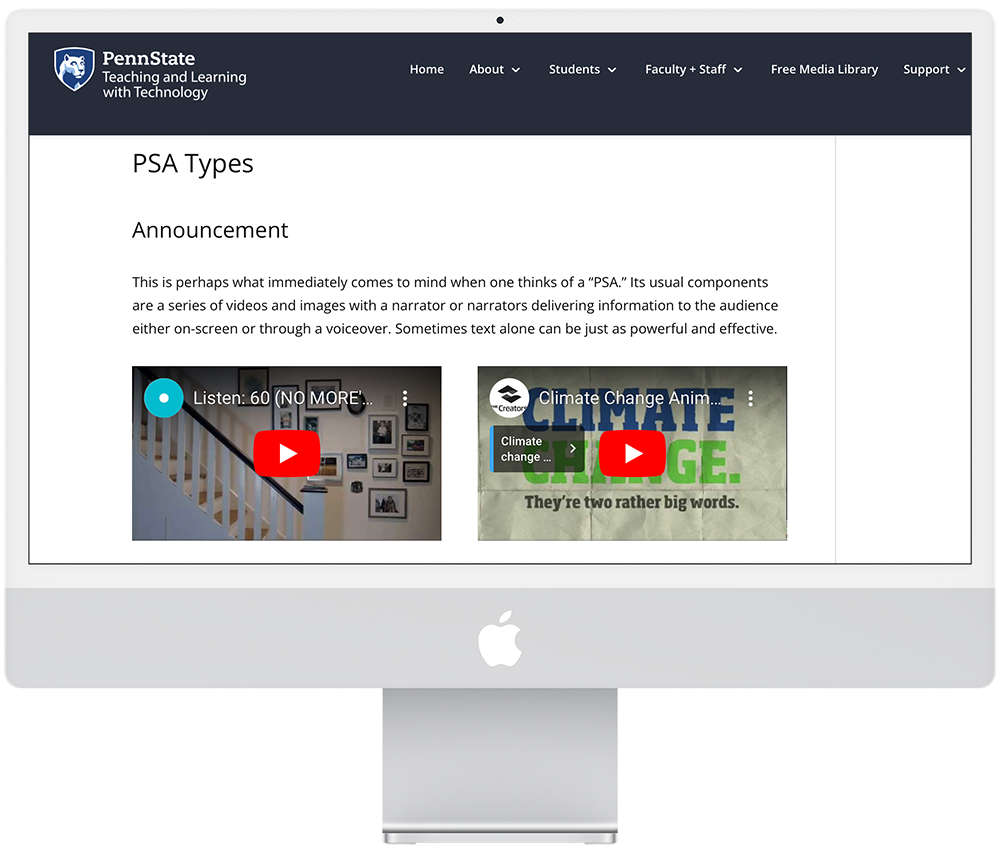
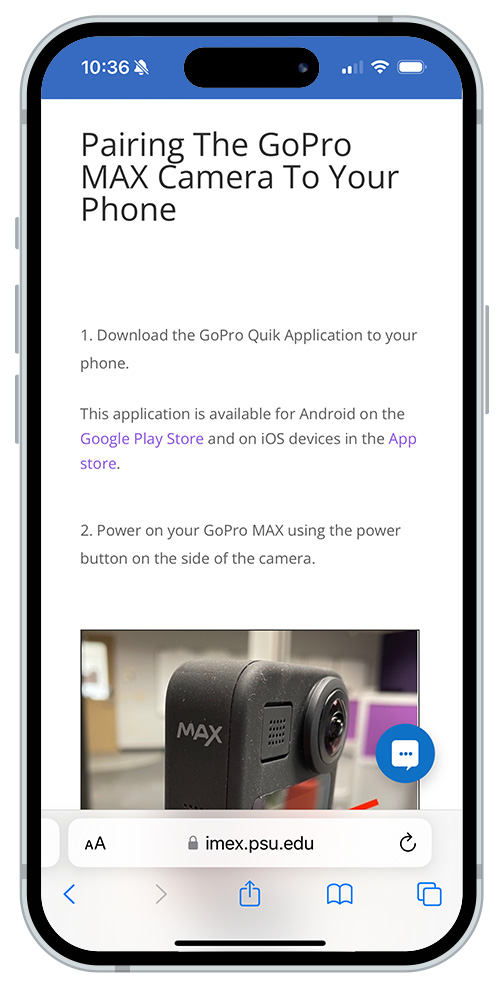

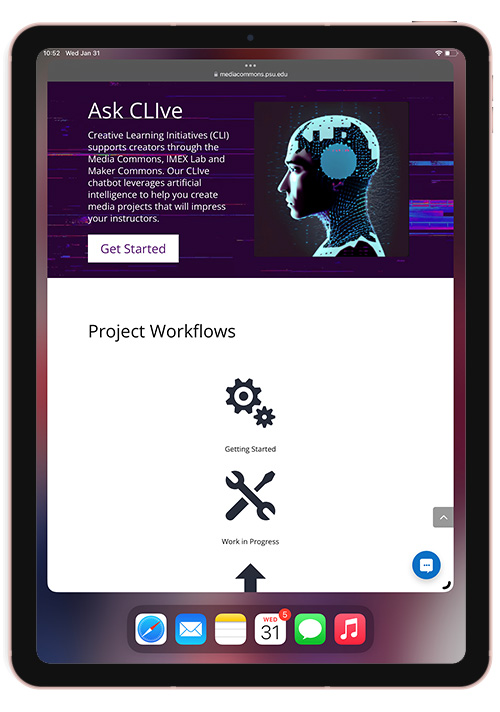
- 40,602 via Media Commons (-48%)
- 4,627 via IMEX Lab (-42%)
- 7,926 via Maker Commons (-25%)
The pageviews for Media Commons reached 72,578, representing 1.8 pages per visit. Popular content included:
- Free Media Library (8% total views)
- Using the Line Tool and Applying Stroke in Illustrator (7%)
- Public Service Announcement (6%)
The pageviews for IMEX Lab reached 7,702, representing 1.7 pages per visit. Popular content included:
- National Civil Rights Museum VR Tour (5% total views)
- Multibrush (5%)
- Using the GoPro MAX to Manually Shoot Photos (3%)
The pageviews for Maker Commons reached 60,028 representing 7.6 pages per visit. Popular content included:
- 3D Printing (16% total views)
- Information to 3D Print (13%)
- University 3D Printing Policy (11%)
-
Instagram reach is up 9.4% this semester and profile visits are up 31.6%
-
Facebook content interaction is up 8.7% since March 1
-
LinkedIn reactions are up 10.3% this semester and our organic engagement rate is 16.45% (in general 1-3.5% is a sought after rate)
Challenges, Opportunities & Notable Trends
| KPI | 1 Year Ago | 2 Years Ago | 5 Years Ago | 10 Years Ago |
|---|---|---|---|---|
| Overall People Helped | +7% | +6% | -25% | +25% |
| University Park Partnered Courses | +36% | +41% | +15% | +341% |
| Commonwealth Campuses Partnered Courses | -5% | +2% | -17% | +30% |
| One Button Studio Videos | +3% | +61% | -59% | +23% |
| Successful 3D Prints | +2% | -6% | +90% | N/A |
| Partnered Courses Using Immersive Tech | +12% | +283% | +254% | N/A |