This tutorial will show you how to create your avatar in Spatial.
- After logging in, choose the preferred body type for the avatar that will represent you in the digital space: Masculine, Feminine or Don’t Specify.
You can also make use of a Ready Player Me avatar by signing in with your corresponding account.
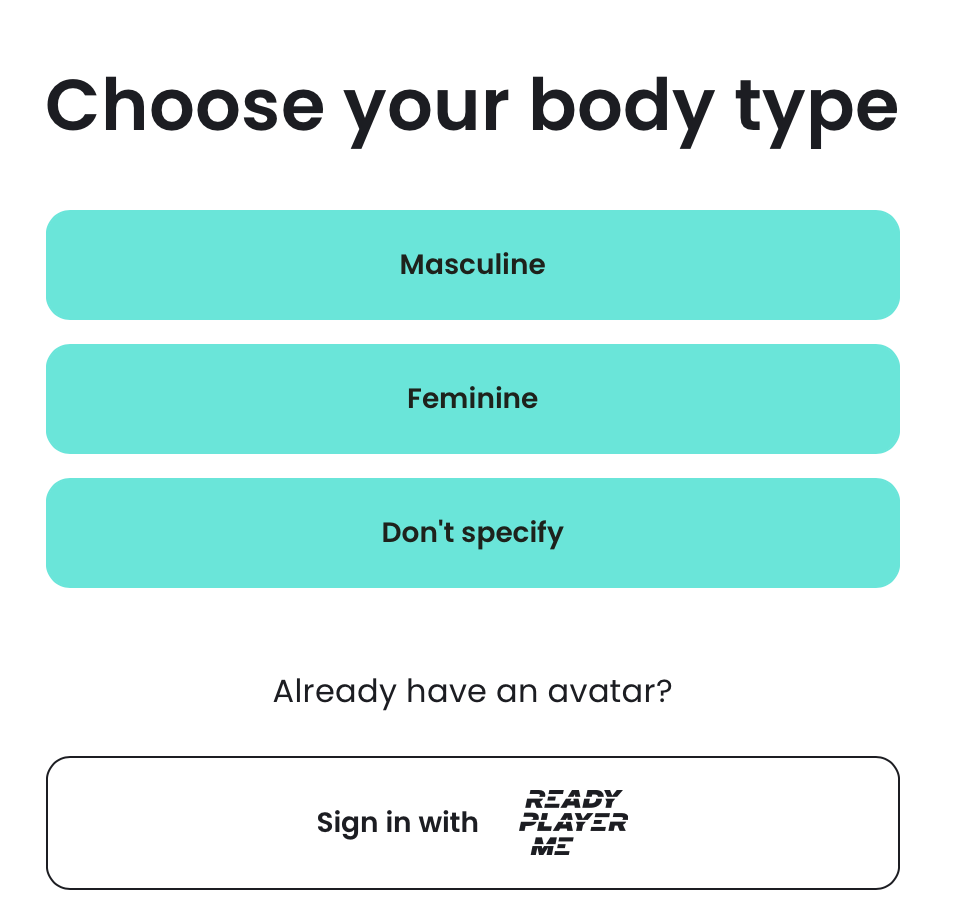
- You must now decide how to create the basic appearance of your avatar: Take a photo, pick a file, or Continue without a photo.
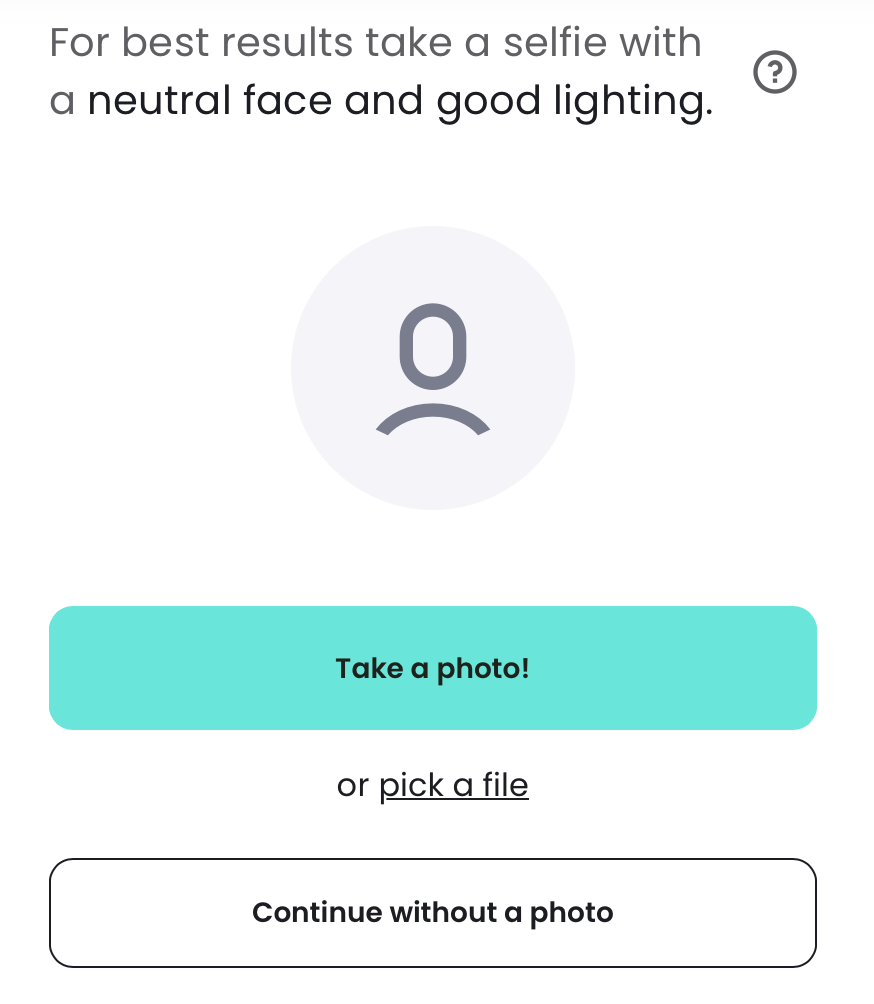
- When utilizing one of the photo options, Spatial will try to match your appearance and you can then decide whether or not to use it.
- Now that an avatar has been created, you will be presented with options for further customizing their appearance: eye color, clothing, makeup, and more.

