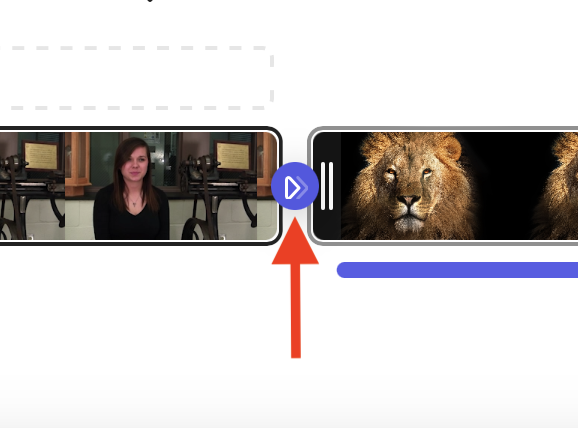This tutorial will show you how to add transitions to an Express Video project.
1. Between each clip/scene you will see a “+” button. Select the “+“.
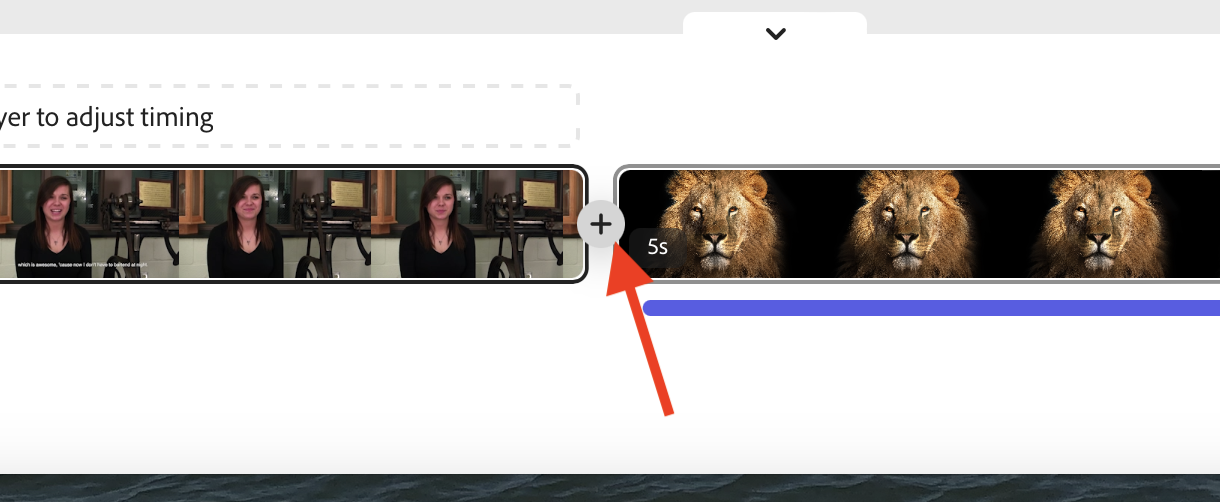
2. Now you will be presented with a menu where you can either Add Scene or Add Transition. Select Add Transition.
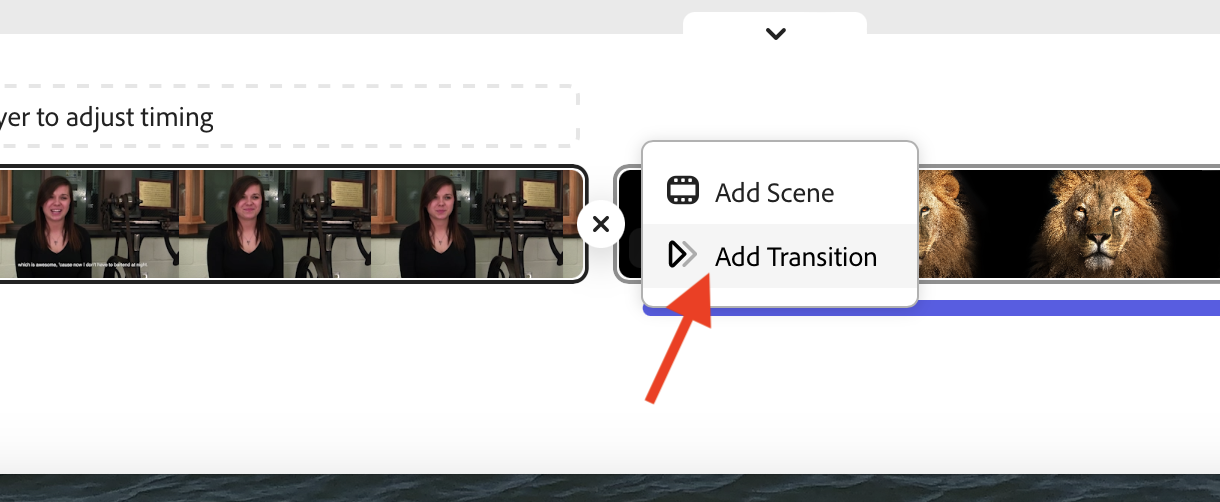
3. The Add Transition menu will appear on the left for you to select from. In this menu you can also select the duration of the transition.
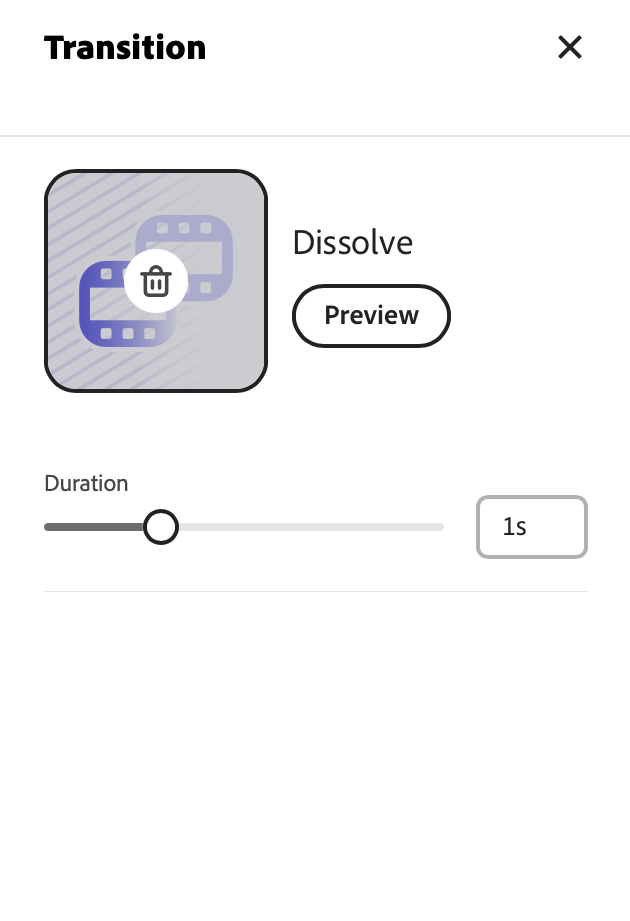
Now you will see there is a transition present between clips/scenes.