This tutorial will cover how to create shareable links for viewers who will be viewing your 3D model in a desktop or mobile browser.
- Click the Share button.
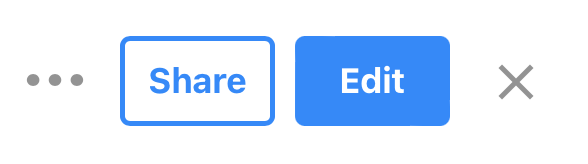
- Choose Share link.
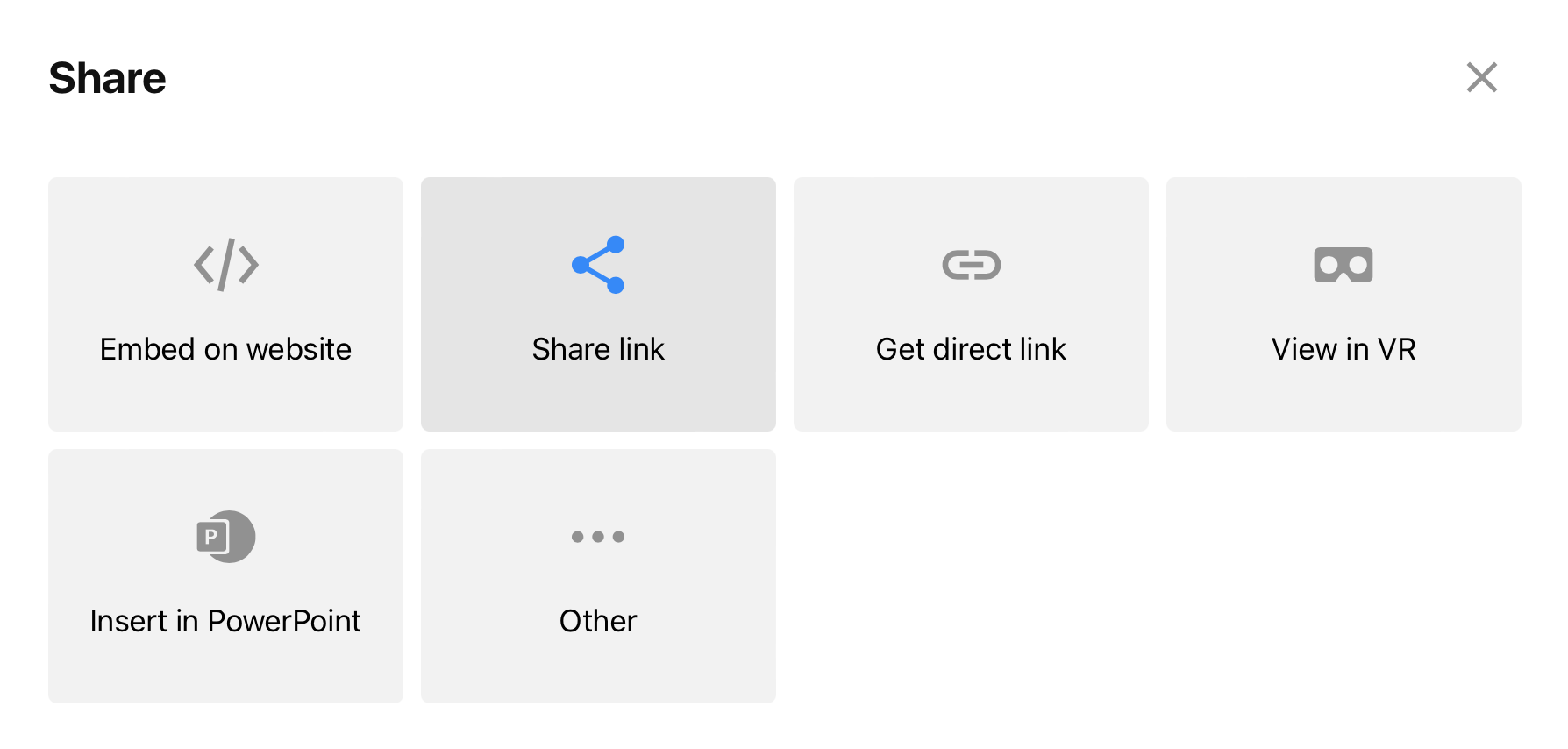
- Click Copy to take the link where needed.
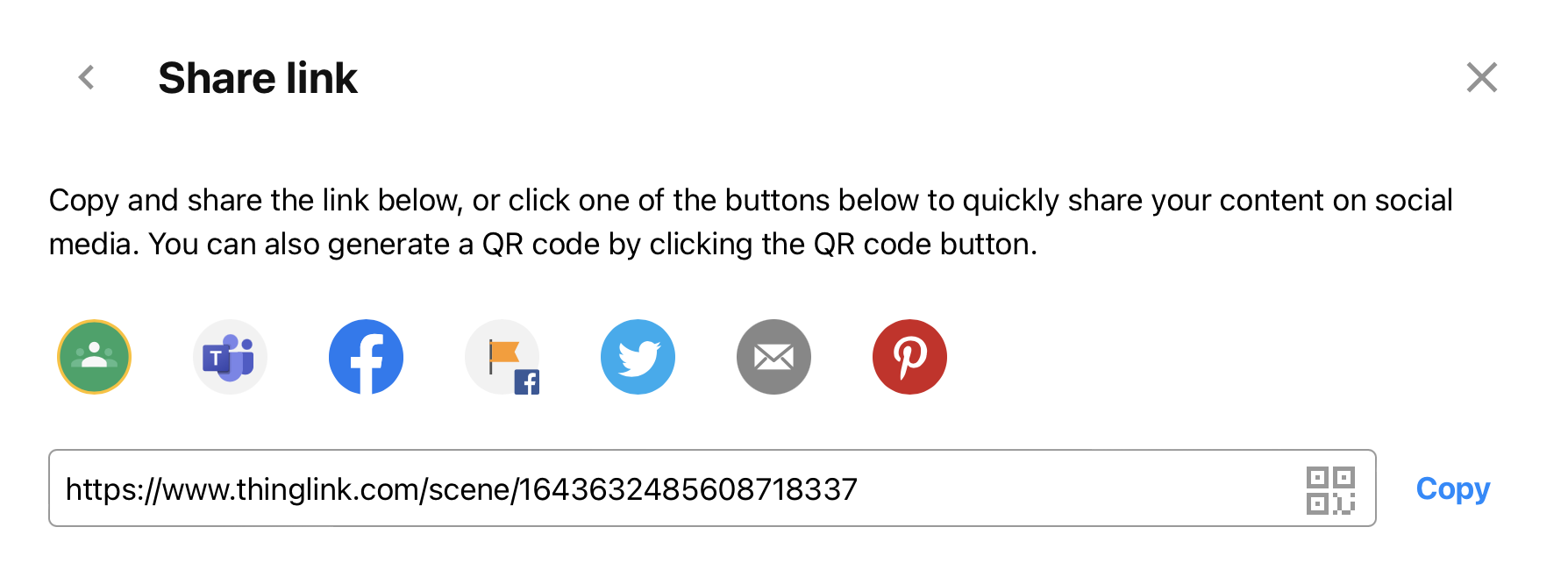
- Click the QR Code button if you would like to share your link for mobile device scanning.

