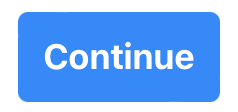This tutorial will guide you through creating a new project based on a 3D model in .glb format (such as those created by Scaniverse).
- Click the Create button.
- Choose 3D Model under What type of interactive content do you want to create?
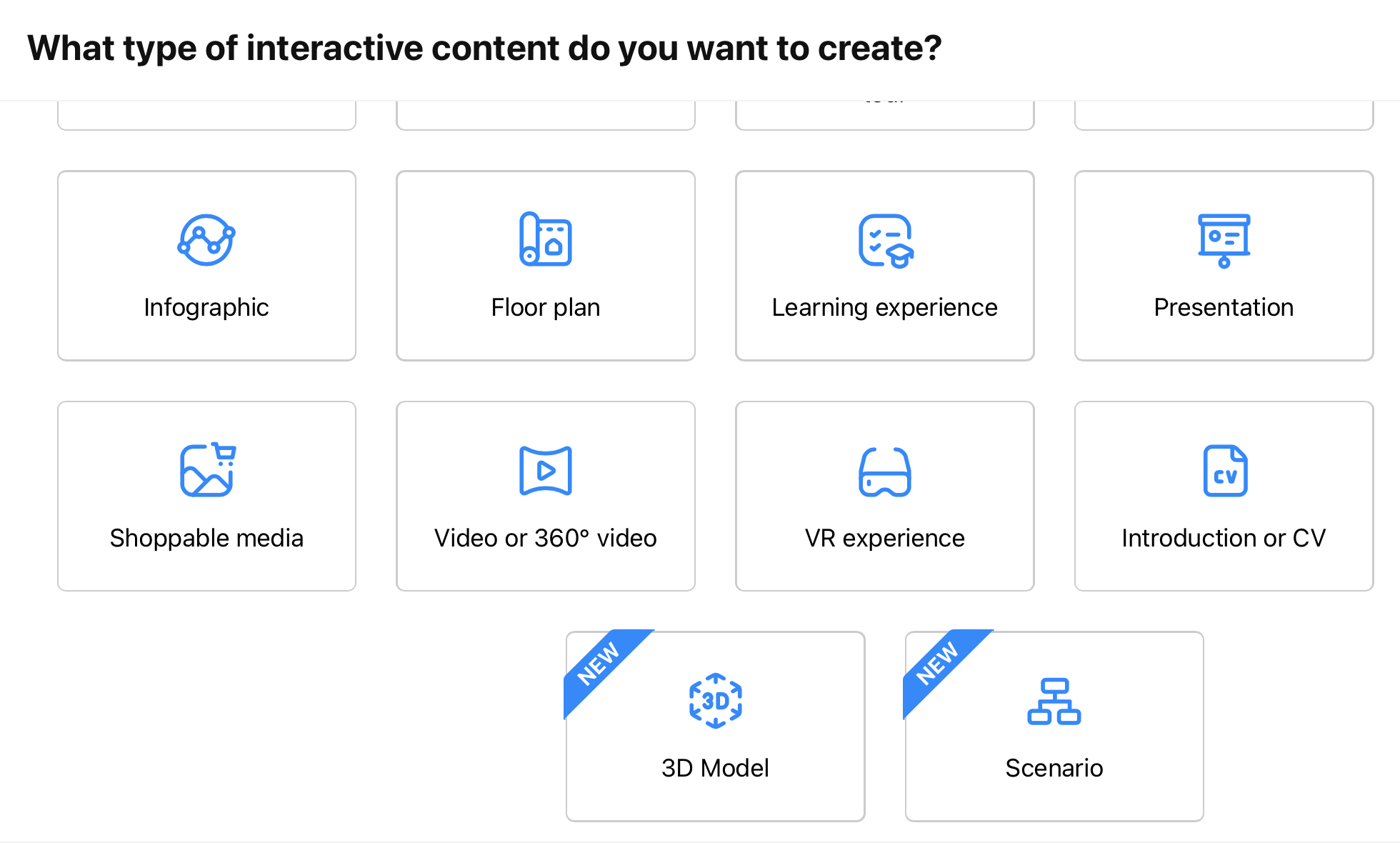
- Click Upload and then choose your .glb file.
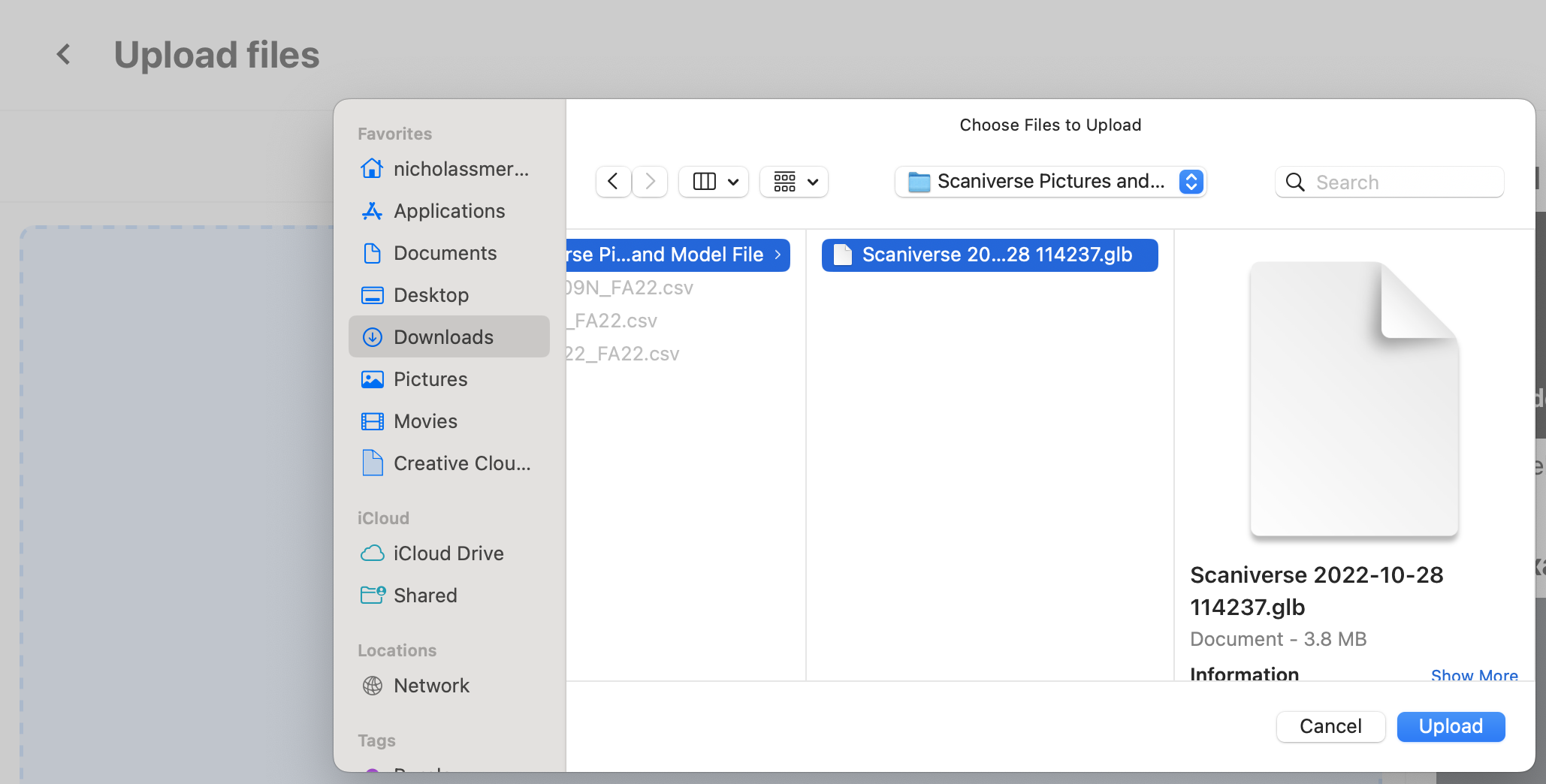
- Click the Continue button.