This tutorial will detail how to crop to just the object you have scanned with Scaniverse.
- Tap the Edit button on the control bar.
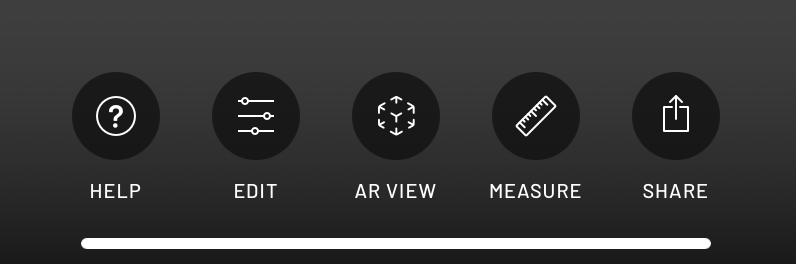
- Choose Crop and then use the guide box to select just your scanned object. This is particularly useful for removing surfaces and any scaffolding used to hold the object.
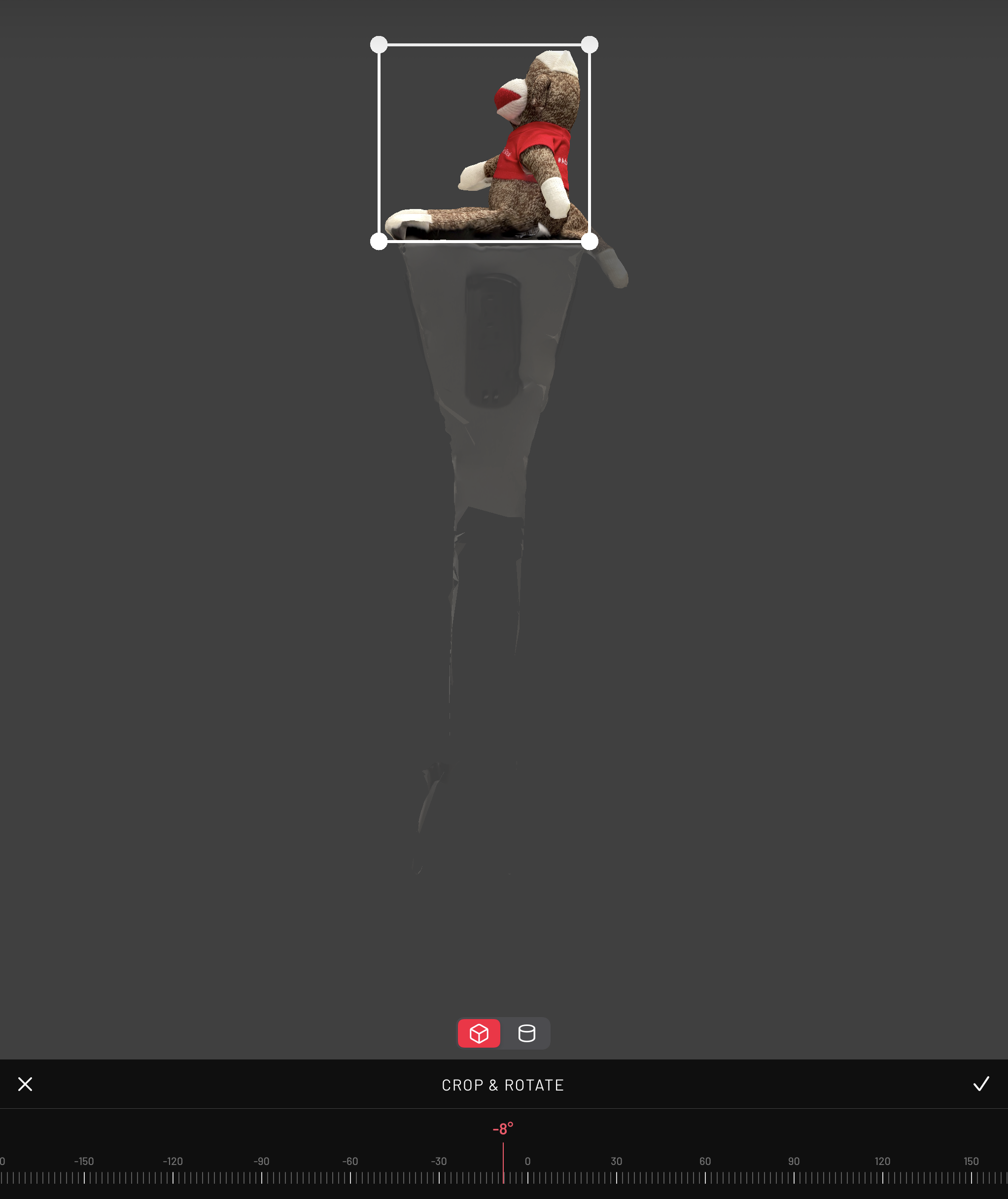
- Use the Checkmark to confirm your crop and then tap Save.

