This tutorial shows how to adjust your image or video to establish a starting point for your audience.
- Go to the Edit menu on the upper right side.
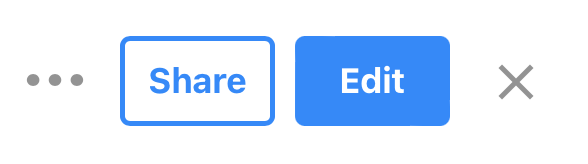
- Choose Settings.
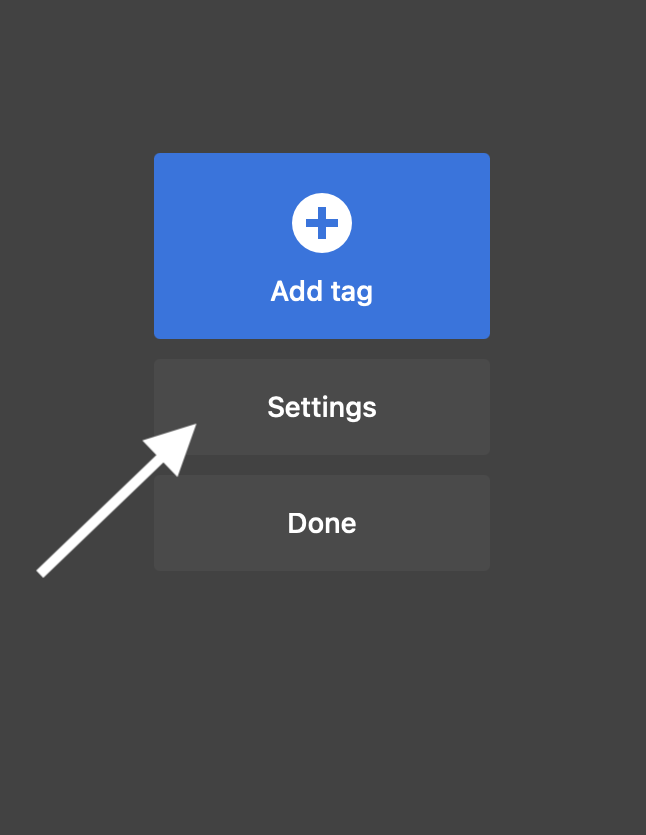
- Choose Advanced.
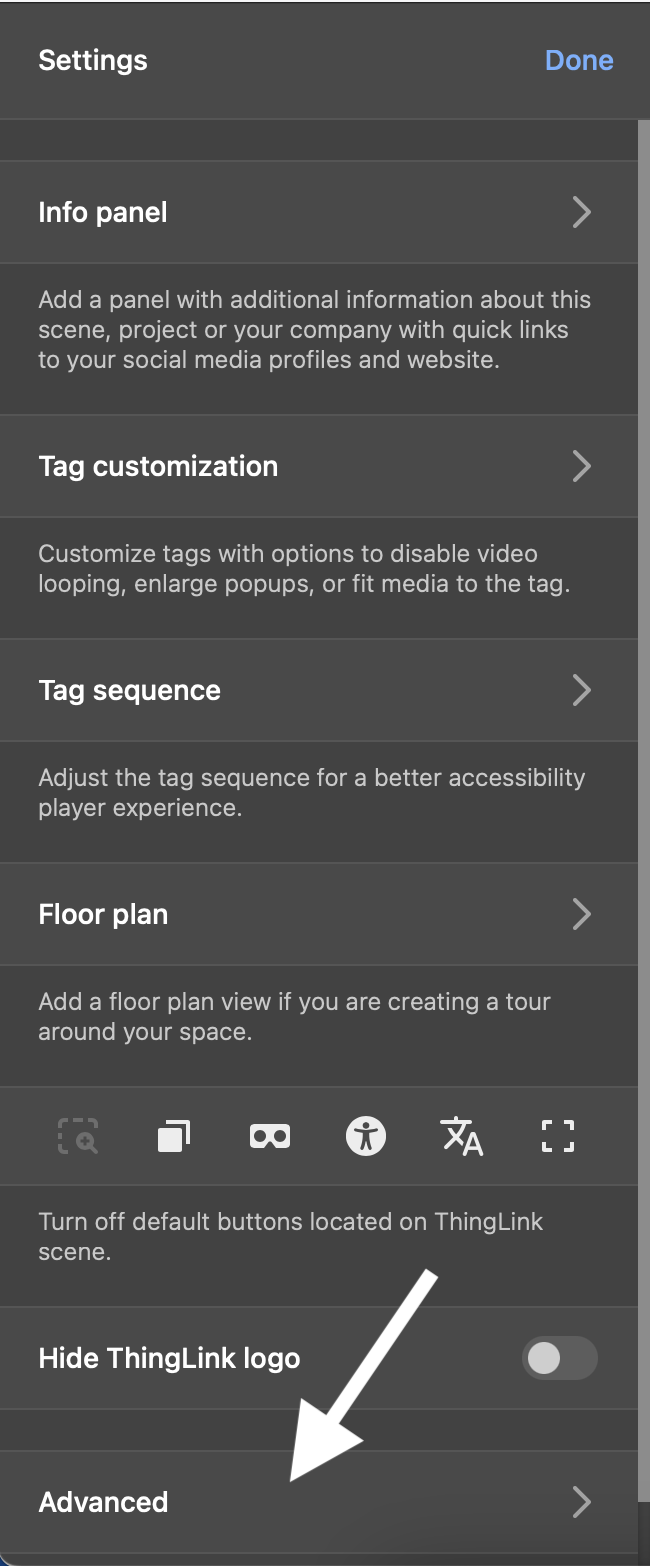
4. Click and drag to adjust the image or video’s position, directing your audience to the starting point.
5. Choose Set Initial Direction.
6. Then choose Done.
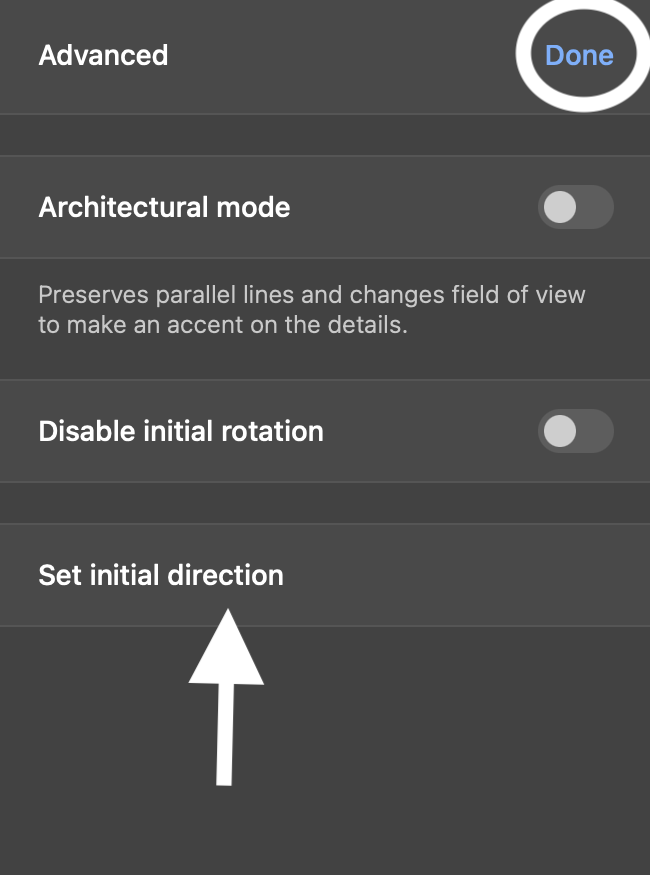
If you need to reset the starting point, choose Reset Intial Direction.

