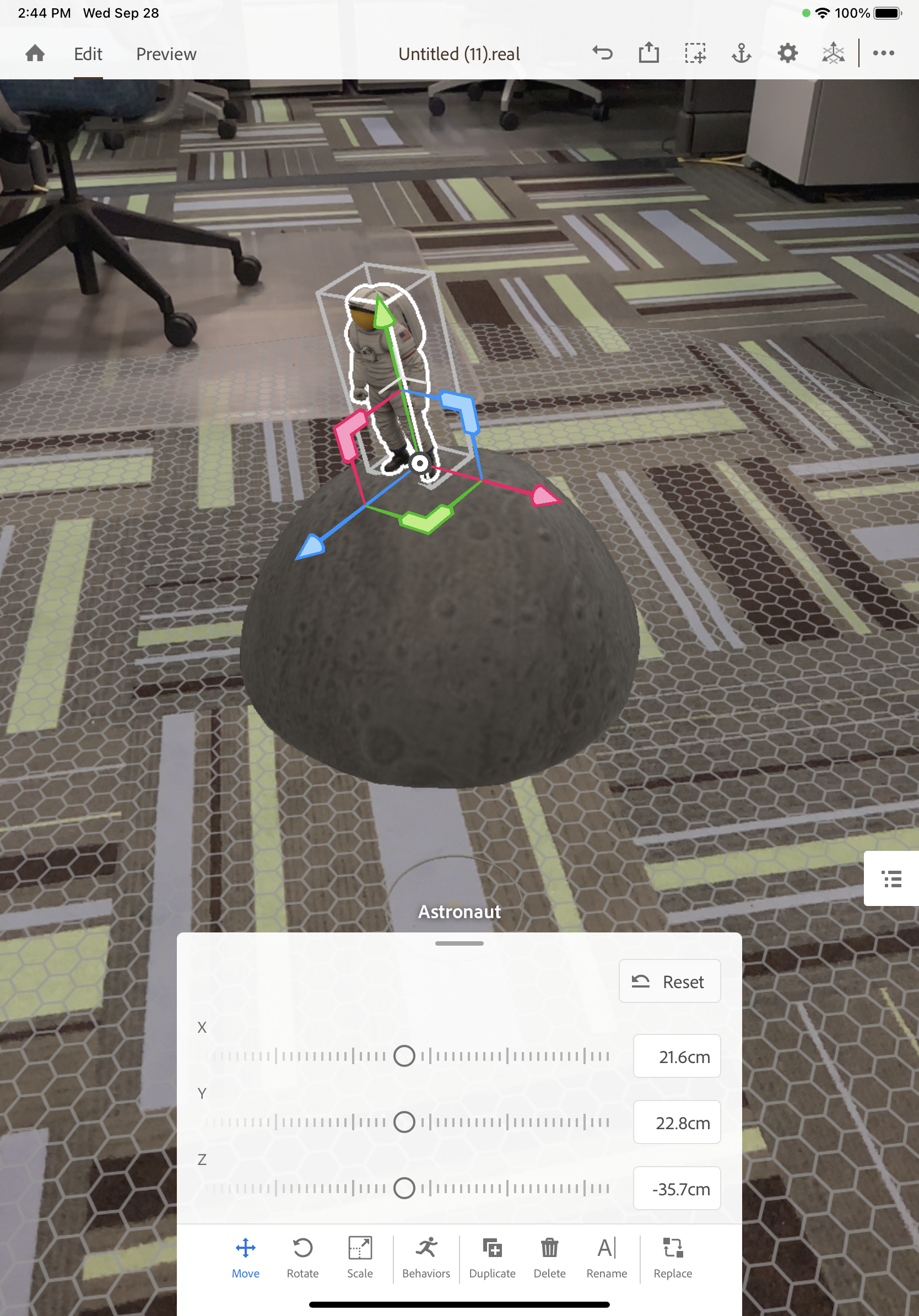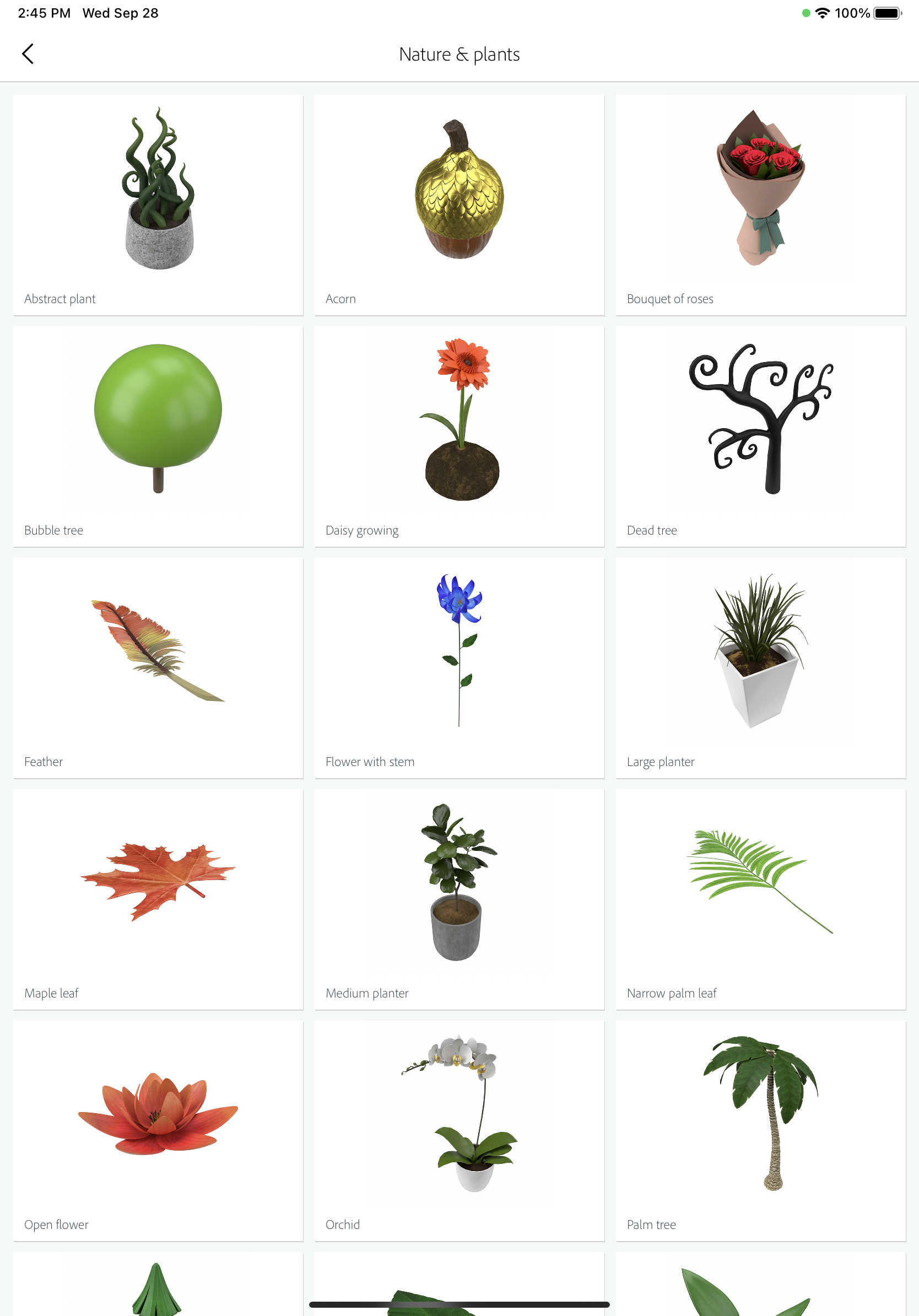This tutorial will highlight tools that can be used to make specific or fine adjustments to objects in a 3D scene.
Move Tool: If you would like to be more accurate with your movement there is a Move tool in the bottom menu when your object is selected.
- Tap on the Move tool. You will see red, green and blue arrows appear from the anchor point of the object by touching one of those and dragging it, you can move your object along a specific axis.
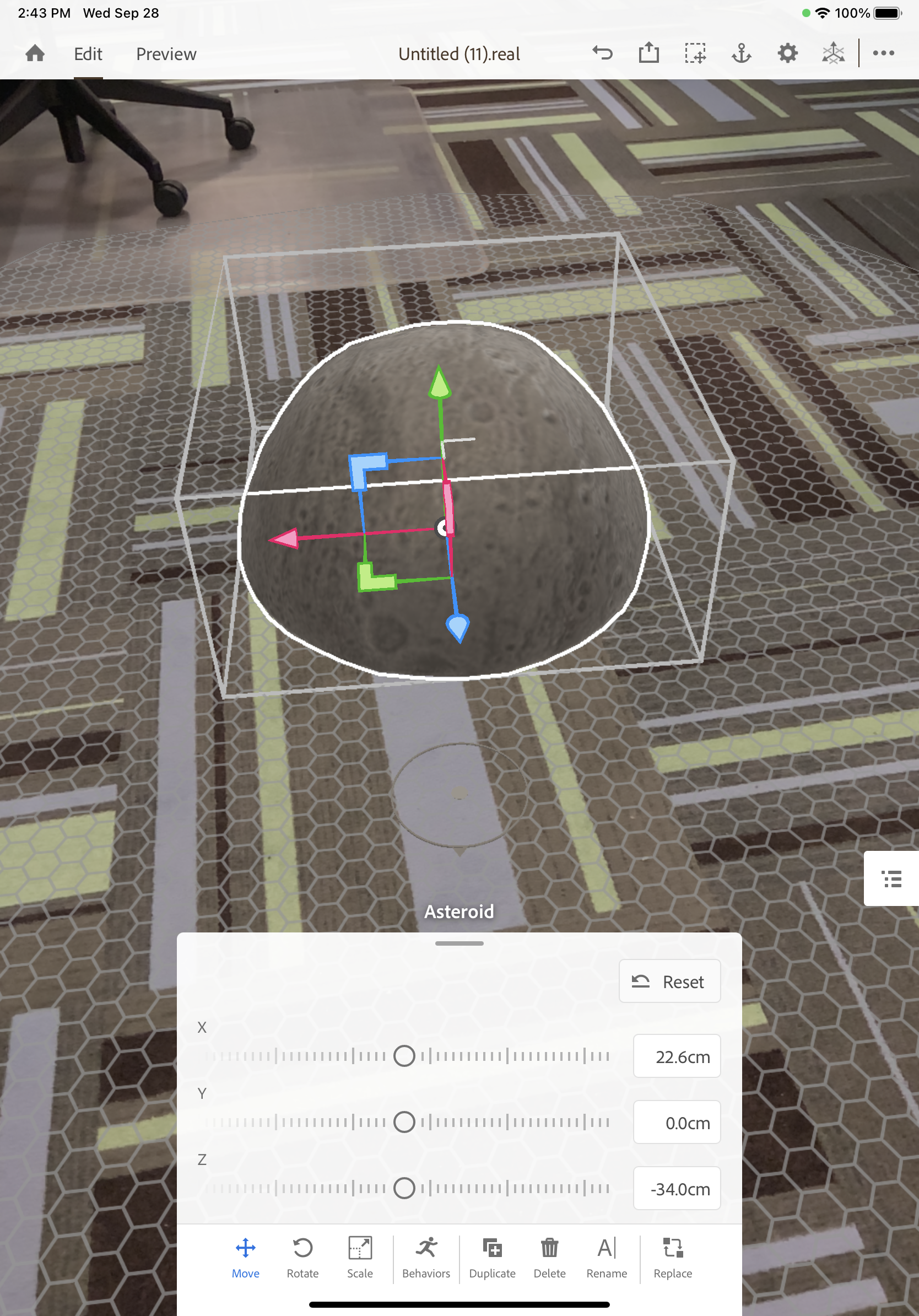
- There is also a small black and white bullseye in the middle of the axis. By touching this and dragging it throughout your scene the object will snap to surfaces. Use cases could include placing objects on other objects without other gestures
- More fine adjustments can be typed in the pop up menu.
Rotate Tool: If you would like to rotate your object, there is a rotate option in the menu when your object is selected.
- Tap on the Rotate tool. You will see red, green, and blue arches appear around the anchor point of the object. By touching one of those and dragging it, you can rotate your object on a specific axis.
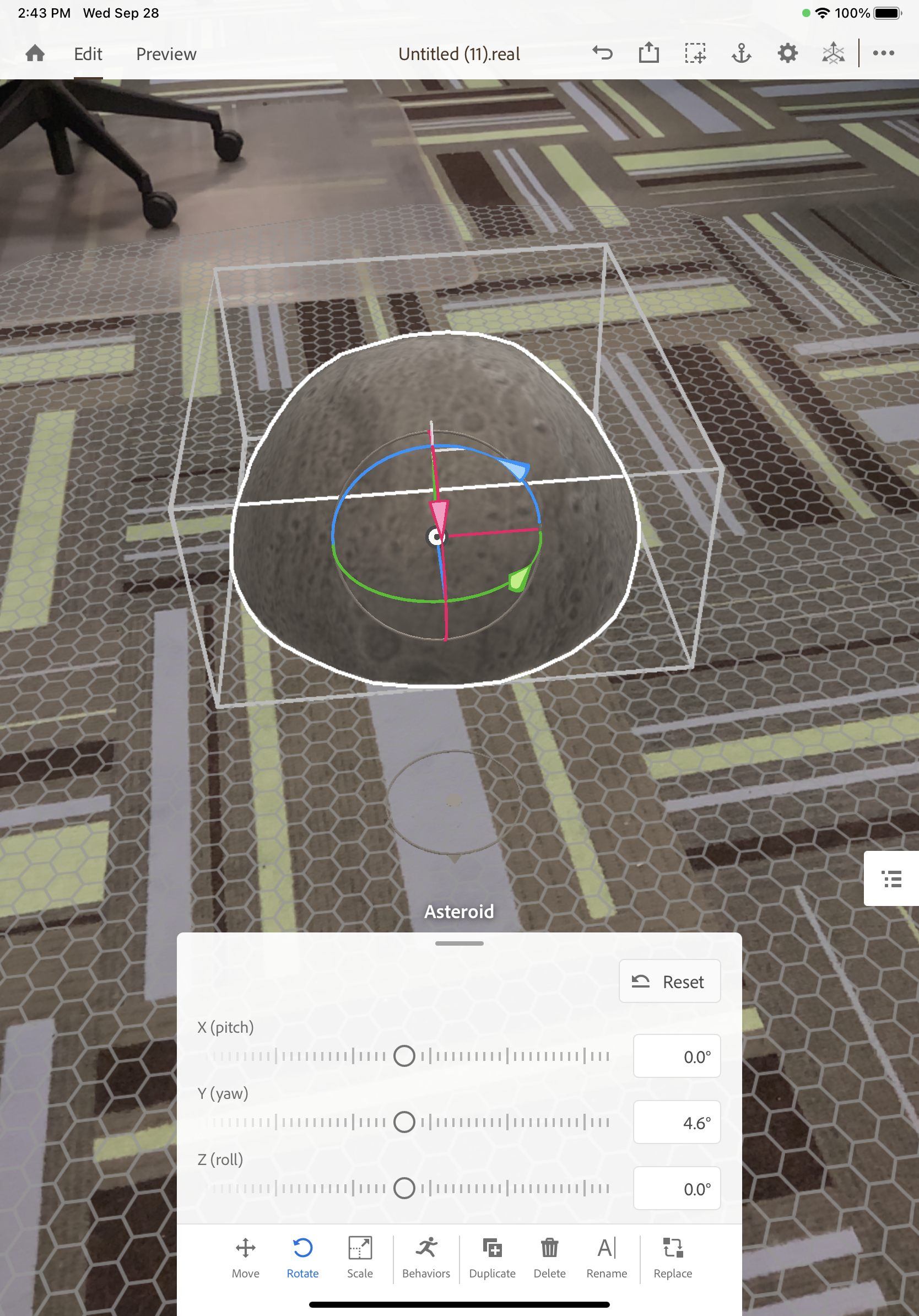
- More fine adjustments can be typed in the pop up menu.
Scale Tool: If you would like to scale your object, there is a scale option in the menu when your object is selected.
- Tap on the Scale tool. You will see red, green and blue arrows appear from the anchor point of the object. By touching one of those and dragging it, you can scale your object.
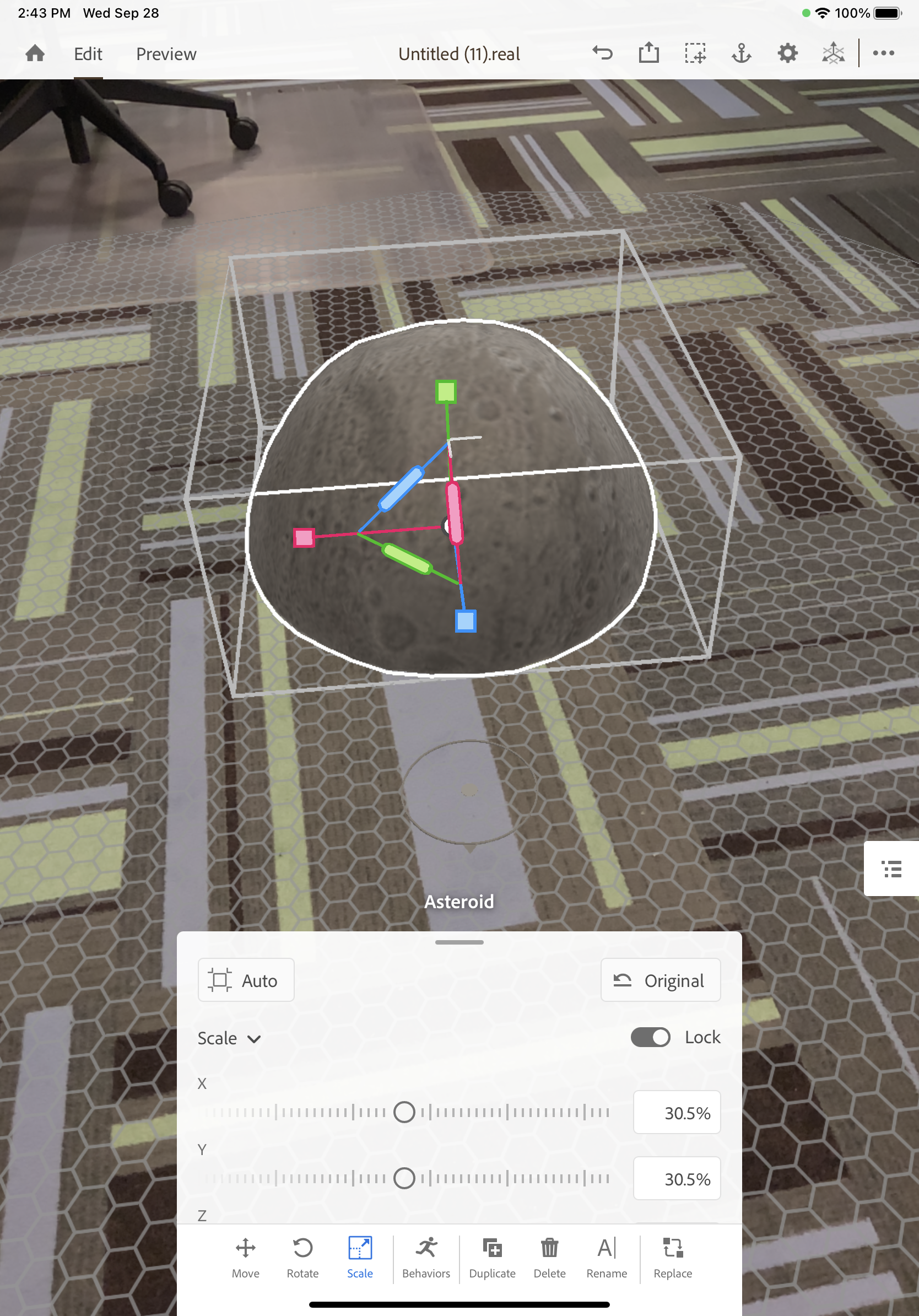
- When using this tool, the scaling function will scale your object equally. If you would like to deform your mesh and scale a specific axis, you can unlock the uniform scaling by touching the Lock toggle to switch it to off.
- More fine adjustments can be typed in the pop up menu.
Now that we have successfully explored moving, rotating and placing objects in our scene lets build onto the asteroid we placed with some more objects and tell a short story.
I have placed an astronaut onto our asteroid, and also a palm tree from the Nature & plants pack inside our Starter Assets.