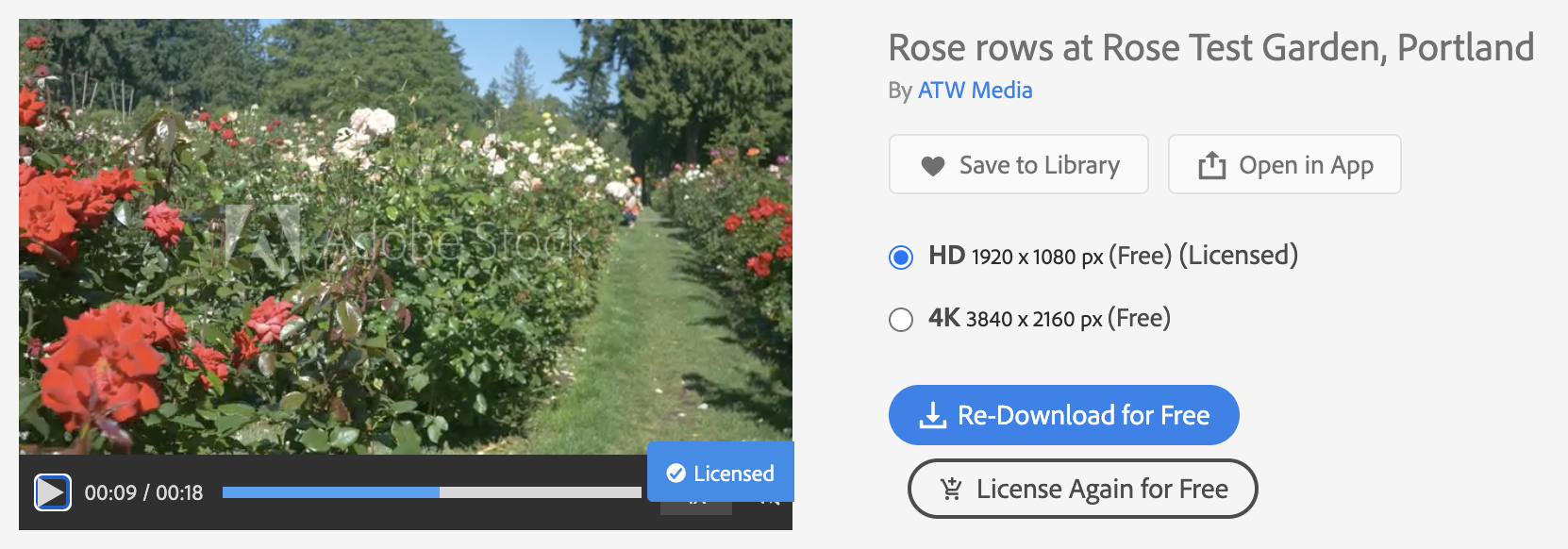This tutorial shows you how to find Free Premium Adobe Stock assets that you can license without credits.
How to Access Adobe Stock
Search and filter for Free Premium Stock Assets
Once you log into stock.adobe.com, click the dropdown menu on the left-hand side of the search box.
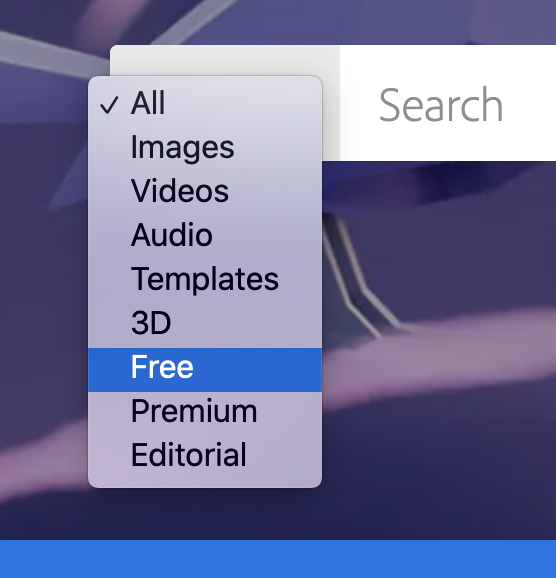
Select “Free” from the category options. Type in your search term(s) and hit Return on your keyboard.
Refine your search by clicking the “filters” button in the upper-left corner of the search results, then pick from different asset types or other filter options.
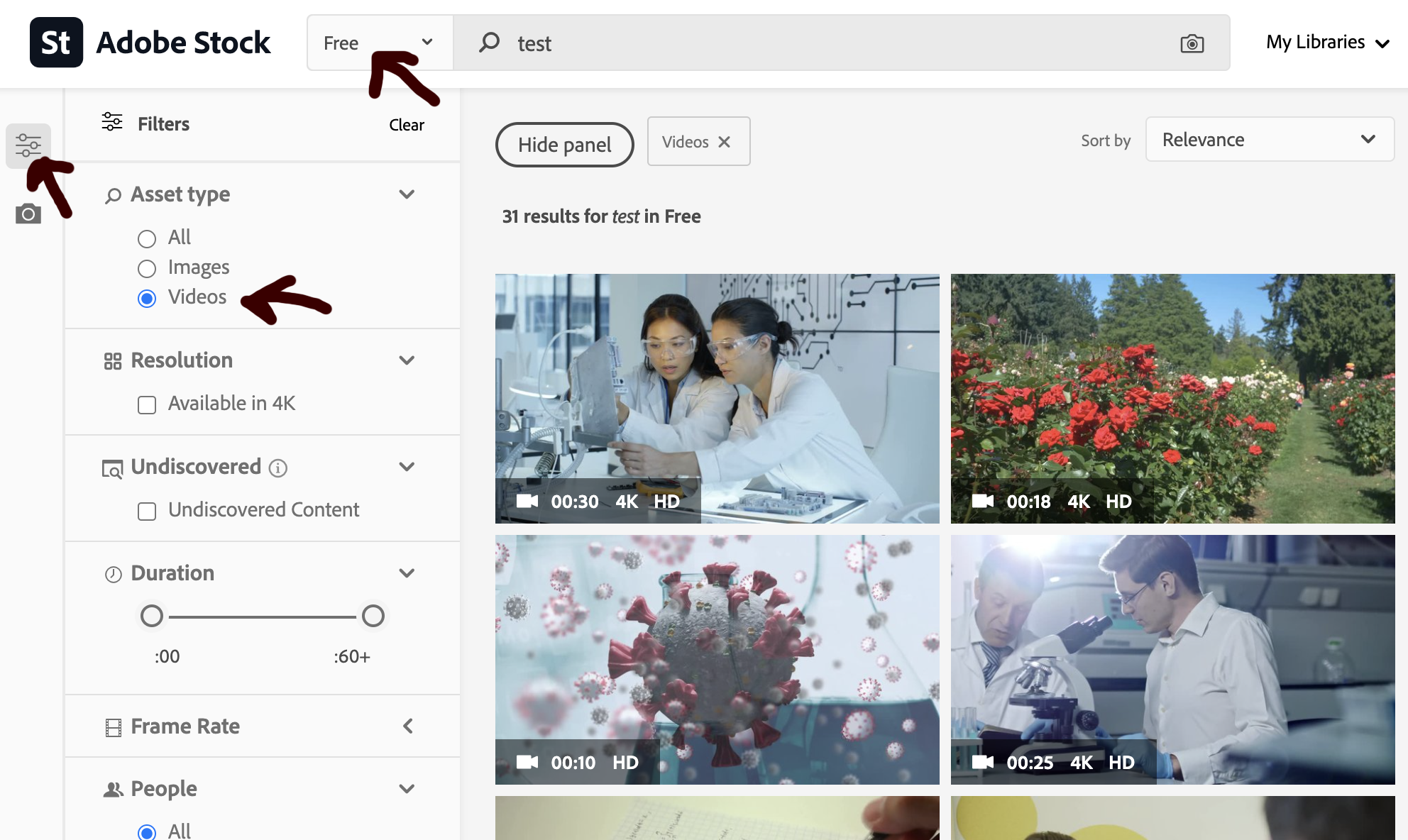
Once you find an asset you would like to license and download, single click on the asset’s thumbnail image, then click the License for Free button.
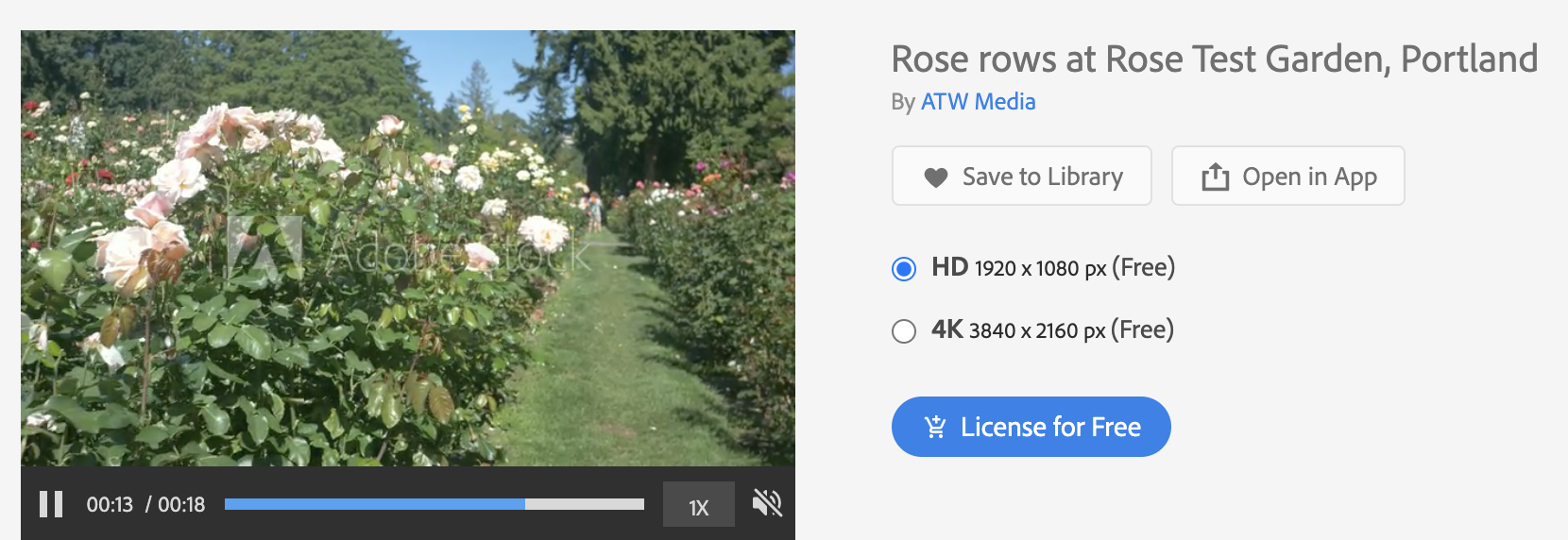
The licensed asset should start downloading automatically after a few seconds.
If the download does not start automatically, click the “Re-Download for Free” button to start the download.