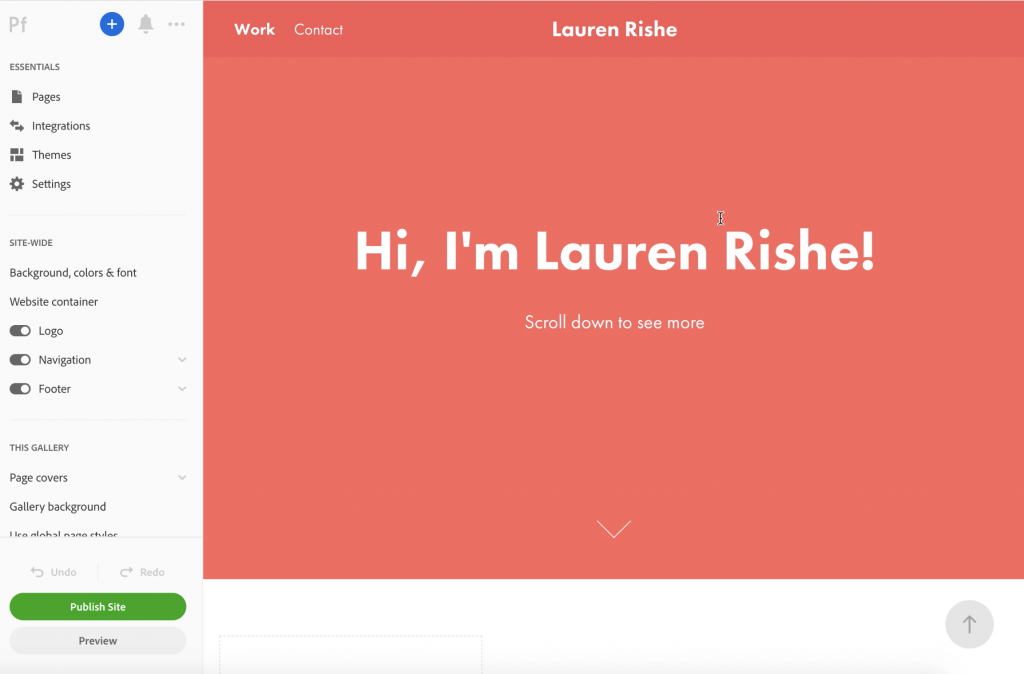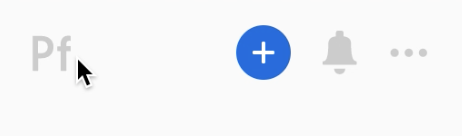This tutorial will walk you through starting a new portfolio and selecting a theme for an eportfolio using Adobe Portfolio.
Adobe Portfolio is a web application and is accessed at portfolio.adobe.com. You will first need to sign up for a free adobe account at adobe.psu.edu.
- Go to portfolio.adobe.com and log in using your Penn State account.
- Select Gallery of work to enable a multi-page website.
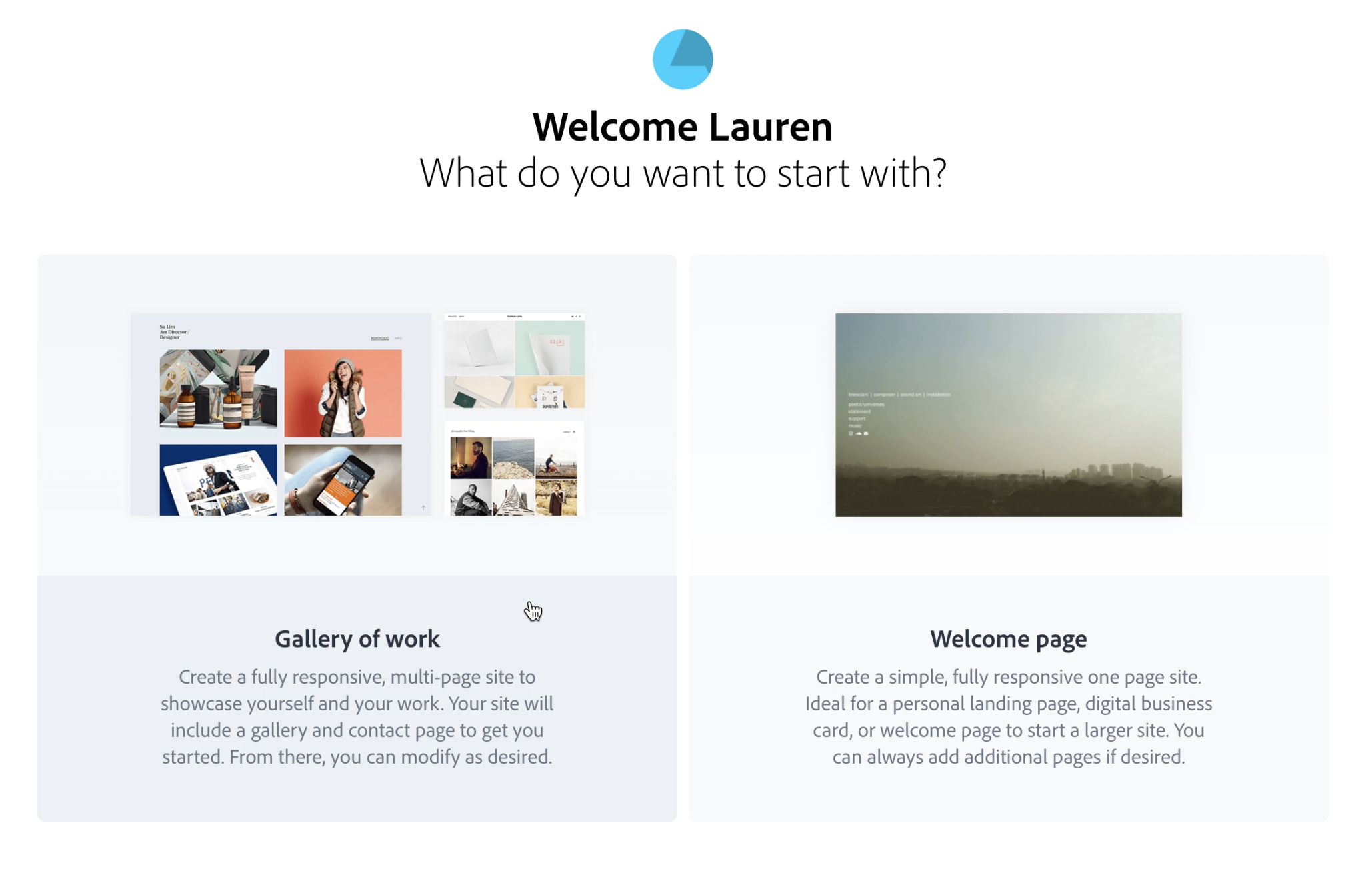
You will then get to select from a variety of different themes.
- Select one that you like by clicking on it.
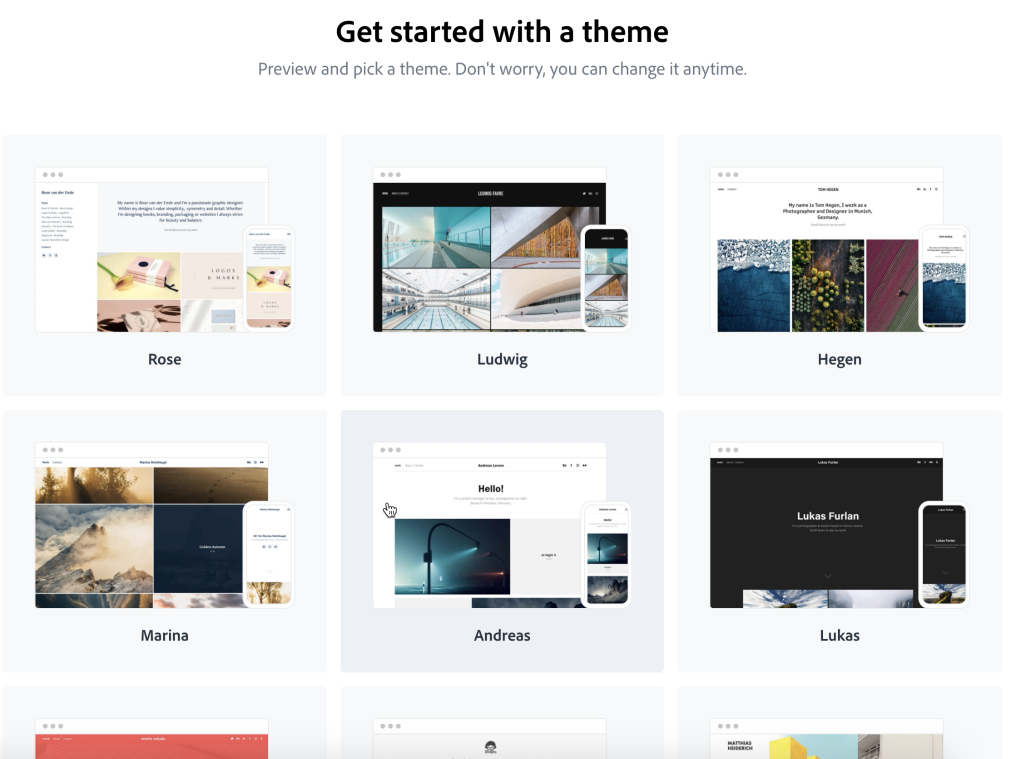
You’ll get a preview of what your selection will look like.
- Click the blue Use this theme button in the upper right corner of the screen to proceed.
NOTE: You will be able to customize the theme you select or switch to a different one later.

Your portfolio will be created. By default, your portfolio will have a Gallery and a Contact page to start with.