This tutorial will show you how to create a folder to keep your music, sound effects, and project file in.
When you import audio files into an Adobe Audition project, the files are referenced by the software, not embedded into the project.
When you start your project, you will want to create an Asset Folder to hold all of your music, sound effects, and your project file.
- In the new project window, click the Browse button to the right of the Folder Location selection.
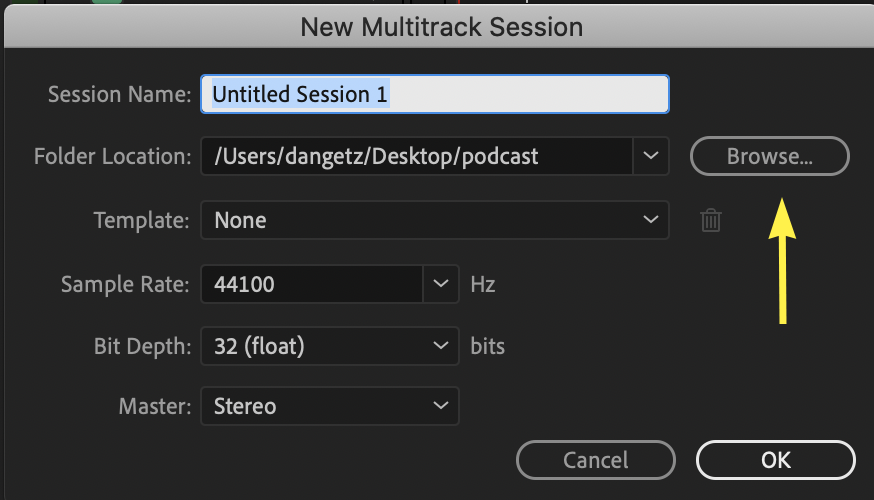
- Navigate to where you would like your folder to be such as on your Desktop or in your Documents in the window that opens.
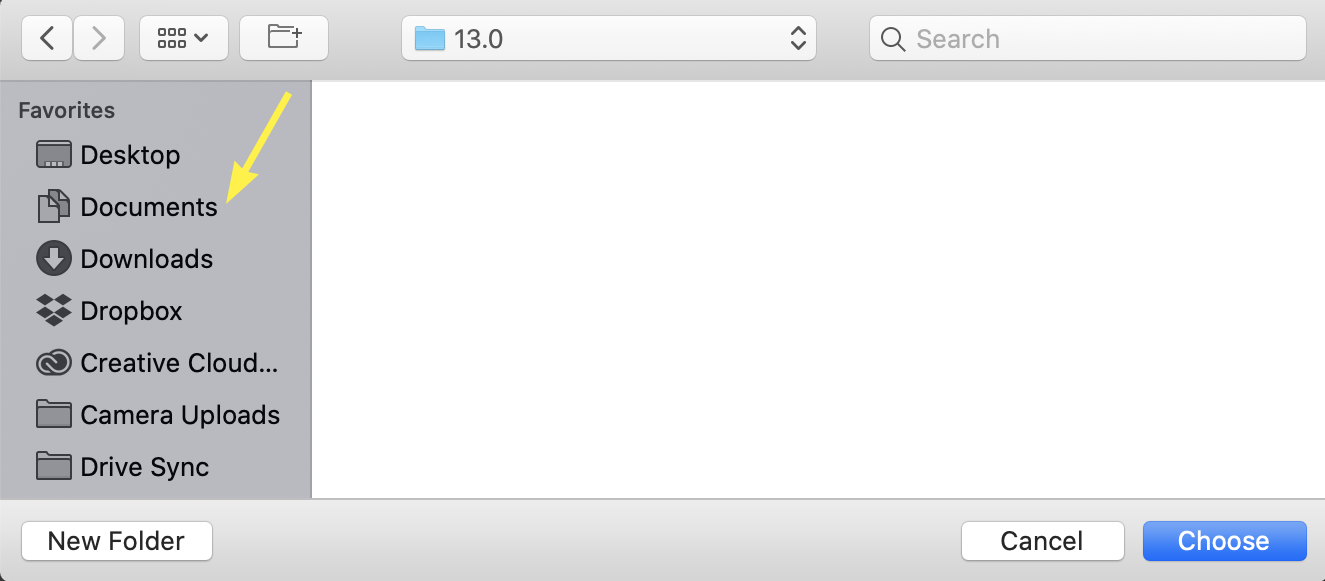
- Click the New Folder button in the lower-left corner of the browse window.
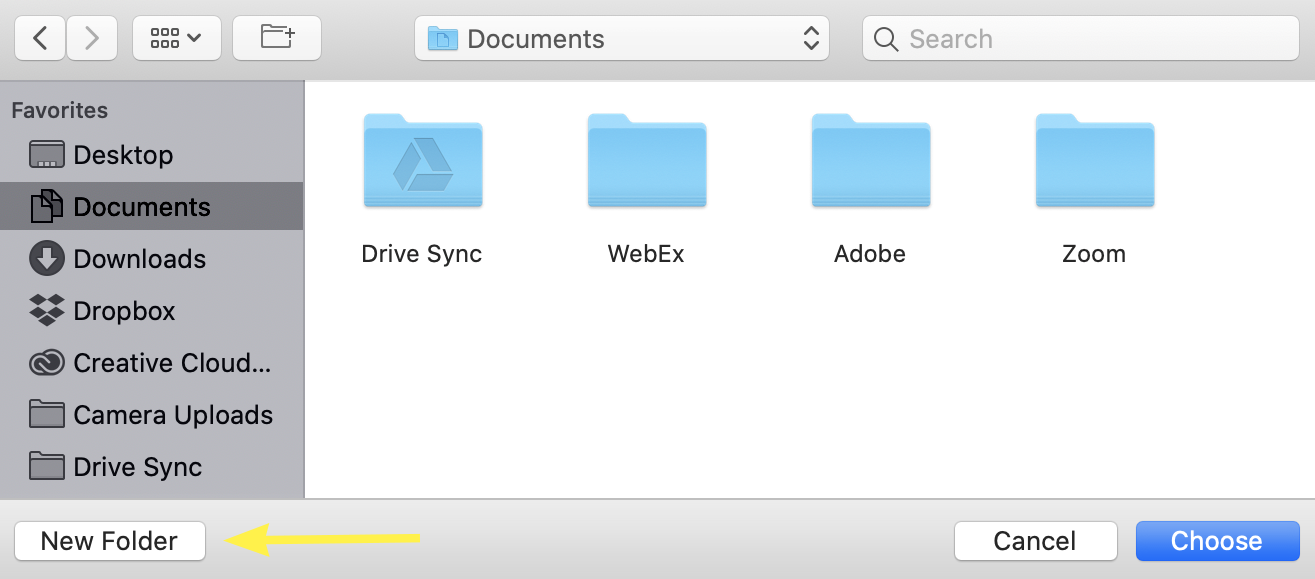
- Type in what you want your folder to be named in the New Folder window that opens.
- Click Create.
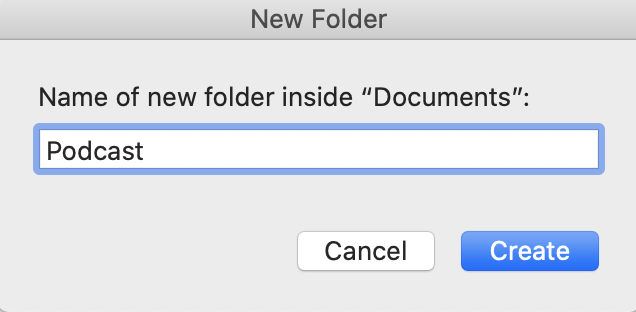
- Click Choose in the lower right corner of the window.
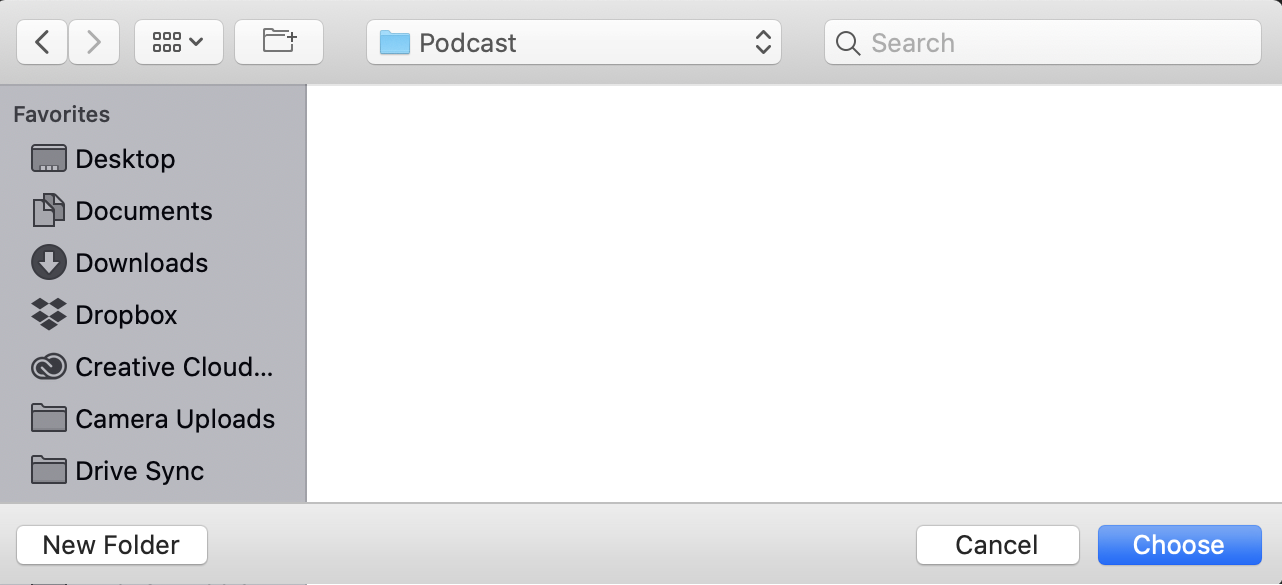
When you finish beginning your new project, the project file will be saved to the folder you created.
You will want to put any music or sound effects in your project, download them to this folder or add them to this folder before importing them into your project.
