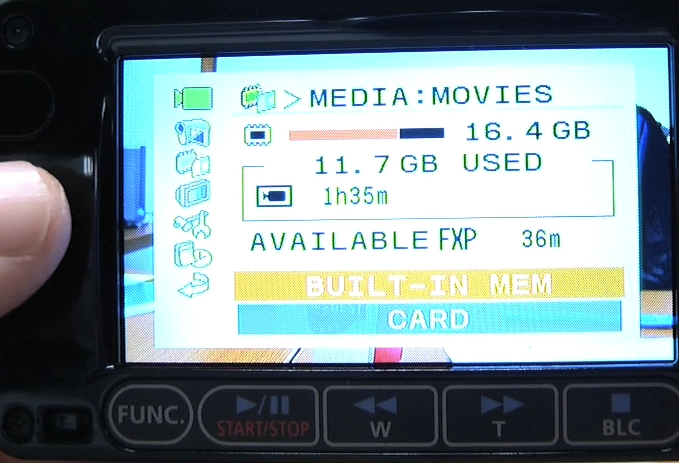In this tutorial we will see how to change the memory on the Canon HF10 from recording to internal memory to an SD card.
Installing the SD Card
To record to an SD card you must first install the card, you can do so by locating the SD card slot under the LCD and using the Card Open switch to open the card slot. Simply put in the card (it will only fit one way) and close the card slot door.

The Menu System
To tell the camera to use the SD card instead of the internal memory or visa versa we must enter the menu system. To do so select Func. on the LCD and use the Directional Pad to scroll to Menu at the bottom of the list, then press the directional pad in to select.
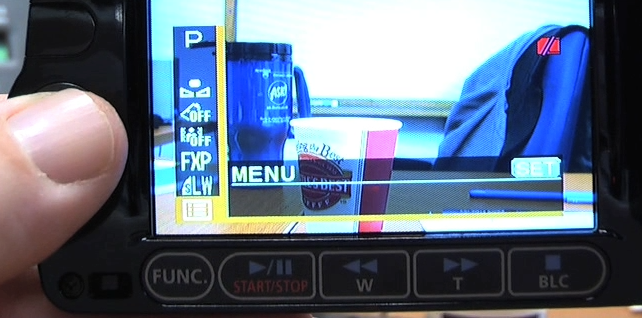
Navigating the Menu System
To find the memory options use the directional pad to scroll down the menu one slot until you see Card Info then press select. From here we will choose which media we wish to change, select Media: Movies.
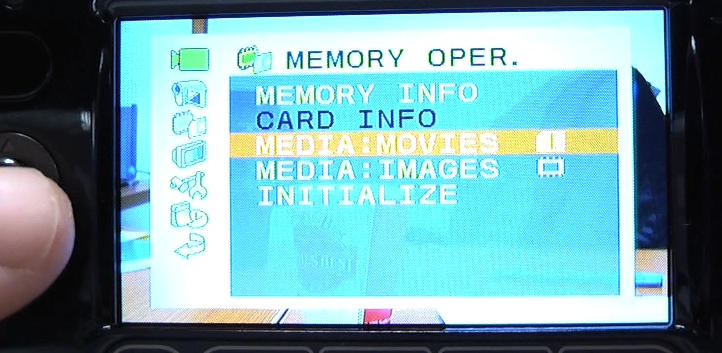
Select Your Media
Now you can choose whether to save your movies to the internal memory or the SD card by using your directional pad. Once you make a selection simply press Func. on the LCD to exit the menus.