Lighting for a green screen can be tricky and it is important that you have a very even light on the screen behind your subject. If you do not have an even amount of light on the screen it will make it much more difficult to key out the green color.
Block out any unwanted light and lower the green screen.
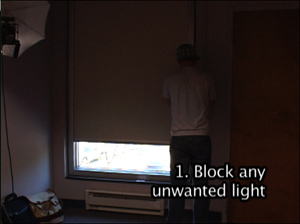
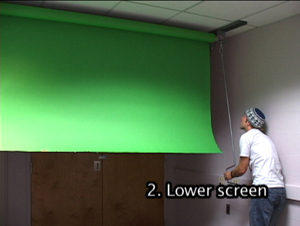

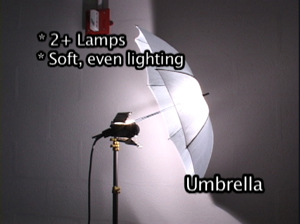
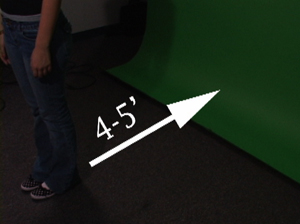
Next, turn off the green screen lights and light your subject so that the lighting looks like it belongs with the background you are going to be placing your subject in. For example, if the sun is off to the left in your background make sure to have a brighter light coming from that direction so that the final composite looks natural. Make sure that you are not casting shadows or shinning too much light onto the background.


