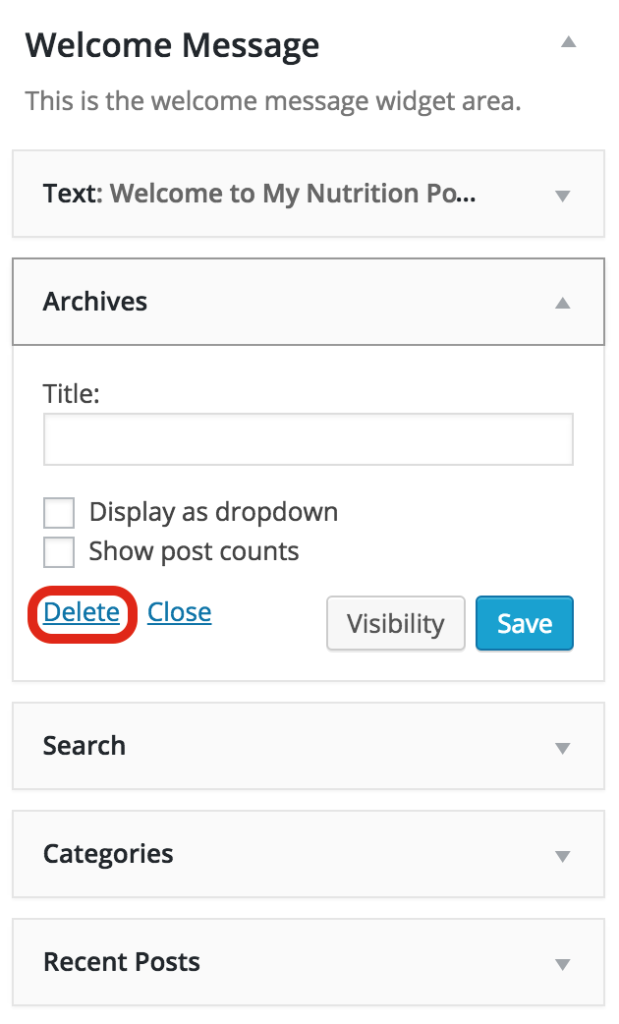Once you’ve created and set up your site, there are additional ways to further customize the appearance of your site. This tutorial will show you how to add a custom welcome message on your homepage and how to remove some pre-set fields to enhance your homepage.
The Welcome Message is the snippet of text that appears above your posts on your homepage. This text should give a short bio of you and your work.
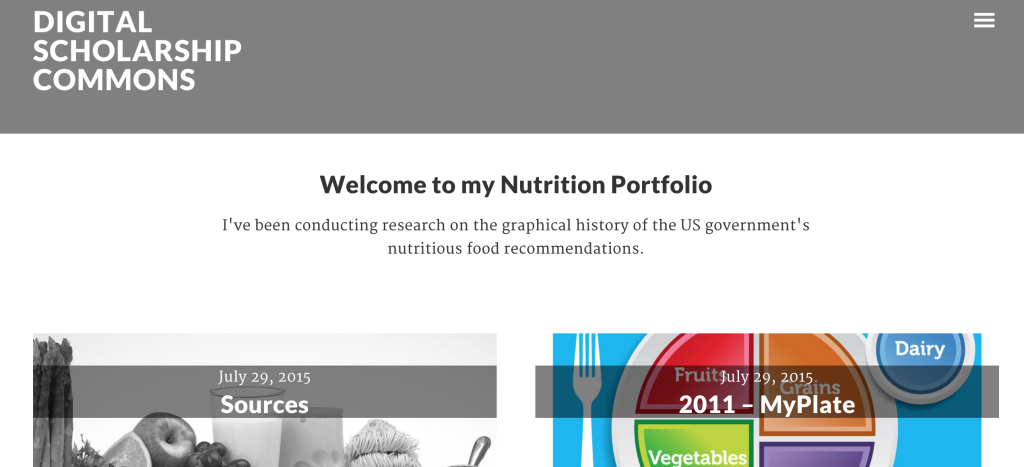
To edit this text area, navigate to the Appearance section on the left hand navigation and select Widgets.
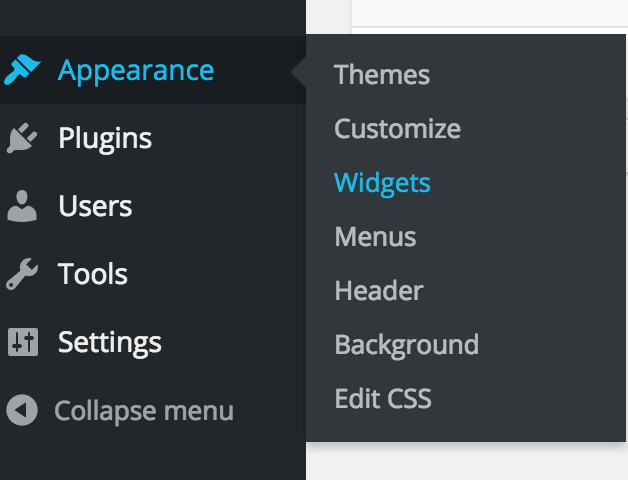
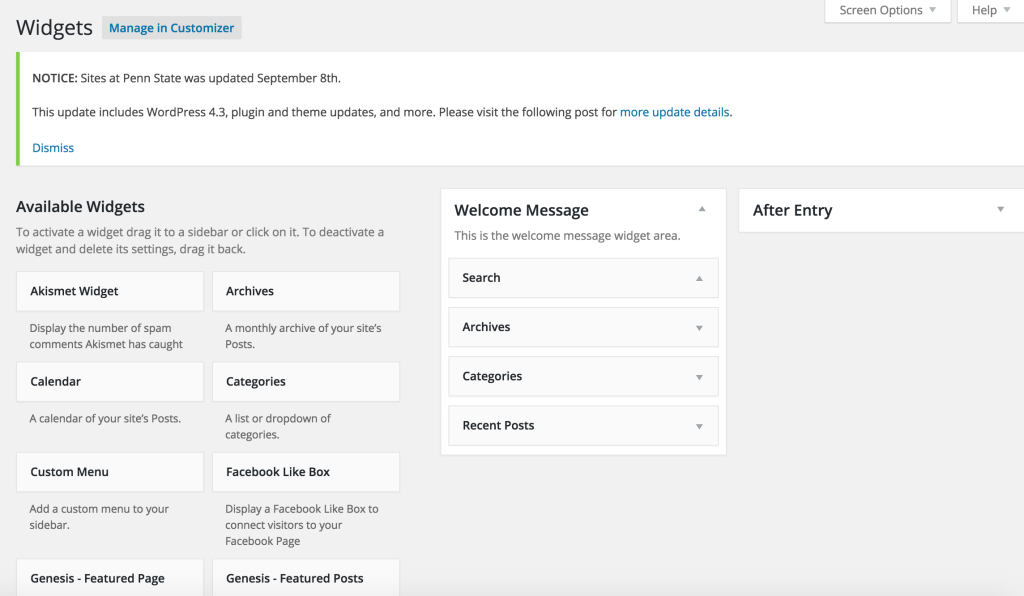
From the Widgets page, find the Text button at the bottom left of the page and click and drag it up to the Welcome Message box.
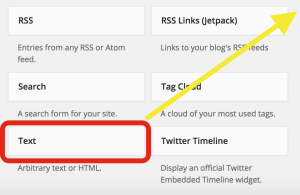
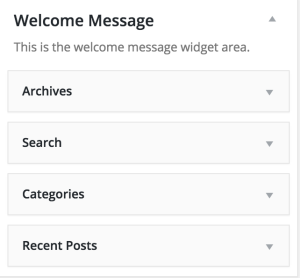
Next, you can add in a title and text content to give context to your page.
Once you’ve added in your text, click the blue Save button to save your text.
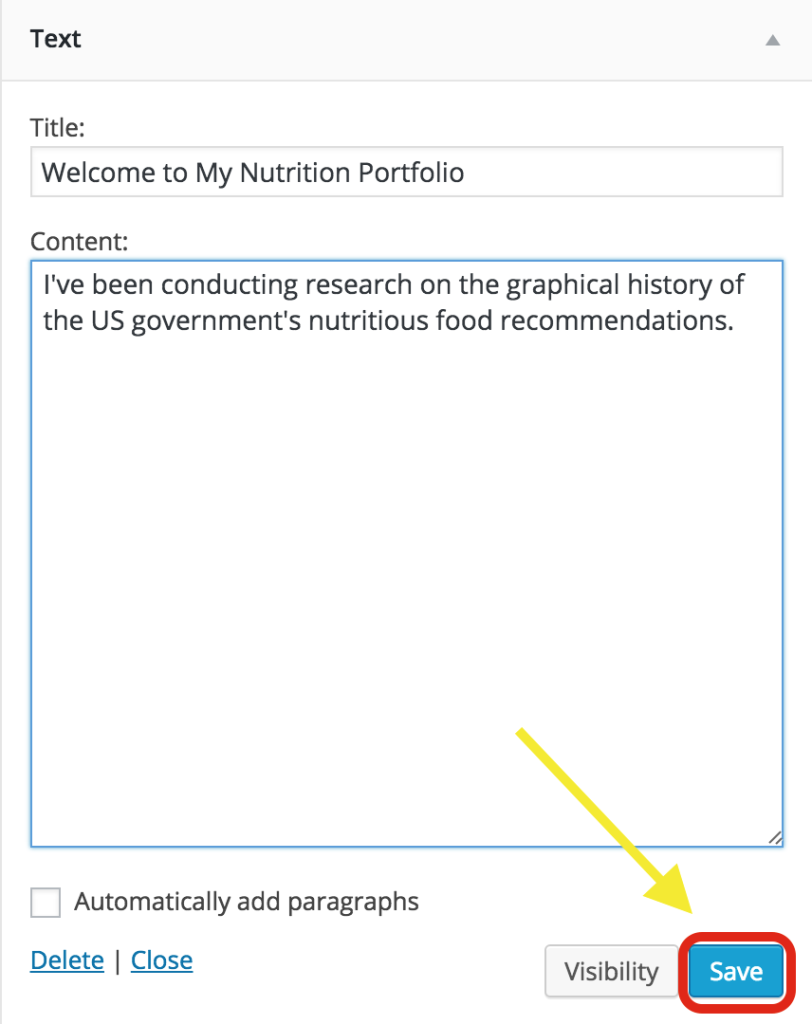
To further customize your website, you will need to delete the buttons below the text button that you just added. Click the dropdown arrow next to each of items, then click delete to remove them.