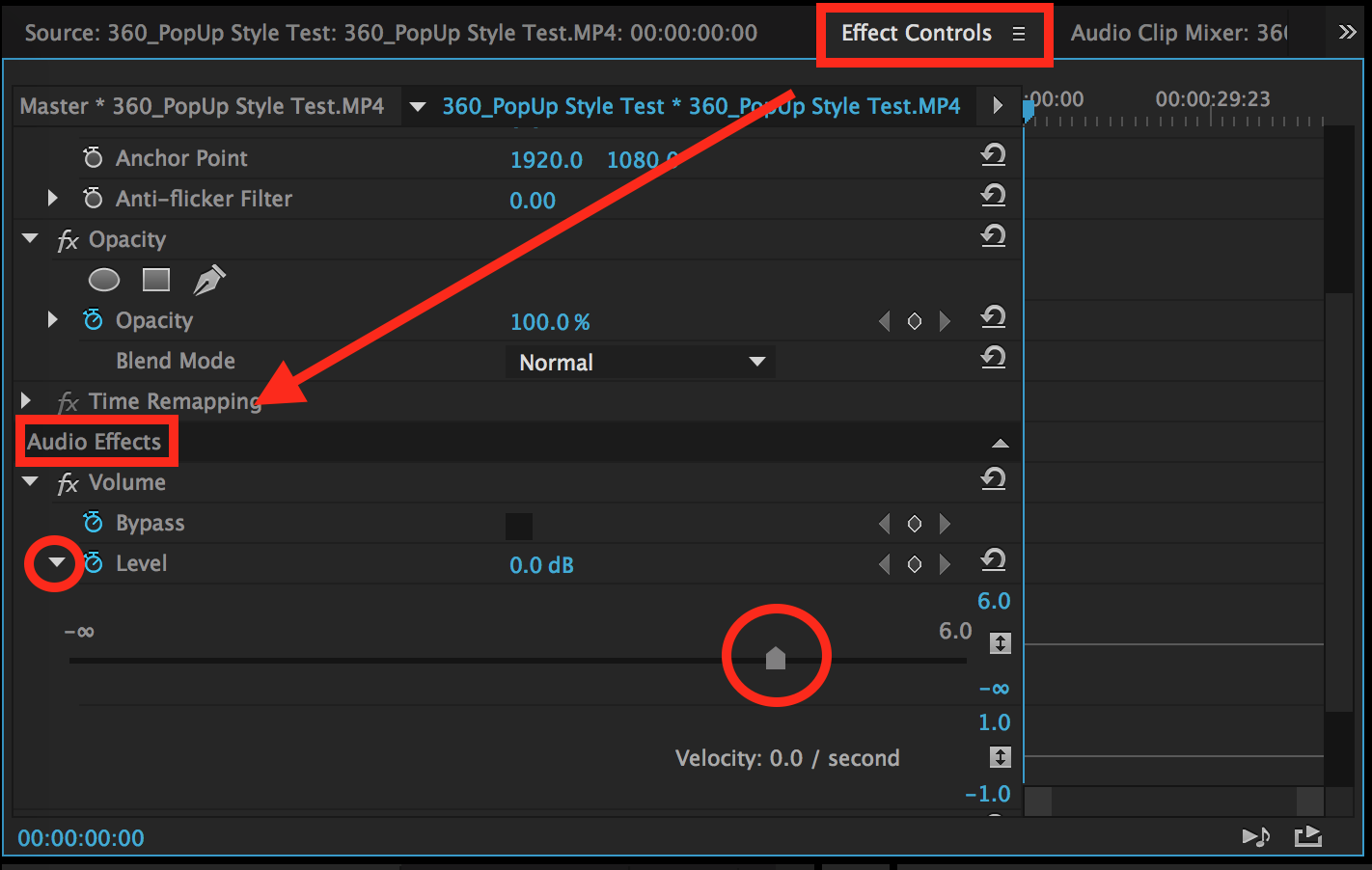This tutorial shows how to change the volume of a clip in Adobe Premiere Pro.
- Select the clip on the timeline that you wish to increase or decrease the volume by clicking on it.
- Select the Effect Controls tab in the upper left quadrant of the interface.
- Scroll down to Audio Effects.
- Toggle the arrow to the left of Level to display the audio slider control.
- Drag the slider to the left to decrease the clip volume, or to the right to increase the volume.