This tutorial will show you how to sign in to Spatial.
- Using Firefox or Google Chrome, go to https://spatial.io/
- In the upper-right corner of the homepage, click Log In.
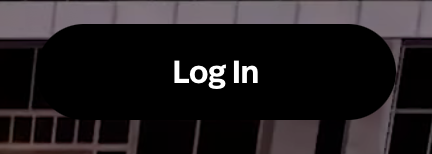
- In the pop-up window that follows, choose the Use Email option.
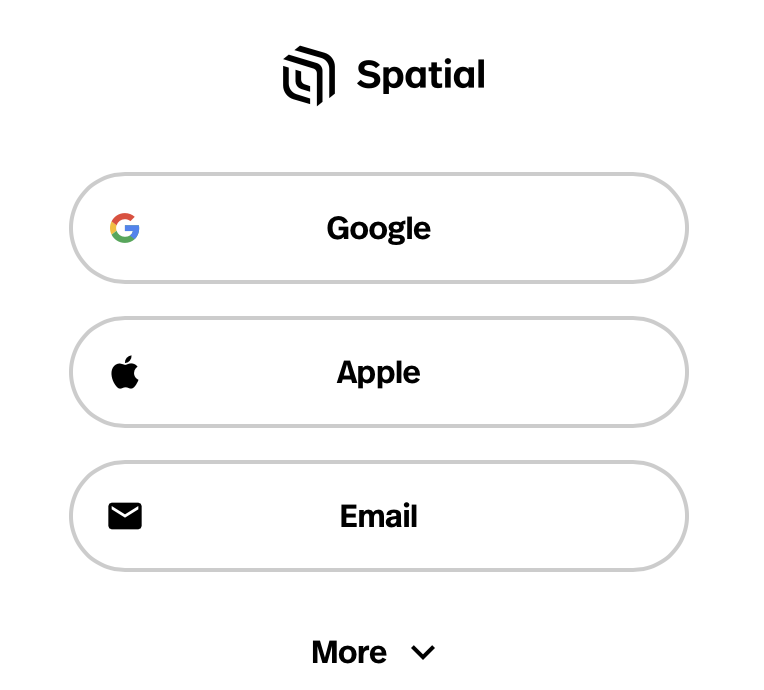
- Fill in the blank box with your personal Penn State email address (e.g., abc123@psu.edu) and click Continue.
If you do not have an account set up, you will instead be asked to decide on a password and will additionally need to confirm your email using the link sent to your inbox.
