![]() Starting in Fall 2014, Media Commons workstations feature a new friendly blue icon on the desktop. Double clicking the understated square of the MC iMovie Backup app opens up an all-new, automated project management tool that makes it easier than ever for students, faculty and staff to securely save their work in iMovie to our online storage space.
Starting in Fall 2014, Media Commons workstations feature a new friendly blue icon on the desktop. Double clicking the understated square of the MC iMovie Backup app opens up an all-new, automated project management tool that makes it easier than ever for students, faculty and staff to securely save their work in iMovie to our online storage space.
The interface for the app is both clean and simple. When it loads, users are presented with a simple choice between backing up and restoring their iMovie project. If you are done editing for the day, simply click Backup and then choose you MC Storage Space folder. Or if you’d like to pick up where you left off, click Restore and do the same. Clicking OK gets the process started – no files to drag, no chance of missing anything, no nested folders. Simple.
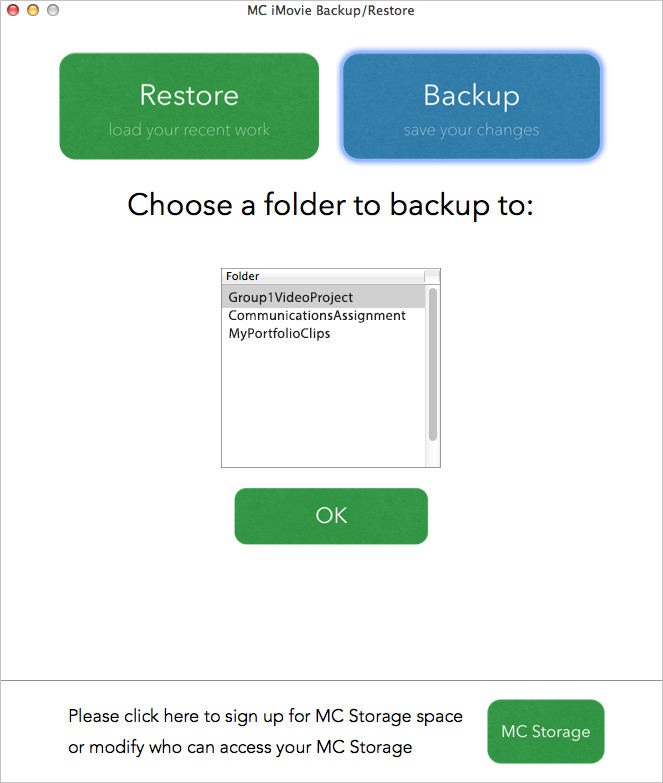
And, if a user has never worked with MC Storage Space – or needs to make changes to group access – a helpful button at the bottom will lead right to the Project Backup section of the MC site.
