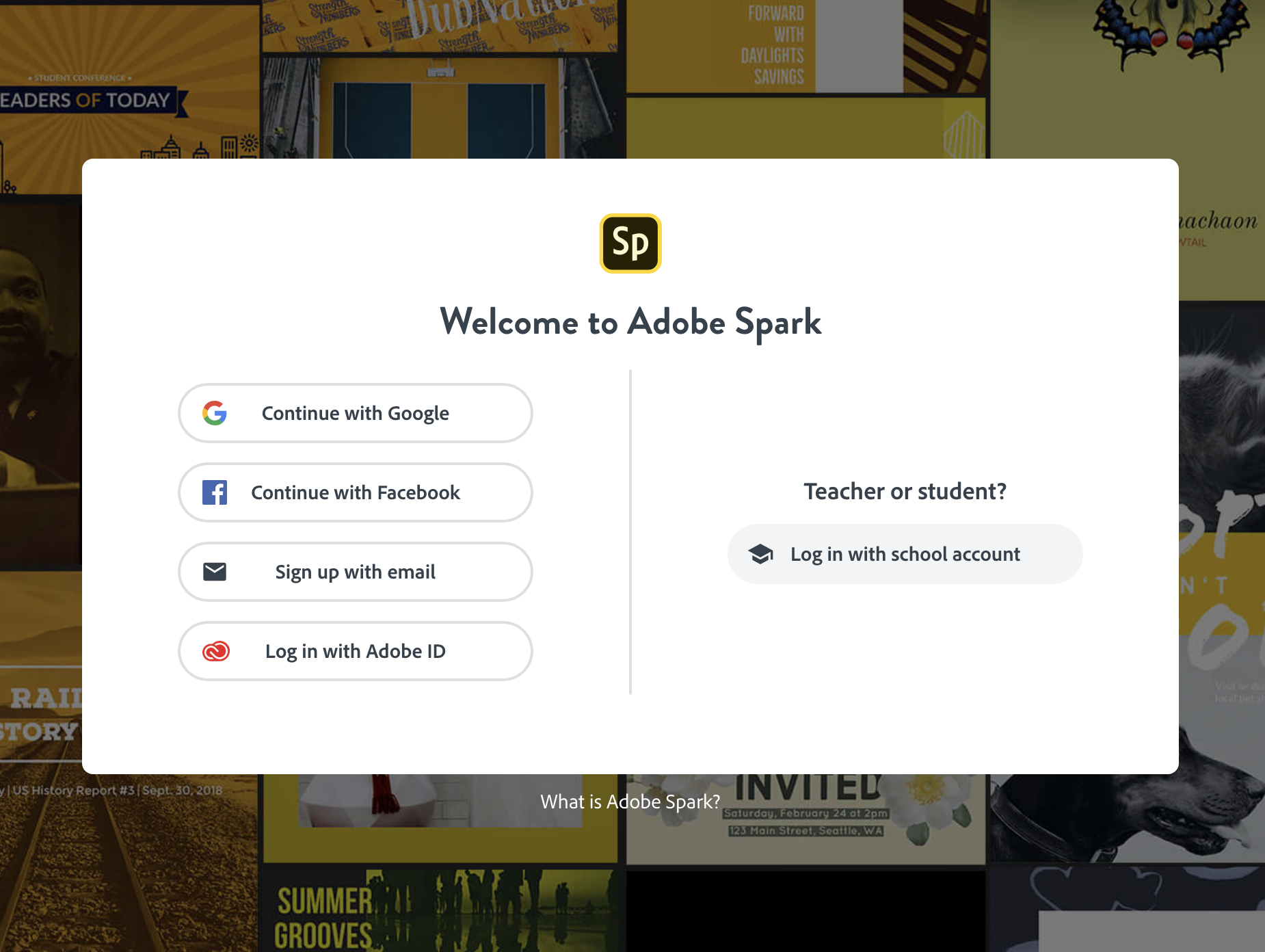This tutorial will show you how to create a new Adobe Spark account.
Adobe Spark is a free cloud-based software that gives you the ability to create Web pages, Graphics, and Videos.
To create a new account, begin by going to spark.adobe.com and click on Start now for free in the top right-hand corner.
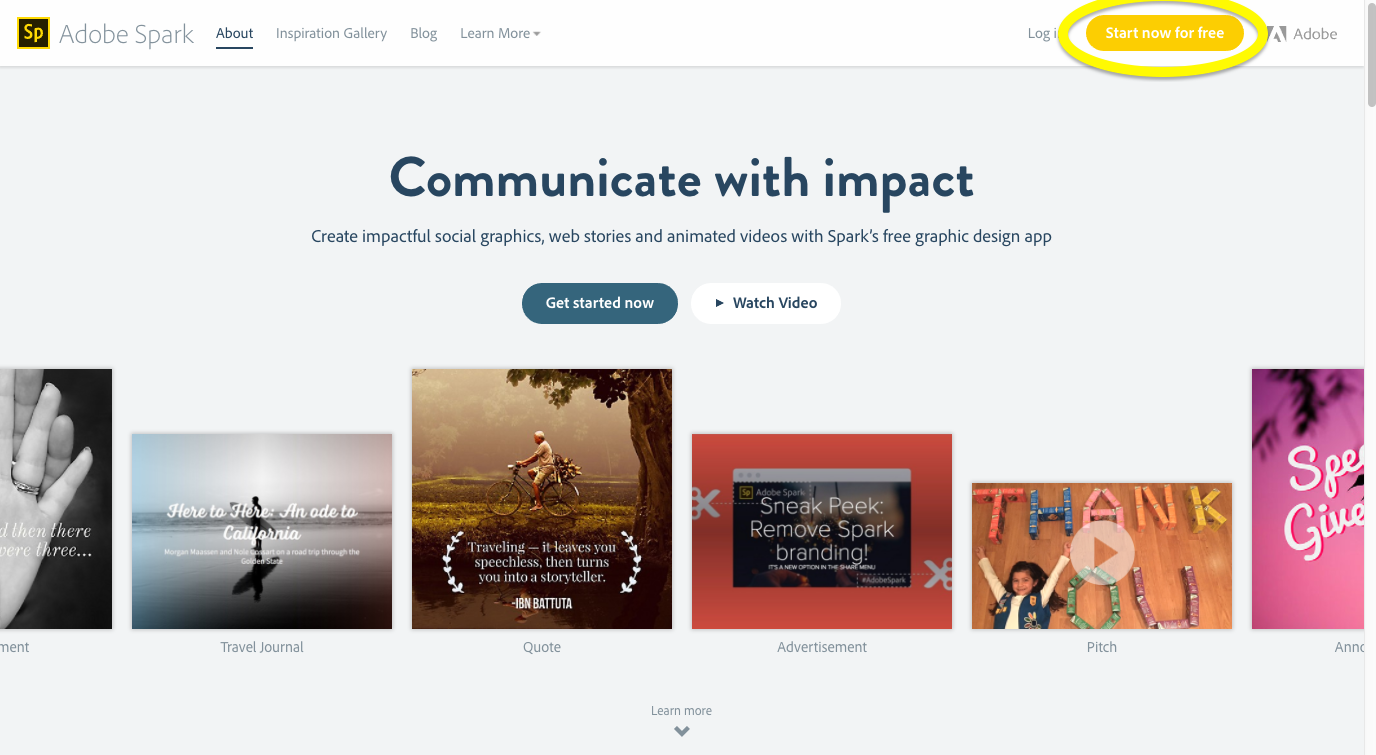
This will give you the following screen, asking you to sign in. Since we are creating a brand new account, click on “Get an Adobe ID” in the middle of the window.
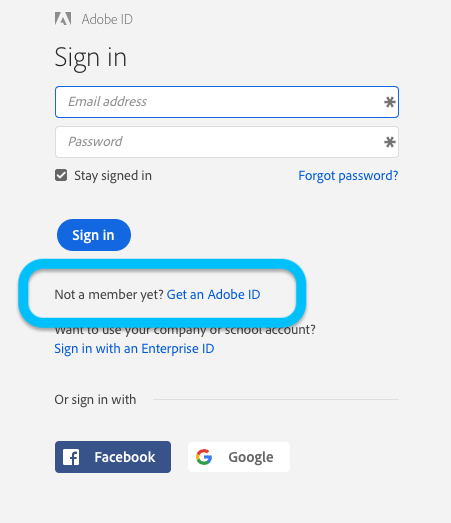
Once you do, it will ask you to enter your name, email, and create a password. Fill out these sections with your relevant information, and click Sign Up at the bottom when you’re ready.
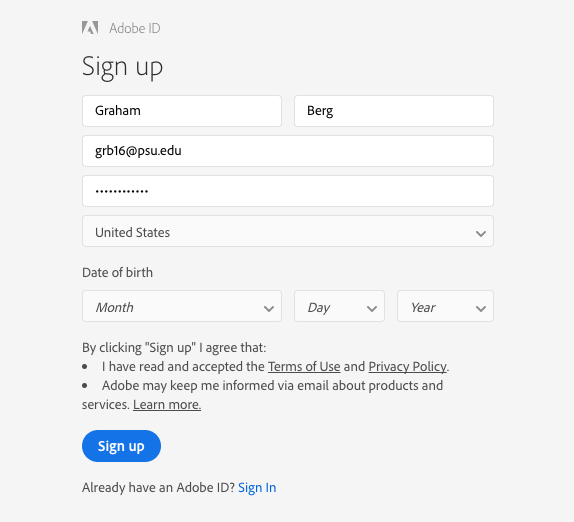
The next screen will ask if you wish to receive the Adobe Spark Newsletter. You can leave this box checked if you’d like to get them, or uncheck the box if you’d prefer to not.
Click Continue when you’re ready.
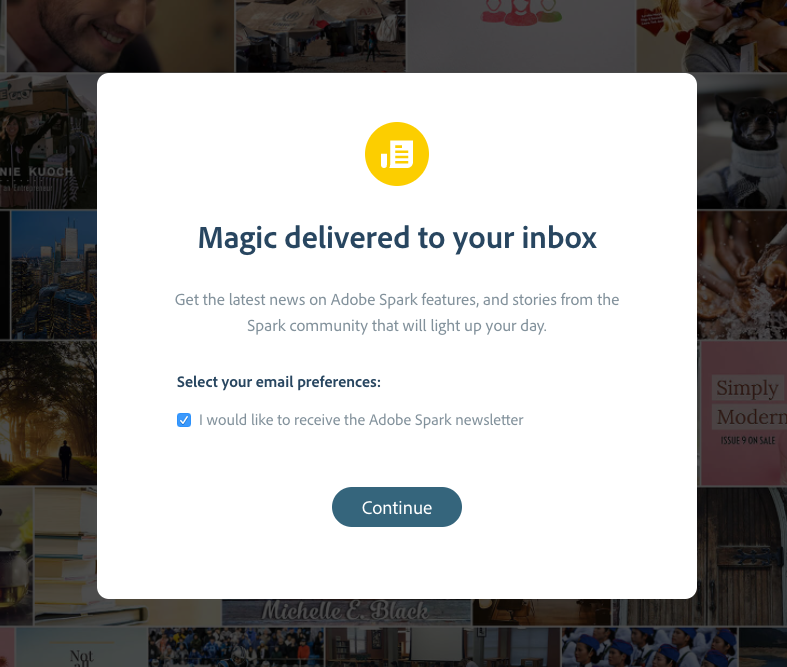
That’s it! You are now ready to start creating content in Spark. It will present you with a main page to get started with creating a Graphic, Web page, or Video.
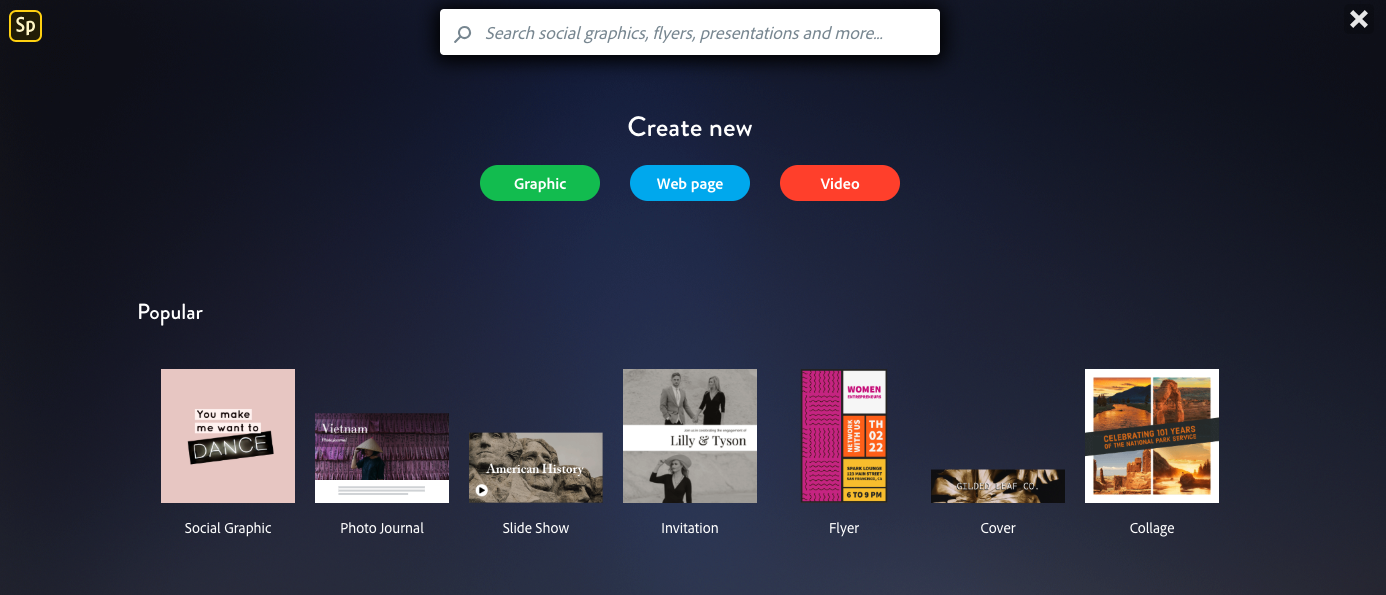
If you log out of Spark, or if you move to a different computer and need to log in again, simply click on Log in at the top-right corner of spark.adobe.com.
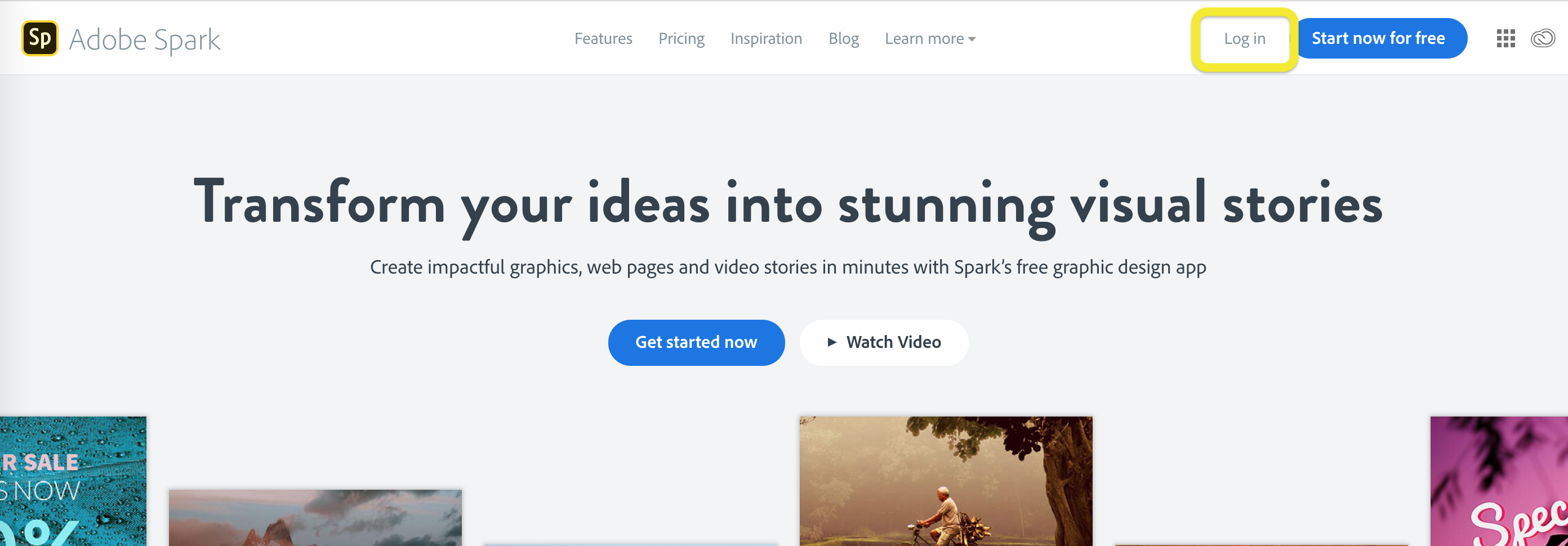
On the next screen, click on Log in with Adobe ID on the left-hand side, and enter your account information that you created originally. This will log you back in and you can continue working.